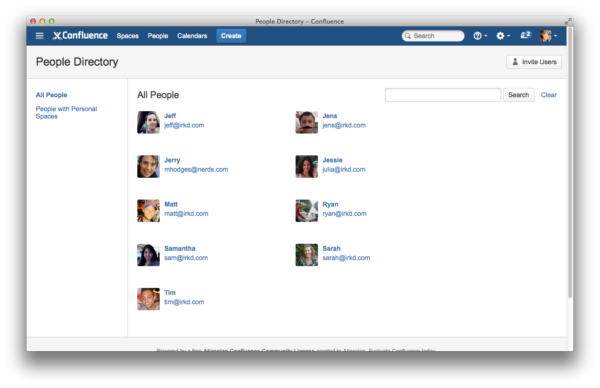Confluence 5 has been released!
The improvements to LDAP performance will be shipped in Confluence 5.0.1
While Confluence 5 offers all the flashy bells and whistles you’d expect from a major release, it also delivers many improvements for our die-hard admins and our larger enterprise deployments. While these might not thrill the imagination as some of our other new features like automagic theming and the responsive new editor, we know that these improvements will make your lives easier, every day.
Without further ado let’s take a look at four improvements to managing lots of users and content in Confluence 5.
Content Management
One of your biggest responsibilities as a Confluence Administrator is managing all the content in your Confluence site. Like any good gardener you’re constantly looking to cut content that’s no longer needed as the total amount of content continues to grow. After all, who doesn’t want a Confluence instance that’s trim, fresh and relevant.
![]() We have hundreds of versions sitting idle occupying database space. Just want to get rid if versions, so I don’t have to invest in database hardware.
We have hundreds of versions sitting idle occupying database space. Just want to get rid if versions, so I don’t have to invest in database hardware.
![]() Lalit Dhingra
Lalit Dhingra
CONF-996
1. Remove Page Versions
If Confluence is the lifeblood of your company, like it is at Atlassian, your users are likely creating a lot of pages, each with a lot of versions that only continue to grow over time. In Confluence 5 we’ve made it easy to save your hard drive space and delete page versions that are no longer needed. This is especially useful when you have sensitive content on an older page version that needs to be removed.
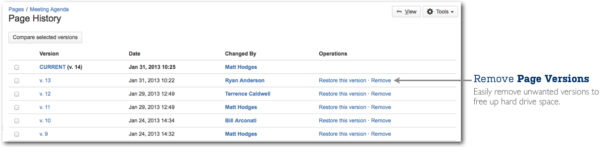
User Management
Managing users in your instance is a job that often requires constant vigilance.
2. More Functional People Directory
![]() We are lucky that our people turnover is not that high, but about 6 months into using Confluence in production, our People Directory already has quite a few users who no longer work at our company. Yet, these people show up in the People Directory.
We are lucky that our people turnover is not that high, but about 6 months into using Confluence in production, our People Directory already has quite a few users who no longer work at our company. Yet, these people show up in the People Directory.
![]() Michael Pang
Michael Pang
CONF-16477
In Confluence 5 we made the job a lot easier. Confluence 5 satisfies over 180 of your votes for improvements and fixes to help keep your People Directory up-to-date without the need for constant maintenance – specifically by:
- Excluding deactivated users from the people directory by default
- Fixing a bug that caused the people directory to appear empty after users had been deleted from an external user management system, and
- Making users from LDAP appear in the people directory and search results even when they are not logged in
3. Smarter, Faster Group Administration
Admins can now breathe a sigh of relief when searching for groups in Confluence. It’s a lot faster to search for groups in Confluence 5 with the improvements we made to the group administration interface. Now you can search for specific group names, and browse through more search results on a page. Pagination FTW.

4. Improved LDAP Performance
We’re always looking for ways to improve the performance of large Confluence instances connected to LDAP directories for user management, like removing unnecessary data retrievals when synchronising LDAP directories, and when doing group lookups on Delegated Authentication directories. Confluence 5 resolves the following issues, issues raised and voted for by you:
- We made it faster to sync your Active Directory memberships
- We made it possible to configure nested groups in Internal Directories with LDAP Authentication or Delegated Authentication Directories, and
- We made it faster to search for LDAP users and groups
Stay tuned – Confluence 5 is coming soon
We’re getting closer and closer to the big day. We’ve already had sneak peeks at the new automagic theming feature, and 3 improvements to the Confluence editor. There’s even more on the way. We promise. Stay tuned next week for a little teaser into the big changes coming in Confluence 5.
Want to learn even more tips and tricks about Confluence? Sign up for the Confluence Insiders Email to stay in the loop.