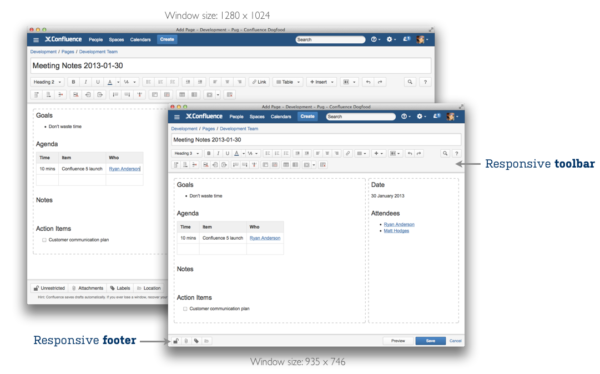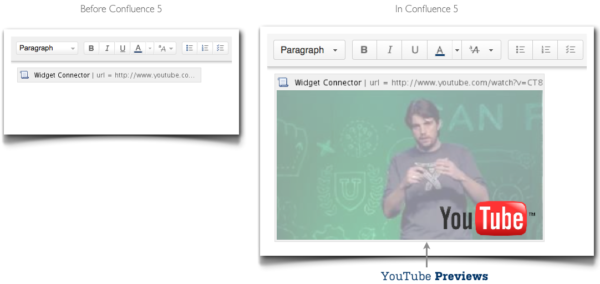Confluence 5 has been released!
It’s coming. Confluence 5. Our biggest release yet. Packed with major changes that will change the way you work and loaded with the smaller, vital improvements you can’t live with out. It all starts with the Confluence editor.
More Reliable than Ever
In Confluence 4 we completely overhauled the editing experience. A new intuitive editing interface made it easy for users of all levels to create rich content with extraordinary speed and simplicity. In fact, there’s probably 12 things you didn’t know you could do with it.
Since the release of Confluence 4 we’ve fixed over 100 issues with the editor. Thank you to everyone that’s raised bugs, told us about issues, and provided general feedback. We do listen! Please keep the feedback coming. We’re committed to making the editing experience even better.
Here’s a look at 3 of the biggest improvements coming to the editor in Confluence 5.
1. Edit, Instantly
Increased speed means increased productivity. Confluence 5 makes your editing experience faster than ever by instantly loading the editor when you click Edit on any page. Forget about waiting for a full page refresh. For those who want even more speed, type the keyboard shortcut key E to start editing a page.
2. Responsive New Design
One of the biggest improvements to the editor that you’ll notice in Confluence 5 is its flexible design. A new responsive toolbar and footer maximizes your editing space no matter what size your computer screen is. As soon as your browser window reduces to a certain size, the buttons in the edtior toolbar will shrink, as will the footer of the editor. – perfect when projecting your screen and taking notes during meetings.
3. Improved Macros
Confluence macros make it easy to create beautiful, dynamic content in the Confluence editor. In Confluence 5 we’ve improved a number of the most popular macros to strengthen your editing experience.
YouTube Previews
The Widget Connector is perfect for embedding dynamic content from other web sources in your pages. Paste a YouTube URL into the editor in Confluence 5 and watch as the widget connector displays a visual preview of the video. It’s a whole lot easier to see exactly which videos you’ve embedded in the editor – especially useful when you have more than one video embedded in a page.
Expand your Expand Macros
Yo dawg I hear you like expand macros. Now you can put expand macros in your expand macros! Sorry I couldn’t resist. In Confluence 5 you can nest expand macros within each other. This is ideal for organizing content in your pages, particularly for technical documentation where you might want to provide extra details without cluttering your page.
Include Excerpts Across Spaces
Another big win for our customers, satisfying 27 votes, is the ability to use the Excerpt Include Macro to include excerpts of content from other spaces. When you are searching for pages in the Excerpt Include dialog, Confluence will also dynamically suggest pages that are located in different spaces. This is huge for teams with centralized dashboards, or reports in Confluence. Now you can create a page with your team dashboard and include excerpts from projects or reports in other spaces.
Stay tuned
This is just the first of many sneak peeks at features and improvements that are on the way in Confluence 5. Next week we’ll introduce an improvement to user management that will make life easier for all of our admins out there.
Want to learn even more tips and tricks about Confluence? Sign up for the Confluence Insiders Email to stay in the loop.