Confluence 101: Trade Your Inbox for WorkBox

The Tip of the Month, brought to you by Atlassian University, is a monthly series aimed to help you master Atlassian’s tools. Products are more fun to use when you know all the tricks.
Do you have a hard time staying on top of all your work? Do you waste time constantly toggling through different applications to manage your personal tasks, your work tasks, your email inbox, and everything else you use to get work done? We hear you. Yesterday Ryan shared 3 reasons why email hurts your productivity. Today we’ll share how you can make the most of your Confluence WorkBox to focus on the work that’s most important to you and stop wasting time collaborating with your team via email.
Your guide to WorkBox Notifications
If you’ve been using the latest version of Confluence you’ve probably been loving the new WorkBox – a re-imagined notification and activity system, available from everywhere within Confluence that automatically tracks items that need your attention, giving you one place to follow the plot. WorkBox’s dynamic duo of notifications and tasks mean you now have one place to keep tabs on all of your most important work without getting trapped in your email inbox.
1. @Mentions
You receive a notification whenever another Confluence user @mentions you in a page or blog post. @mentions are great for connecting teammates with the content and co-workers they need to get their work done. If a user has @mentioned you, it’s most likely that your attention is needed.
2. Shares
When another user shares a page or blog post with you, you’ll receive a notification in your WorkBox. Sharing is easy and useful when you want someone to review a page or if you need to broadcast a message to a group of co-workers. It’s a much better way to communicate with your team than email since you avoid tacit knowledge being trapped in multiple email inboxes. Instead, recipients are pulled into one central place to review shared content where they can see the most up-to-date version and start a threaded discussion using comments.
3. Comments and Likes
You’ll also receive a notification in your WorkBox when a co-worker comments on content you’ve created, Likes your content, or replies-to one of your comments. Comments and Likes speed up your team’s feedback loop by removing the friction between viewing content and providing feedback generating richer conversations and producing better results, together.
4. Assigned Tasks
Lastly, in Confluence 4.3 we also introduced Tasks, to help keep you and your team on track. When you have been assigned a task in a Confluence page you’ll receive a notification in your WorkBox that includes a link to the page where the task has been assigned, so you can immediately get all the context you need to start working on it.
3 ways Notifications can increase your productivity
1. Reduce context-switching
Yesterday Ryan shared the shortcomings of using email as a means of collaborating with your team. One of the biggest takeaways is that constantly switching back-and-forth between email and all the applications that you use to actually do work is a huge time and productivity killer. Not only does the average employee check their email 36 times per hour, they spend 16 minutes refocusing after handling an incoming email. It’s a miracle any real work gets done. Fortunately, there’s a better way to work with Confluence and your WorkBox.
A great first step to spending less time trapped in your email inbox, and more time in Confluence where you can focus on getting real work done is to use Confluence pages to make your meetings count. Instead of starting an endless email thread with your team, going back and forth, sending updates and attaching documents trying to put together an agenda, just use a Confluence page. You can use @mentions to assign tasks within the page, share the page with everyone that’s responsible for an item in the meeting and use drag-and-drop to attach relevant documents.
Your co-workers will receive a notification in their WorkBox when they are mentioned or when the page is shared with them, so they can jump in and start contributing to the agenda. With everyone on one page, your inbox gets a break and your meeting becomes more productive. Speaking of meetings…
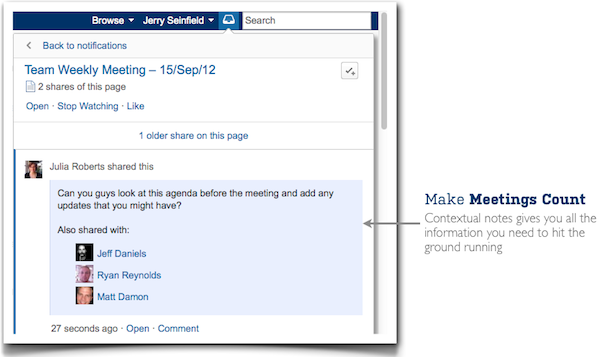
2. Reach decisions faster
While sometimes its necessary to get everyone together to sync up, or to put together plans for big projects, it’s not always necessary to get everyone together for a meeting. Too often your calendar is probably filled with 30 minute meetings here and there that can easily be avoided. At Atlassian we like to say that meetings don’t require handshakes, and you can make informed decisions without having to meet over and over again to reach agreement. A great way to avoid pointless meetings is to correspond with your team using comments and likes. With notifications you are instantly notified when someone comments on or likes your content, and you can respond just as quickly. Instead of calling a meeting, brainstorm remotely and generate ideas and reach decisions online.

3. Stay Focused with Tasks
Staying on track during the workday can be tough with constant distractions. Often you find yourself multi-tasking to keep your head above water, or letting high-priority responsibilities slip to tend to smaller things. With WorkBox and in-app notifications you can create personal tasks from notifications, so you can focus on what’s most important at the moment.
Normally staying productive is just a matter of being able to stay focused for a prolonged amount of time. Notifications make your workflow simple. You receive an important notification that needs your attention, you add it to your task list, when you have finished working on your current task, you go over to your task list and look at the content that needs your attention. Everything is streamlined and makes your work easy to tackle in a logical order.
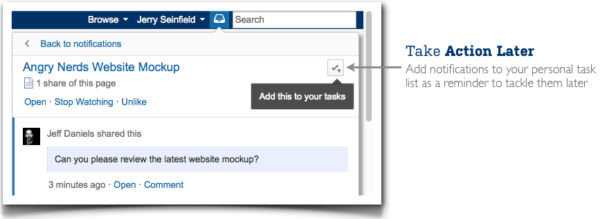
Start using WorkBox today
Start a free Confluence evaluation today and see how you can reclaim productivity in your office.
Stay tuned next week as Ryan continues the series on Collaboration Best Practices with a post on how meetings are killing your productive time at work. We will also take an in depth look at how you can use Confluence Tasks to keep you, your team, and your projects on track.
If you found this helpful, please visit Atlassian University – interactive tutorials and videos with tons of tips just like this one.
