Table Sorting and Highlighting Coming Soon in Confluence 4.3
Confluence 4.3 has been released. Learn more!
We’re really picking up steam as we get closer to the release of Confluence 4.3. This is perhaps our biggest release of Confluence to-date, and if you haven’t heard we’ve made many improvements that satisfy a lot of your top-voted issues. We’ve made it easier to create pages full of rich content with drag-and-drop support for images and macros in the editor. We’ve taken some weight off admins’ shoulders with a a more secure way to manage user signups, and even helped our larger customers manage large amounts of content with space archiving and attachment management. This week we hope to bring some joy to the 182 customers who voted for improved table functionality. We know, it’s been a long time coming, right? ![]()
An Evolution of Table Editing
In Confluence 4.0 we took on the massive undertaking of rebuilding the Confluence editor. One of the biggest wins that came from the editor overhaul were the improvements in table editing. We made it easier for new users to insert tables, while empowering power users to continue to use the wiki markup they were already familiar with, autoformatting it to rich text.
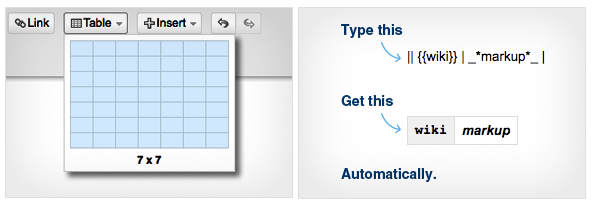
We also made it dead simple to edit tables with the table toolbar, giving you contextual guidance as you create content.
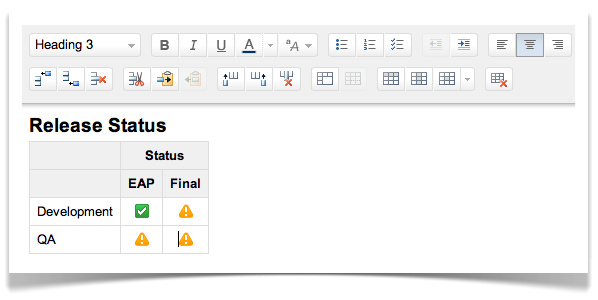
Confluence 4.1 took the table editing experience a step further by making it easier to copy and paste multiple rows and entire tables. We also added a handy shortcut for quickly adding new rows, without the need to reach for your mouse.
With the editing experience light years ahead of what you’d seen in Confluence 3.x, it was time to focus on helping you highlight and identify the important data in your tables in Confluence 4.3.

3 Quick Ways to Use Sorting and Highlighting
Lets look at some of the ways you could use the improvements coming to tables in Confluence 4.3.
1. Track Team Goals
Every team in your organization has goals, and the success of your company depends on everyone meeting them. Now its easy to track those goals from within Confluence tables. Add a background color to table cells to highlight how you are tracking, and sort columns to dig deeper into your data.
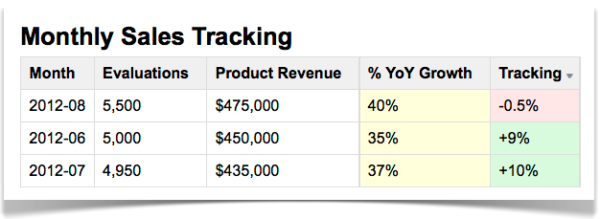
2. Prioritize Features Your Development Team is Working On
When you have long lists of feature specs for an upcoming release or build, it can be a pain to keep track of how your team is tracking on the most important features. Thanks to table sorting, now you can build tables that prioritize features based on importance. Take your table one step further and add a custom color so the really important features can’t be missed!

3. Get a Closer Look at Your Budgets
Every event and campaign you execute has a budget, and managing that budget is usually a tricky beast. Now you can easily sort your costs to see where you are spending every dollar and how each item stacks up in the grand scheme of things.
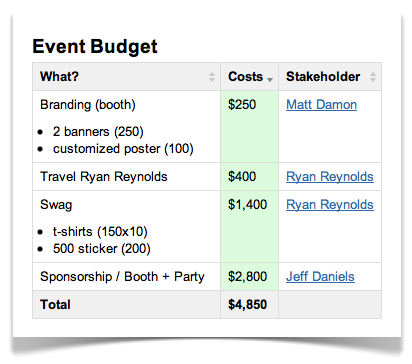
We’re not done yet…
Confluence 4.3 is packed full of useful features, and we’ve barely scratched the surface. We have even more surprises to share that satisfy your top-voted issues, and deliver the features you need to get more work done, faster. Next week we’ll take an in-depth look at some of the improvements to creating page templates coming your way in Confluence 4.3. Get excited people.