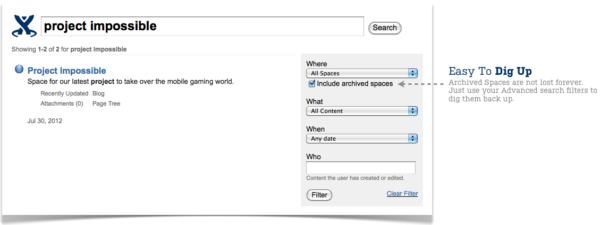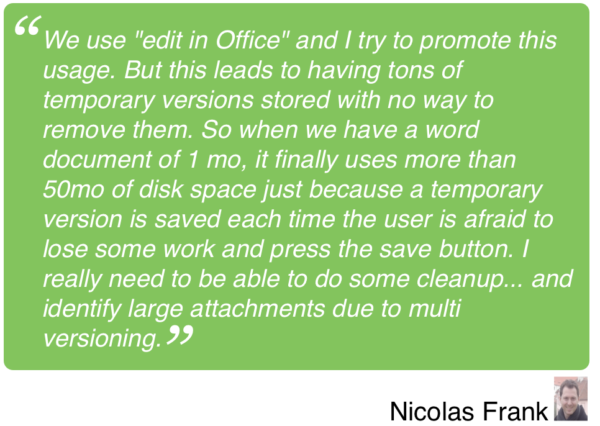Confluence 4.3 has been released. Learn more!
We’ve been building a lot of hype for the upcoming release of Confluence, trust us, it’s for good reason. Ryan already shared some of the editor improvements that everyone are bound to love. Last week I uncovered some time-saving features for Confluence administrators. This week it’s time we take a closer look at some key improvements for our larger enterprise customers to help manage large amounts of content.
You Asked. We Delivered.
Our development team has been putting in hours of hard work to satisfy some of your long-standing Confluence feature requests. Were you one of the 118 customers who voted for the ability to archive Spaces? What about one of the 125 customers who requested the ability to remove specific versions of attached files? If that sounds like you, today is your day. We listened to your feedback and Confluence 4.3 will deliver, helping make your job that much easier 🙂
1. Embrace Your Inner Wiki Gardener with Space Archiving
If you’re a Space Admin and feel it’s time to do some late spring cleaning, you’re in luck! Now it’s easy to archive Spaces that may house completed projects, old teams, or out-of-date documentation. Simply go to the Space Admin console, and change the status of your Space from Current to Archived. Once a Space has been archived it will no longer show up in your search results, making your search results less cluttered with content that’s no longer relevant.
Want to go back and find an archived Space? No problem. It’s also easy to dig them back up using ‘Advanced Search’ filters. Sometimes it’s helpful to reference old projects or reuse content stored in an archived Space.
2. Free Up Disk Space by Removing Attachment Versions
As Confluence usage continues to flourish in your company so does the number of versions of files attached to Confluence pages – Word documents, PowerPoint presentations, Excel spreadsheets, you name it. Not only does every version take up valuable disk space, but there are times where you just need to remove a specific version that contains sensitive information. The good news is Confluence 4.3 will help you better manage your attached files by giving you the ability to remove specific versions of attachments.
There’s More On The Way
Stay tuned as we continue to reveal all the new features improvements that Confluence 4.3 has to offer. Next week Ryan will dive into some more editing improvements that give tables more functionality and visual appeal. Get excited, it’s only going to get better.