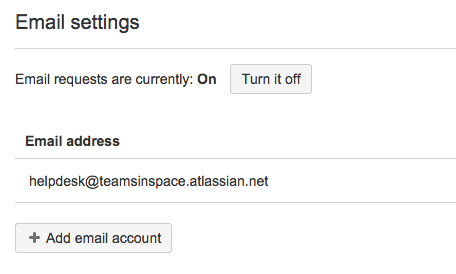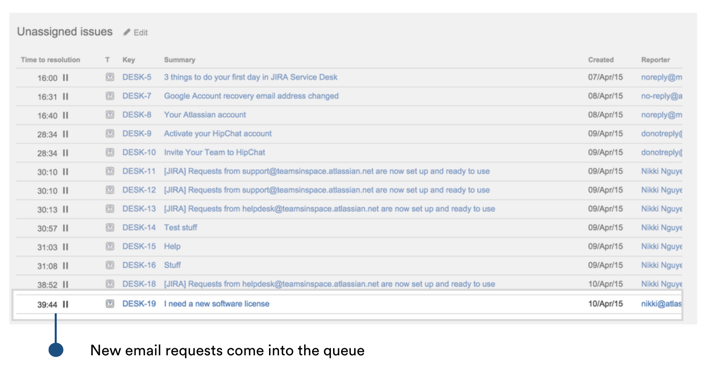Graduate from email support: How to set up email support with Jira Service Desk
If you rely on email for internal support, chances are valuable time is wasted going back and forth trying to get the right information. Work is assigned inefficiently, leading to slower resolution times and unhappy customers. Plus, you’re not able to report on progress to show the value of IT to the rest of the business.
Learn about how email is the new “snail mail” for service teams. This is the fifth post in our series on how your service team can build on top of email support with Jira Service Desk by getting the right information from the start, automatically categorizing tickets, and routing tickets to the right people. Read more in the series here.
Relying on email for internal support? Chances are, your team may be wasting valuable time going back and forth trying to get the right information, and assigning work inefficiently. This can lead to slower resolution times and unhappy customers. Plus, you’re not able to report on progress to show the value of IT to the rest of the business. This post will cover how to resolve these pain points with Jira Service Desk.
Email is a popular support channel…but at what cost?
Why is email support important? Because email is a very popular support channel. In fact, HDI even found it to be the second most popular channel for customers to get in touch with support after phone calls.*
It makes sense. Customers already know and use email to communicate with the rest of the business. They have memorized the IT support team’s email address, so they just fire off emails every time they need help.
But for all the “convenience” of email support, there are a lot of hidden time sinks for both the customer and agent:
- By not getting the right information from the start, 70% of people say that they waste time going back and forth in trying to give and get the right information about the problem.**
- When agents all share one inbox, they have low visibility about what they are working on. Resolution times start to slip when agents assume others are working on requests. 65% of managers say that they can’t assign work efficiently with email support.***
- Requests can get buried in one inbox. Twitter’s IT has coined what they call the “black hole” of email requests – a place where they may never be seen again.
Is there a way to combine the ease of email for customers and being able to get the right information, assign work efficiently, and resolve tickets quickly?
Good news! Jira Service Desk can do both.
Email requests can become Jira Service Desk tickets
With Jira Service Desk, email requests can become tickets.
Customers can send emails to the same support email address that they know and love and agents can see the ticket within their service desk:

In this case: The sender becomes the reporter, the subject becomes the summary, and the body of the email becomes the description.
Customers won’t realize anything changed and continue to use email, when in fact agents are working on their requests within a service tool – and then customers will realize that they are getting automatic updates about their issues, and their problems are being solved faster.
It’s easy to set up and get started
It’s easy to set this up within Jira Service Desk.
First, as an Admin, go to email settings and turn it on.
You have the option to take advantage of being able to track specific issues by being able to choose what kind of issue type you want your email requests to be converted into. Here, we select “Get IT help” as the issue type.
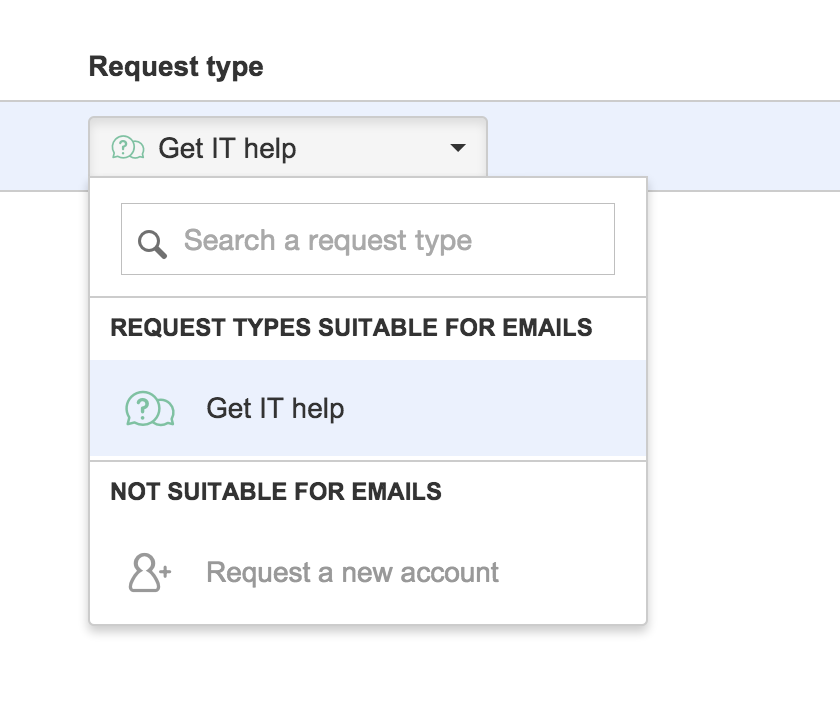
That’s it! You’re done! Tickets can now start showing up in your queue.
To read more in depth about how to do this, watch the video below.
Investing in a service tool can scale your support as your company grows. Making the investment not only increases your team’s productivity and boosts customer satisfaction, but tracking progress can better showcase the value of IT to the rest of the business.
We’re always interested in more feedback about Jira Service Desk and email. Comment below if this reflects your experience at your organization, or if you have different workflows.
If you want to read some more documentation on this topic, check out our email setup documentation here.
Sources:
*HDI, Practices and Salaries Report, 2014.
** Internal Atlassian research conducted in partnership with CEI Research, February 2015.
*** Internal Atlassian research conducted in partnership with CEI Research, February 2015.