Have you ever been at home and discovered your sink isn’t working – and when you get around to shooting an email to the plumber, you realize you have no idea how to describe the problem?
In cases like these, the plumber knows exactly what questions to ask to get to the root of the problem, but you don’t.
Providing the right information requires a conversation with the plumber. Or at the very least, the plumber letting you know what information is needed.
Getting the right stuff
This often happens with email-based IT support. Any time a problem or need arises, the employee can easily describe the symptoms but may forget important information about the context. For example, let’s say there is a standard database question. Often, the conversation looks like this:
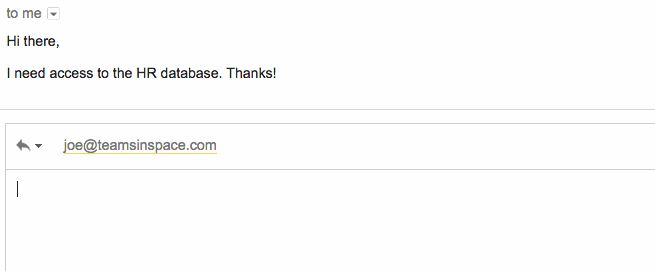
In this case, the employee forgot to give the needed information–including relevant information about the database, such as what database they needed access to, which tables they were interested in, what level of permissions they need, and what the priority level is.
What happens next is either the employee never responds and the ticket falls into a black hole (and creates delays for both themselves and the IT agent), or the start of a constant ping pong of email support.
It’s not good, folks
A recent survey conducted by our team among IT teams who rely only on email for support found that getting the right information from the start is the biggest pain point:
70%
say “it’s a constant problem” to go back and forth with employees about getting the right information
The same research even found that an alarmingly high amount of emails don’t contain the correct information right off the bat:
40%
of the time the original email doesn’t contain the right information for the agent to solve the problem
That translates into a lot of wasted time for both employees and agents. And time = money.
As your team builds out a robust support center for teams across the business and relays its value for the rest of the business, it’s critical to ensure that costs are effectively managed. While email support may seem cheap, there are a ton of hidden costs in terms of lost information, delayed support, and frustrated employees. One way to improve customer satisfaction by resolving tickets faster is to invest in a service tool.
There is a solution
Among the group of IT teams that rely only on email support, 60% eventually planned on investing in a service management solution.
By investing in a service solution, the following benefits are immediately seen:
- Capturing the right information from the start
- Efficiently assigning work to the right people
- Having tickets automatically route to the right queues
In the same scenario, when our customer files a database request, he can file it using a standardized form through the customer portal:
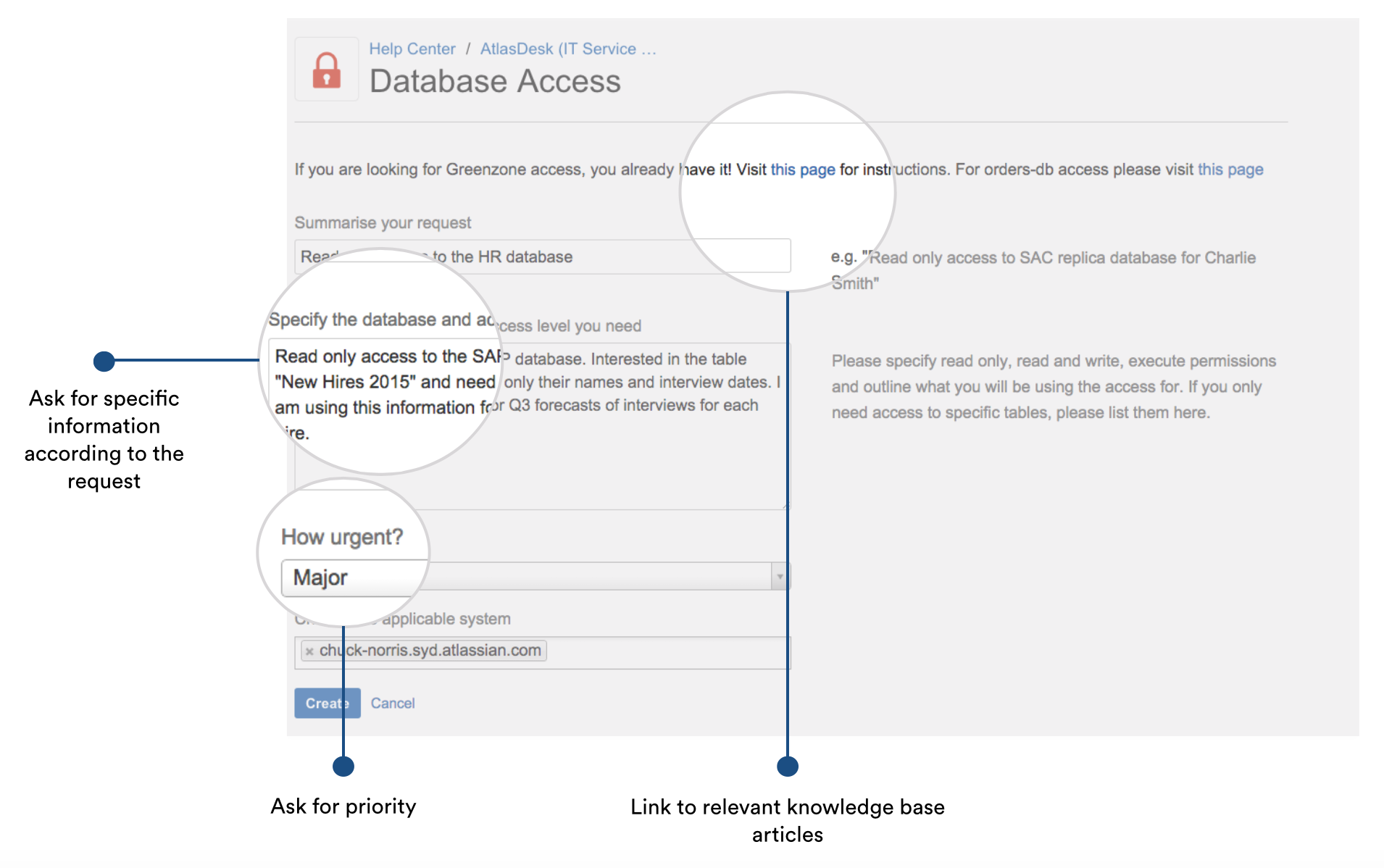
In this case, our customer who is not a database expert, is prompted to give information about the database and access level he needs. To the side of each form field are instructions and examples of what information he needs to give. Even better, there are links to knowledge base articles that can deflect tickets: for example, a link to what databases Joe already has access to and doesn’t need to file a request for.
The form fields are specified for each kind of request. The IT team can customize these form fields for different kinds of requests, including:
- Requesting a new computer (What model? Mac or PC? Necessary applications?)
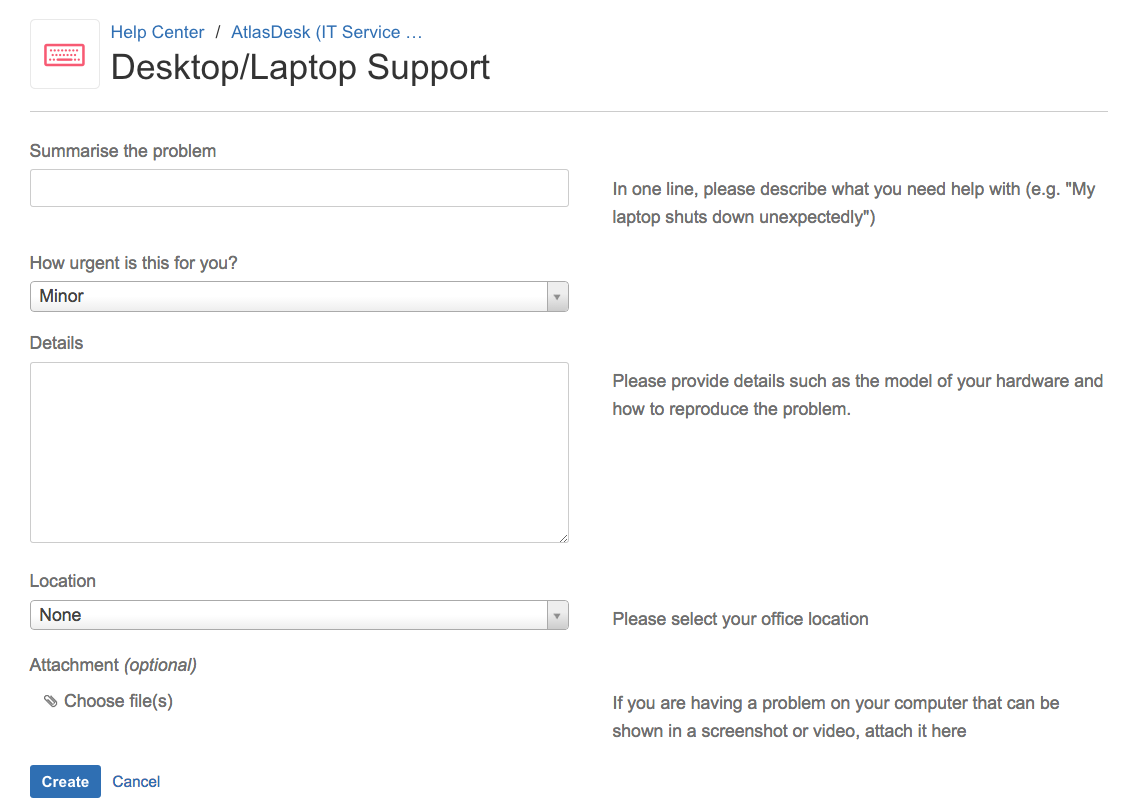
- System upgrade (What system? What model are they on? What do they want to be upgraded to?)
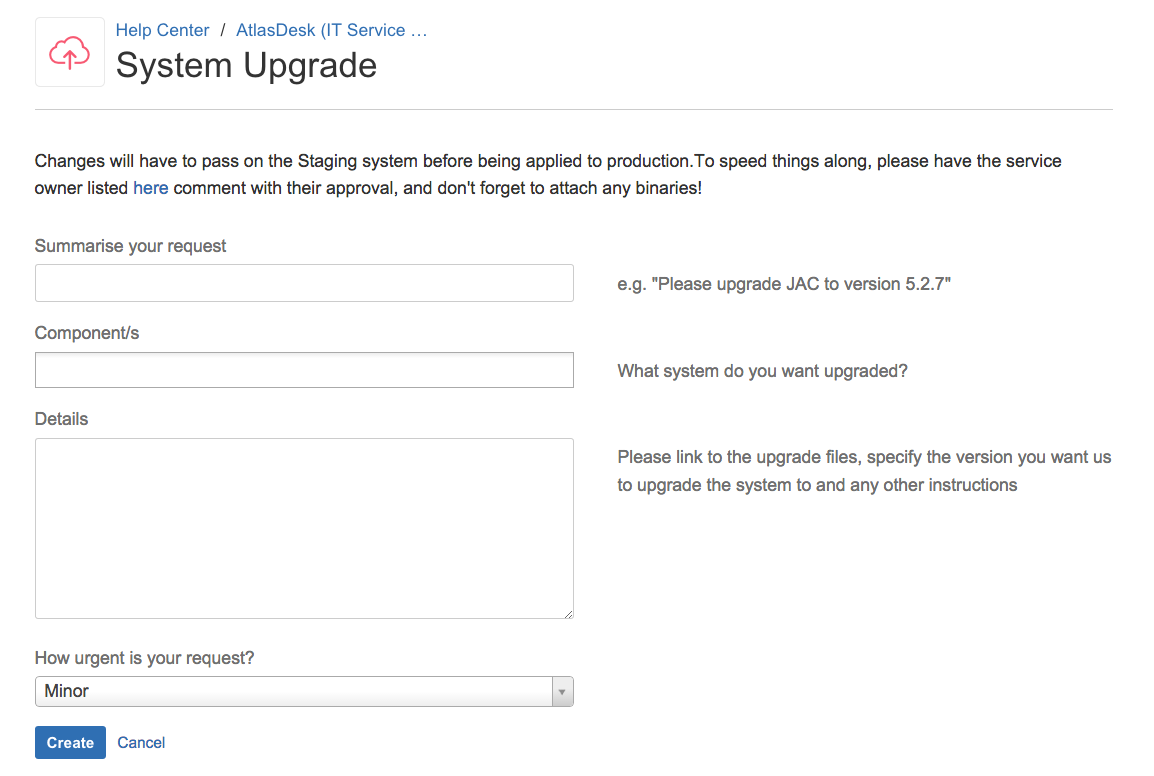
- IT for a meeting room (What is the room? What is the context? Was there any testing done?)
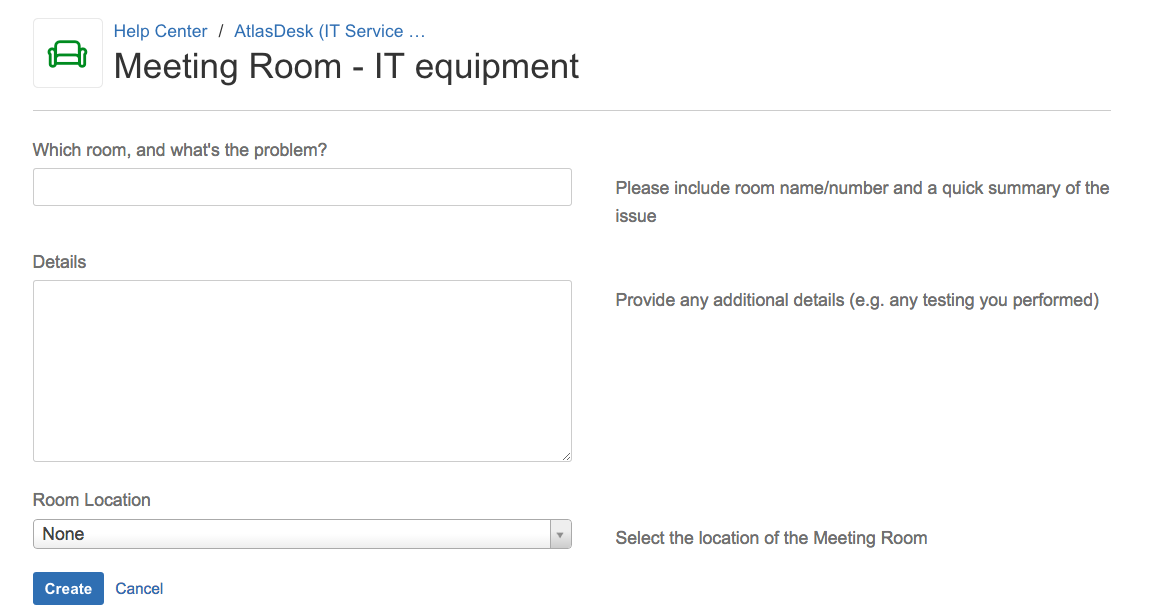
Giving more information up front means no more ping pong, faster resolution times, and happier customers.
We don’t hate email
Email isn’t going away. It’s still a universal way of communication. IT teams don’t have to eliminate email, but instead, they can work with it…seamlessly. With the right technology, IT service teams can integrate with email systems.
For example, when implementing Jira Service Desk, the tool can automatically scan your support email inbox to have unread emails translated into tickets. Your customers can still file requests through email, but on the back end, IT teams are working with the tool to streamline their work, so customers are delighted by fast response times.
We’ll walk through how to do this in more detail in a followup post.
Wait, what’s Jira Service Desk? Find out here.