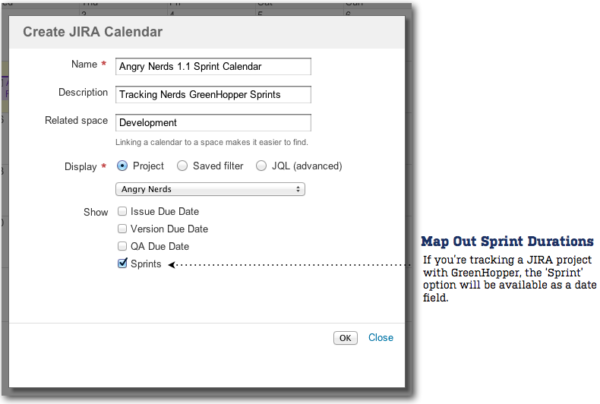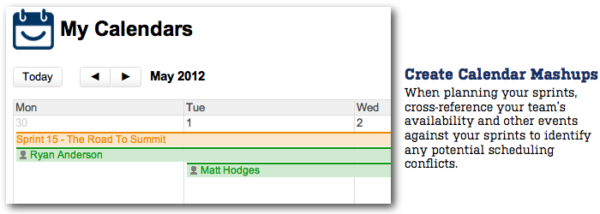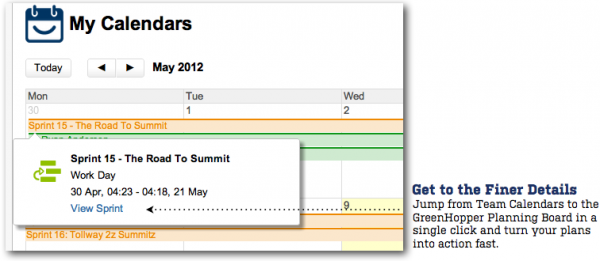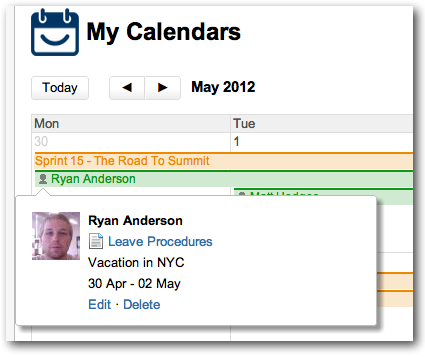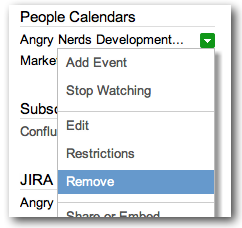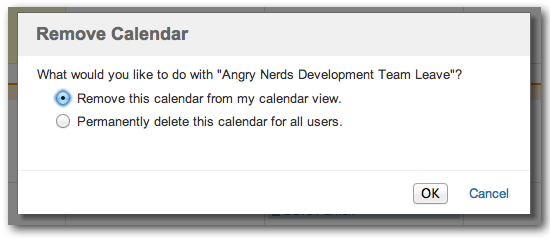We’re often asked by other Atlassians, ‘Does Team Calendars have a release this month?’. To which we satisfyingly respond with another question: Does Atlassian’s beer cart roll around every Friday at 4 PM?
We don’t mean to be rude, or arrogant, but we’re proud of our dev speed, and it’s turned us into a confident lot. This is our 13th release in 11 months. We simply love putting new features into the hands of our customers as fast as possible.
So without further adue, we’re excited to announce that our next major release – Team Calendars 2.2 – is available for download now.
Plan Your Sprints with Precision
Inherently, precision is at the core of agile software development. GreenHopper leverages Jira‘s customizable issues and flexible workflow to provide an Agile project management solution that adapts as your team evolves. But it can be difficult to holistically plan your iterations especially according to the availability of your team.
The latest release of Team Calendars makes it easy to plan iterations with the ability to embed your GreenHopper sprints in your Jira Calendars. If you’re running the latest version of GreenHopper – 5.9.7 or above – you’ll see a ‘Sprints’ option when creating a new Jira Calendar in Team Calendars.
It’s never been this easy to view your sprints alongside your team leave and travel plans, helping you identify any potential scheduling conflicts that could impact the success of your next sprint.
Imagine that you take a look at your Team Calendar and see that a couple of your team members are headed to Las Vegas in the middle of your next sprint. You know it’s unlikely that the rest of your team will be able to finish the work that had been scheduled. Team Calendars makes it easy to jump to your GreenHopper planning board and adjust your team’s workload for the upcoming sprint, aligning your expectations with reality. The combination of Team Calendars and GreenHopper will keep your team on target.
This is precision – using Team Calendars, you can feasibly plan your sprints according to what’s actually achievable by your team. If a sprint is already complete, ‘View Sprint’ will take you straight to the retrospective report. View your retrospective report alongside your Team Calendar and understand why you didn’t accomplish everything you wanted to. Perhaps one your devs was on support rotation for a day that you hadn’t originally accounted for –Team Calendars reveals all.
Hone in on your dev cycle with Team Calendars and GreenHopper. Managing your sprints just got a whole lot more precise and predictable.
A Little Polish Never Hurts…
We’ve also packed a couple of small improvements to make your Team Calendars experience shine.
Event Pop-ups Get Detailed
We’ve given the event dialogs for month and week views a visual refresh. You might notice:
- Events now display the “where” field, if it’s set
- Font is larger and easier to read
- Long event descriptions are better handled
- All event dialogs are consistent (previously dashboard styling was different to month and week views)
Dummy-Proof Calendar Deletions
How many times has someone deleted a calendar when they actually only wanted to remove it from their Team Calendars view? We’ve hit this problem a few times at Atlassian so it was clear we needed to do something to prevent it from happening again. Now there’s only one “Remove” menu option.
When clicked, users are asked with what they would like to do with the calendar. We’ve made the default selected option the safe one of the two…just in-case.
Secure Your Team Calendars
Team Calendars 1.8 allowed users to securely subscribe to Team Calendars from an email client – like Outlook, iCal, or Google Calendar – without having to login. But we’ve given Confluence Administrators the ability to disable private URL’s in the Team Calendars configuration screen (accessible through the Confluence admin console).
Team Calendars in Review
With so many releases, it can be hard to keep up on the latest and greatest. You may have missed some of the seriously awesome features, so here’s a quick look at some of the highlights of past releases:
- Team Calendars 2.1: Dashboard and Team Calendar discoverability improvements
- Team Calendars 2.0: Create Jira Calendars using JQL and reschedule Jira issues using Drag-and-Drop
- Team Calendars 1.9: Create Jira Calendars using Jira search filters
- Team Calendars 1.8: Google Calendar Integration
- Team Calendars 1.7: Add multiple people to a single People Calendar event
- Team Calendars 1.6: Include custom Jira dates in Jira Calendars
Try Team Calendars 2.2 Now!
Start a FREE 30-Day trial on our servers or yours. Either way, it’s just a few clicks away – we promise. If you’re trying Team Calendars on your owns server, Confluence’s Universal Plugin Manager (UPM) will help you get started in seconds. Just follow the directions below:
- Browse to the Confluence Administration Console. Browse > Confluence Admin.
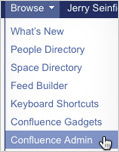
- Click Plugins in the Configuration sidebar.

- Search for ‘Team Calendars’ and click Install – You’re done!
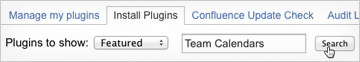
Want to learn more about this release? Check out the release notes.