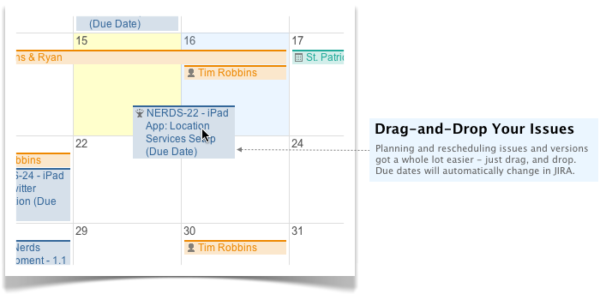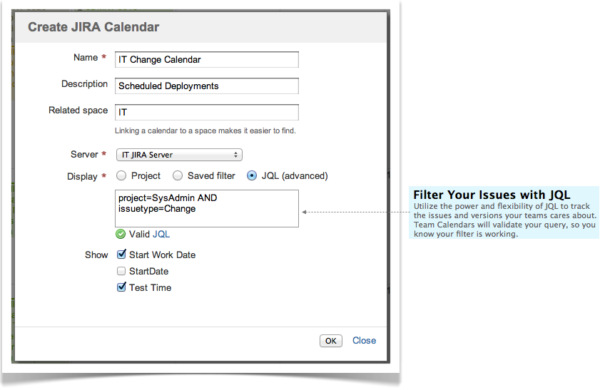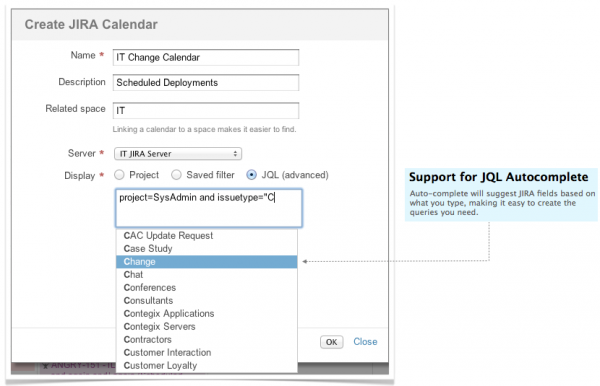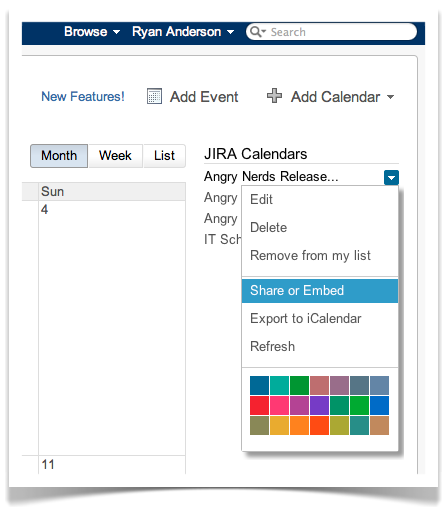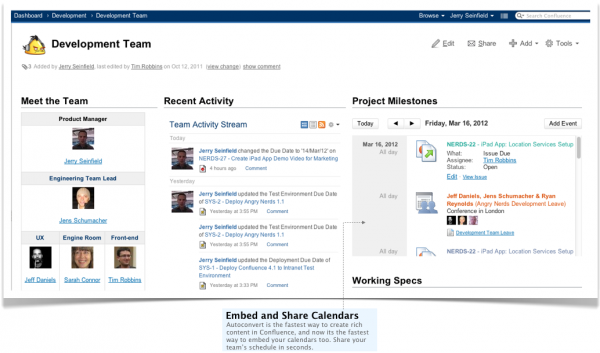It’s been nearly one year since Team Calendars‘ inception and we’ve decided to celebrate its first birthday a little early with our biggest release to-date. Team Calendars 2 brings Jira and Confluence together like never before and is available for download now!
3 Kick-ass New Features
1. Reschedule Your Jira Issues with Drag-and-Drop
A Jira Calendar allows you to track Jira projects in Confluence – a great solution for project leads that straddle Confluence and Jira daily. Pair a Jira Calendar with a People Calendar to highlight scheduling conflicts and defend your team against the all-to-often ‘Oh $%*#‘ moment – the moment when you realize you’re going to miss a deadline, a feature has to be pulled from an upcoming release, or quality must be sacrificed.
Spotting these moments ahead of time is easy; and with Team Calendars 2, rescheduling Jira issues is as easy as drag-and-drop.
Let’s say you notice that the an issue is due the same day the assigned developer is out of town, or you have a scheduled a new system deployment the week your IT/System Administrator is on a beach in Hawaii. Previously you’d have to go into Jira, edit the issue and change it’s due date. A real PITA right? With Team Calendars 2 you can reschedule that issue or system deployment without leaving Confluence – just drag, and drop. Jira will recognize the change to the due date, and your ‘Oh $%*#’ moment is happily avoided!
You can even use Drag-and-Drop to rescheduled versions in your Jira Projects – you have complete control.
2. Create New Calendars with Jira Query Language (JQL)
In Team Calendars 1.9, we vastly improved how you track Jira projects by making use of saved filters in Jira. Rather than mapping all of the version and custom issue due dates of a single Jira project, which could be endless, we let you track only the ones that matter to your team.
Team Calendars 2, takes tracking projects to the next level by providing support for Jira Query Language (JQL) for the creation of new Jira Calendars. Now you can specify exactly which issues you want displayed in your Jira Calendar.
JQL makes it easy to create targeted calendars. For instance, you might want a Jira Calendar that tracks all ‘New Feature’ issues for an upcoming release; or another Jira Calendar that tracks various scheduled deployments for you System Administrators.
JQL is so powerful it’s hard to remember all its syntax, so we added support for Autocomplete which automatically suggests JQL based on what you type. Creating advanced queries for the issues your team needs could not be any easier.
Bring granularity to your Jira Calendars like never before – track only the important parts of your Jira projects and keep your team focused on what matters most.
3. Faster Calendar Sharing with Autoconvert
One way to easily keep your team up-to-date is to embed your calendars on to a Confluence page. Embed a Jira Calendar on your Development Team Dashboard to communicate the upcoming release schedule – making this page the ultimate one-stop-shop for the release.
In Confluence 4.1 we gave you Autoconvert, taking the links you paste into the editor – Confluence pages, Jira issues, YouTube videos, Skitch images, Flickr photo streams, Vimeo videos, and Google maps – and transforming them into the rich content you desire. Team Calendars 2 extends Autoconvert – embedding a Team Calendar into a Confluence page is now as easy as copy and paste. Just copy the ‘Share or Embed‘ link from the calendar drop-down menu to your clipboard and then paste it directly into the Confluence editor. Boom, you’re done.
Team Calendars 1.x in Review
With so many releases, Team Calendars 1.x flew by in a flash. You may have missed some of the seriously awesome features, so here’s a quick review of the highlights:
- Team Calendars 1.9: Create Jira Calendars using Jira search filters
- Team Calendars 1.8: Google Calendar Integration
- Team Calendars 1.7: Add multiple people to a single People Calendar event
- Team Calendars 1.6: Include custom Jira dates in Jira Calendars
- Team Calendars 1.5: New user adoption dialog and smarter calendars sharing
- Team Calendars 1.4: Edit restrictions
- Team Calendars 1.3: View restrictions
- Team Calendars 1.2: Autowatch calendars and improved notifications
- Team Calendars 1.1: Watch calendars, management of repeated events, and hover profiles
Have Confluence and Team Calendars?
Awesome – check out the release notes and upgrade now!
Have Confluence, but not Team Calendars?
See why nearly 700 companies – like Facebook, Skype, Workday, and HTC use Team Calendars to schedule their team leave, track their Jira projects, and plan events.
New to Confluence and Team Calendars?
Learn more about Confluence and Team Calendars – a classic combo that connects teams to the content and co-workers they need to get the job done, fast.