New GreenHopper! 5.9.1 with more Rapid Board for Scrum features
It wasn’t long ago that we released GreenHopper 5.9 and introduced the Rapid Board for Scrum into GreenHopper Labs, our proving ground for new functionality. Today we’re giving early adopters of the Rapid Board for Scrum even more to play with, specifically:
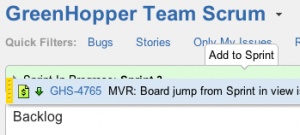 Add stories to an in-progress sprint
Add stories to an in-progress sprint
Drag and drop the issue in Plan mode onto the active sprint and it will show up in your current sprint.
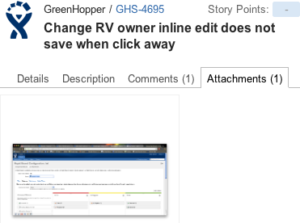 See issue Attachments in the Detail View
See issue Attachments in the Detail View
Following on from the Quick Filters is another great feature for Product Owners – the ability to see Attachments for an issue in the Detail View. You can now quickly pull up mockups or bug screenshots when in a backlog grooming or estimation session.
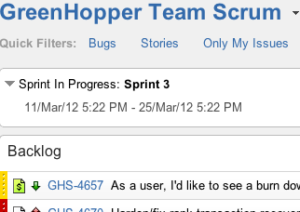
Enable Quick Filters on the Plan mode
Product Owners will be happy to hear that it is now easier to filter the backlog to find the stories they are looking for. For instance, use the Quick Filters to show only a particular product feature set, or bugs raised by your support engineers.
Finally, Kanban teams will be happy to hear they now have the ability to set a sub-query for the Work mode. This enables one board to contain all of the of issues which have been completed without having to show them all in the Work mode. These issues – usually previously resolved issues – will still be available in the Report mode for tracking progress. A great example for a Kanban team is adding JQL to filter issues which were resolved more than a week ago and only show them in the Report mode, and not the Work mode:
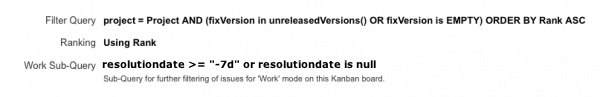
Install GreenHopper 5.9.1 today
Note: OnDemand customers will be upgraded to GreenHopper 5.9.1 over the next few weeks.