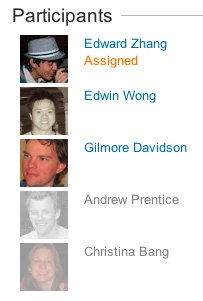Atlassian Bonfire 2 makes it easier than ever to collaborate with teammates around test activity. Software development involves the entire company, and collaborative testing is one of the ways Atlassian connects people across teams working together to make better software.
Share & Join Sessions
Bonfire’s Test Sessions are the central place in Jira to track testing of a specific requirement or defect, and now when you create a session, you can mark it as shared. Once you start the session, anyone can join in (anyone with ‘assignable user’ permission in that Jira project).
Shared test sessions have three “roles”:
- Creator – user who created the session
- Assignee – user who has been assigned the session
- Participant – user(s) who joined the session (gray if they have no activity or have left the session)
Find and join test sessions from within Jira or within the browser extension. Session activity including time spent and issues raised from all participants will be logged, and notes in a shared session are the best way to communicate with your fellow testers, rather than flicking between applications and losing information to IM clients and email inboxes. But the best part about shared sessions? Blitz testing.
Blitz Testing
Blitz [blits] noun: many parties carrying out a given set of tasks within a short time period
A common practice at Atlassian is the blitz test. At the end of an iteration or when a product is coming toward release, the development, tech writing, product management & QA teams will take an hour out of their day to explore – hammering a user story from every browser and configuration they can think of, trying to find bugs. Blitz testing is a nice way to timebox the testing of specific aspects of the product, and facilitates viewing the product as a whole rather than viewing the bits individually. Best of all, its a way to work together to improve your software while having a bit of fun.
I was lucky enough to visit our Sydney headquarters a few weeks ago, and participate in a blitz – an hour after it started, we’d managed to file a couple dozen bugs, and everyone had an experienced appreciation of the new features – a side advantage to the blitz test is that everybody gets to see what other people have been working on. And blitz testing isn’t just for developers – our technical writers have done it a few times, notably when updates in the product affect a large number of documentation screenshots.
UI Refresh
The biggest thing you’ll notice if you’ve been using Bonfire for a while is the updated UI. Both the browser extension and the test session look inside Jira have gotten a facelift, and the goal of each and every change was to make it faster and easier to collaborate around testing.
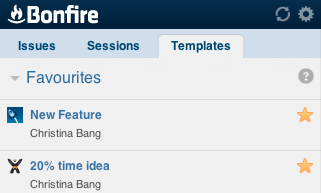 For the Individual
For the Individual
Bonfire 2 makes creating issues from your browser easier and faster than ever. The fields inside the browser extension give you more room to type, and Project and Issue Type have been brought up for more visibility. Attaching a screenshot to an existing issue is now a one-click operation, and the Templates tab now displays project avatars and template owner names.
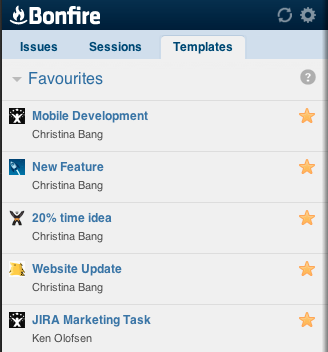 For the Team
For the Team
The browser extension Sessions tab has a new section for Shared Sessions, displaying user avatars, session stats, and quick buttons to start, pause, join or leave the session. The active session display at the top shows all this as well, so a single glance or click lets you stay up to date or take action during a session.
Blitz testing is all about speed, and we’ve worked hard to save you 5 or 10 seconds and a handful of clicks anywhere we can.
For the team lead or anyone viewing the session within Jira, notable updates include administrative actions moved into a fixed operations bar, related issue and issues raised have moved to a new column, activity stream styling updates, and in-line editing. Don’t forget the most exciting new feature of all: share/unshare and join/leave buttons available on all test sessions!
If you haven’t blitzed yet, you’re missing out – get Bonfire 2 today and collaborate on test activity with your team!
Note: Jira OnDemand customers will be upgraded to Bonfire 2 over the next few weeks.