A few months ago we announced the initial release of Jira Mobile Connect for iOS. Since then, we have been working really hard to make it even more awesome!
I’m excited to share the latest features and improvements of Jira Mobile Connect. If you’re not already familiar, Jira Mobile Connect is a free, open-source library for collecting feedback, engaging with your mobile users and monitoring crash reports in order to improve the quality of your application.
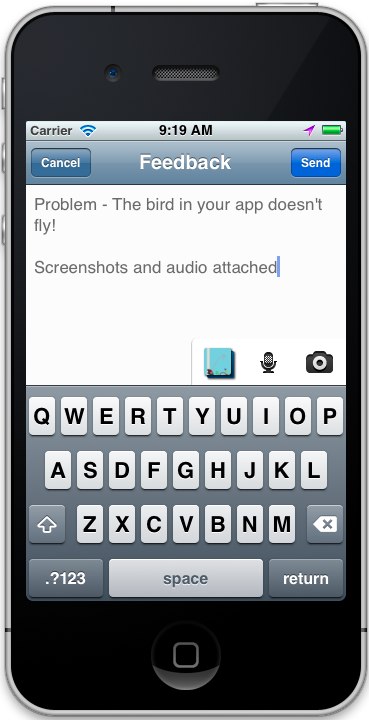 Clean User Interface
Clean User Interface
We have redesigned the user interface for Jira Mobile Connect to make it easier for your testers and users to send their feedback to you.
The updated feedback screen now stacks attachments on top of one another, rather than side by side. This allows users to easily add many attachments without cluttering the screen.
We’ve also added a new attachments list so that users can see all of their annotated screenshots and audio recordings.
Native iPad Support
We have added native iPad support to Jira Mobile Connect. This allows you to use Jira Mobile Connect in all of your iPad-only apps!

Enhanced Crash Reporting Using HockeyApp
We’re excited to announce some killer integration between HockeyApp and Jira Mobile Connect.
For mobile developers using HockeyApp to distribute betas, Jira Mobile Connect adds rich user feedback – including screenshots and audio – from your testers.
For Jira users, HockeyApp now provides enhanced crash reporting using Jira Mobile Connect. HockeyApp symbolicates all of your app’s crash reports (just upload a dSYM file), groups them together based on this symbolication and then gives you the ability to create a single issue directly in Jira via Jira Mobile Connect.
The Jira + HockeyApp integration also gives you the following features:
- Over the air distribution – distribute your app to your testers without using the app store.
- Real-time crash symbolication and grouping – symbolication and grouping of crash reports sent to Jira as a single issue via Jira Mobile Connect.
- Versioning – HockeyApp will track the different versions of your app so you know where the crashes are coming from.
- Remote uploading – Upload your app from anywhere. HockeyApp has a Bamboo task that allows you to upload your app right after building it from the source!
- Provision users after building your app! – This neat feature gives you the ability to upload a provisioning file after you have built and uploaded your app. No more re-building your app every time you need to add a user!
Additional Configuration Options
We’re listening to all the issues raised on the CONNECT project and we added several highly requested configuration options to Jira Mobile Connect:
- Ability to turn crash reporting off from the Jira server side
- Ability to turn feedback off by setting a custom parameter in Xcode
- Custom fields can now be set on all crash reports
Jira 5 Ready
With Jira 5 just around the corner, Jira Mobile Connect is ready to go. There are two versions for the latest Jira plugin of Jira Mobile Connect, so please ensure that you download the version that corresponds to your version of Jira.
- For Jira 4.3.x and 4.4.x – use JMC 1.0.11
- For Jira 5.0+ – use JMC 1.1
I’m in! How do I get it?!
Three simple steps!
- Sign up for Jira OnDemand (or get the Download version) here.
- Follow the set up instructions here.
- Tweet about it! @Jira
What about my Android applications?
Check out our blog from last week.
How can I help make JMC better?
Jira Mobile Connect is open source, so feel free to fork it on Bitbucket and send us a pull request. We’d love to see what you got!!
All pull requests that are accepted will receive some Atlassian goodies!
What if I have more questions?
If you have more questions about how to use Jira Mobile Connect, check out Atlassian Answers or simply ask us.

