Just in time for Apple’s release of iOS 5, I’m proud to announce the official release of Jira Mobile Connect for iOS. If you are developing mobile applications, Jira Mobile Connect is a must for collecting valuable feedback and making your apps better. If you are not familiar with JMC you probably have a few questions, so I thought I’d do my best to answer them..
What is Jira Mobile Connect?
 Jira Mobile Connect is an free, open-source library for collecting feedback and engaging with your mobile users to improve the quality of your application.
Jira Mobile Connect is an free, open-source library for collecting feedback and engaging with your mobile users to improve the quality of your application.
Key features include:
- In-app User feedback – Get feedback from your mobile users and engage in 2-way in-app conversations
- Automated Crash Reporting – Automatically send crash reports from your iPhone and iPad apps directly to Jira
- Rich Data Collection – Capture text and audio comments, annotated screenshots, and map any custom application data to fields in Jira
- Power of Jira – Use Jira Query Language (JQL) and keyboard shortcuts to quickly triage feedback, report on findings and send bulk communications to mobile users
How does it work?
Jira Mobile Connect is incredibly easy for mobile device users to use. If your app ever crashes – very unlikely, I know, but it happens – Jira Mobile Connect will automatically send a detailed crash report to Jira the next time the app launches.
Users can also submit feedback manually. They can even attach annotated screenshots and voice memos.
Don’t just take my word for it, check out JMC in action:
Why do I need this?
If you are developing an iPhone or iPad app, Jira Mobile Connect is great for both beta testing and production feedback.
Here are four reasons you need to use JMC:
- Empower your testers – Prior to every release, you typically send your beta application to a test team – even if it’s just your five closest friends and relatives – for a battery of testing. Jira Mobile Connect allows them to easily report back any irregularities with detailed screenshots showing exactly what problems they encounter.
- Avoid one-star hell – Once your app is in production, your real (“paying”) customers need a better outlet to voice their frustrations than your iTunes Customer Rating. Jira Mobile Connect reassures users that random crashes are not going unnoticed. They can even blow off some steam by
yellingspeaking into their phone directly. - Stay on top of it – Using Jira to triage incoming issues is incredibly easy. All data fields are mapped in Jira to make it easy to review new issues and respond quickly. You can even comment on issues in bulk to send updates to all affected users at once.
- See the big picture – Jira Mobile Connect adds standard reports to your Jira project for monitoring issues across different devices, iOS versions, applications versions, and even geographies. You can even use JQL to build ad hoc and custom reports for your Jira Dashboard.
How do I add Jira Mobile Connect to my app?
Jira Mobile Connect is made up of two parts. There is a plugin for Jira and a simple SDK to include in your app. Here is what you need to do to get it setup:
- Install the Jira Mobile Connect plugin using the Jira plugin manager (or download it here)
- Get Jira Mobile Connect for iOS from Bitbucket and add it your project in XCode
- Enable JMC in your Jira project to get an API Key to drop in your application
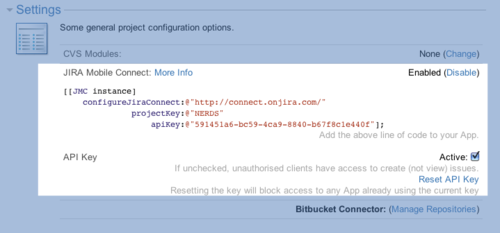
It’s that simple. Check out the full Jira Mobile Connect documentation for all the details.
What if I don’t have Jira?
If you don’t already use Jira, you can get started with a 10 user license for just $10. Try it free for 30-days.
What about my Android applications?
Don’t worry.. we’re working on it. Please stay tuned.
How can I help make JMC better?
Jira Mobile Connect is open source, so feel free to fork it and send us a pull request. We’d love to see what you got!!
What if I have more questions?
If you have more questions about how to use Jira Mobile Connect, check out Atlassian Answers or simply ask us.
