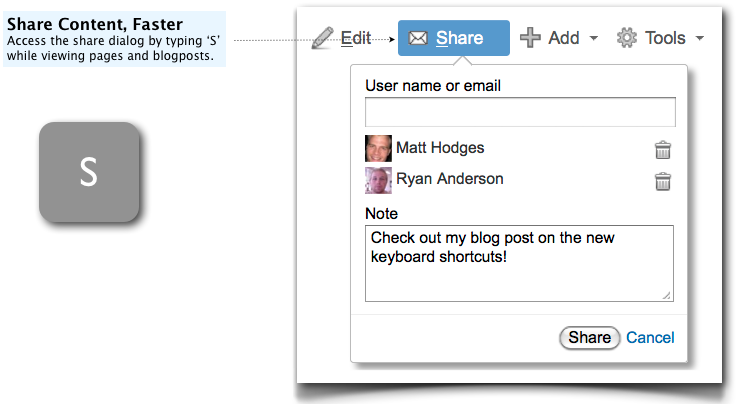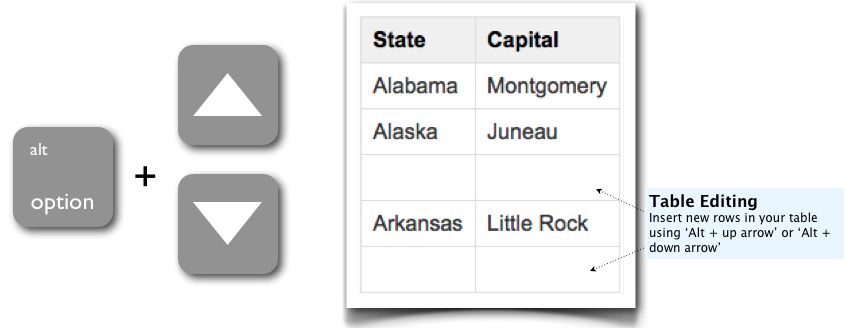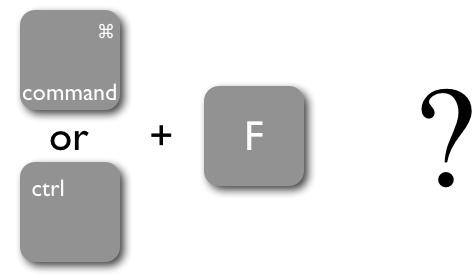3 New Wiki Shortcuts to Save You Time – Coming Soon in Confluence 4.1
Is it just me or is there something in the air this week with all the talk of the upcoming release of Confluence 4.1? Ryan shared a new feature that’s sure to spark everyone’s creative flare to spice their pages with professional image effects. Matt highlighted 5 more improvements on the way. Now it’s my turn to show you what’s coming for those of you that want to pump out great content faster in Confluence 4.1.
Content Collaboration Made Faster
If you are anything like me and a little part of you dies every time you have to reach for your mouse, then you will be happy to learn that there are three new keyboard shortcuts in Confluence 4.1. We know that every second lost while reaching over for that mouse, is a second of valuable time that could be used for daydreaming about the upcoming holiday party, Christmas shopping for yourself on Amazon, or actually finishing that last item in your work inbox so you can get out of the office and be with your family and friends for the holidays. So, here are three simple shortcuts that will help you create and share content faster.
1. Shortcut For Sharing Pages
Confluence makes it easy to share content with the right people without having to switch to your email client. We’ve made it even faster to share content by introducing a new shortcut to access the Share dialog – just type ‘S’.
2. Shortcut for Adding New Rows to Tables
Do you also find it really annoying when you’re inputting a bunch of data in a table and you have to constantly go back and forth from the table editing panel to the editor toolbar to insert new rows? Kiss this annoyance goodbye with the addition of the keyboard shortcut for adding new rows to your tables. By typing ‘Alt + the up arrow’ or ‘Alt + the down arrow’ you can add a new row above or below the row you are working on.
3. Mystery Shortcut
In the spirit of the holidays we’ve decided to leave the last shortcut a surprise. Just like Santa, we want to let that excitement and anticipation of what could be under the tree build up, making it that much more exciting when you finally get to tear off that wrapping paper. Although, unless you’ve never touched a computer before I’m pretty sure you’ll be able to guess what this one’s for ![]()
We’ve Got Even More to Share
These are just a handful of the new features and improvements coming your way in Confluence 4.1. Trust us, we’re saving the best for last…
Helping You Transition to the Confluence 4.x Generation
Thinking of upgrading to Confluence 4.x? How could you resist? We’ve created a set of resources to help you manage the transition. Tutorial videos, Quick Reference and Upgrade Guides – you can find it all here.