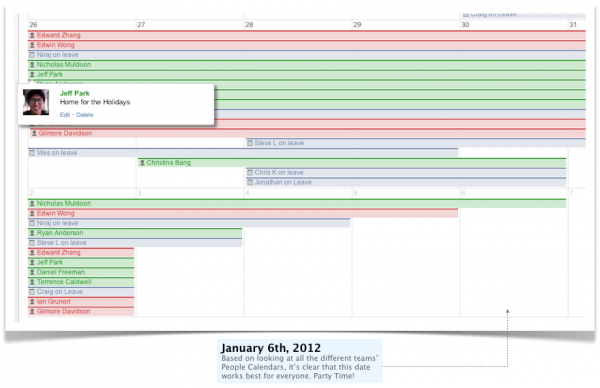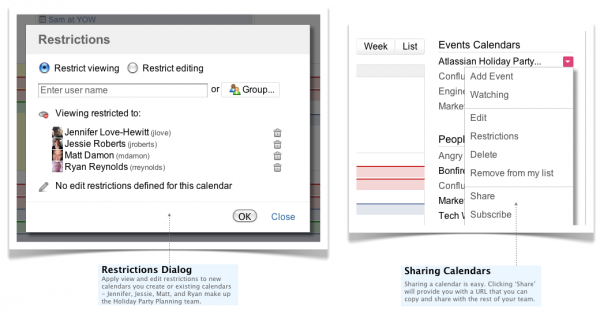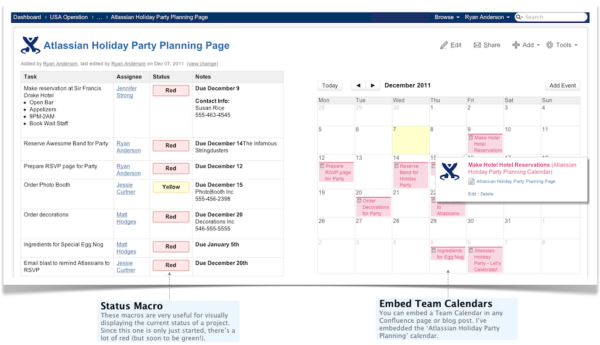There are two groups of people when it comes to throwing an awesome holiday office party. I know you’re thinking it’s those that drink too much egg nog and those that don’t – but it’s a little deeper than that. There’s one group that plans the party and one that attends it. The latter group has the easy job; they just need to show up and drink a socially acceptable amount of egg nog. But the planning group has to do all the hard work and it can be extremely difficult unless you have the tools to foster the necessary collaboration.
In this post, I’ll describe how the party planning group at Atlassian uses Confluence and Team Calendars to throw the always-epic Atlassian holiday party.
Step 1: Finding A Date That Works
You can’t have a party without picking a date – but we’ve found that there are ‘right’ dates and ‘wrong’ dates at Atlassian – ‘wrong’ dates being ones where numerous Atlassians are on holiday. In order to make sure we pick the best date for everyone, we use Team Calendars.
We track all of our team leave in Team Calendars using a People Calendar – where each event can be linked to a user in Confluence. By cross-referencing different team leave calendars, you can ensure to pick a date that makes your party the merriest.
Step 2: Planning the Party
Okay, now that a date has been selected, it’s time to start planning.
1. Create an Event Calendar
The best way to orchestrate all of the plans and make sure everyone on the holiday planning team is on the same page is to create an Event Calendar to plan various tasks.
2. Restrict Viewing of the Event Calendar
Since this is just a planning calendar it’s best to restrict the viewing of this calendar to the members of the team using View Restrictions. Defining, viewing, and editing restrictions for a calendar is no different than restricting a Confluence page.
3. Share it with Your Team
Once the calendar has been created, I can share it with the rest of the team so that they can subscribe to it. As events and updates are added, subscribers will receive email notifications, keeping them up-to-date.
4. Define and Complete Tasks
Parties don’t just happen. There are a bunch of tasks that need to be completed by different people. How do you track those tasks? We create new events in our Event Calendar, that we embed into a planning page in Confluence, to track the tasks that need to be completed leading up to the big day. To the left of the calendar we have a table that breaks down all of the tasks and who’s responsible for them. We regularly use the Status Macro to visually represent the status of a task.This planning page is viewable and editable only by the party planning team. Whenever a team member updates the status of a task, the team is notified by email, keeping everyone on the same page.
This planning page becomes a one-stop-shop for all information related to planning the party. Check out the image below to see an example of our holiday party planning page:
5. Make it Easy to RSVP
Using Confluence and Team Calendars to plan your holiday party means the only thing you have to worry about is how to brew the best egg nog (we recommend MORE brandy for some extra holiday spirit). It takes more than just a simple calendar invite to get your co-workers and teammamtes excited for the best (best planned, anyway) holiday party ever. A single calendar invite doesn’t differentiate your holiday party from a ‘Weekly Status Meeting’ appointment. The message needs to be, “We’re throwing a kick-ass party that’s celebrating a year of hard work – it’s time to get pumped, people!”
In raising spirits, it’s best to create a new Confluence page, with all the bells and whistles, that provides all of the party details – funny pictures, agendas, reasons it will be fun, and more – a Confluence page also provides a forum for others to ask questions or just comment in excitement. A dedicated Confluence page provides so much more than a basic calendar invite. With the upcoming release of Confluence 4.1, you can even use Image Effects to beautify your RSVP page.
We use the RSVP macro – available on the Atlassian Plugin Exchange – regularly at Atlassian to help pinpoint the attendance of all Atlasian office events. Egg Nog is great until you don’t have enough people to drink it all! The RSVP macro also allows the party planning team to see how many people are bringing an extra guest to the party.
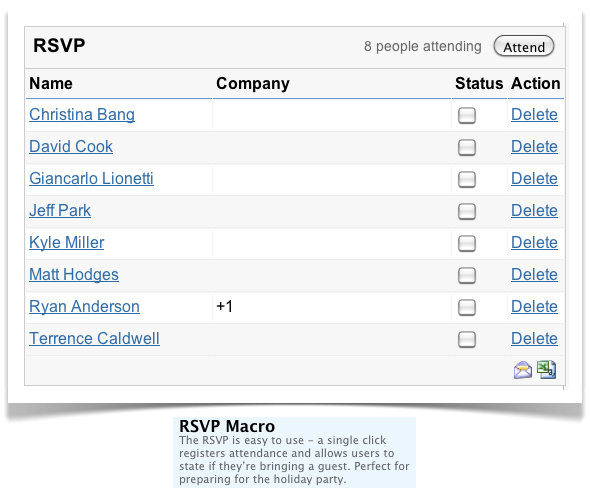
6. Announce the Party
Now that the date is set and plans have been made, it’s time to alarm the troops. Time to party!
All Atlassian’s watch the ‘Atlassian Events’ calendar. A different Event Calendar that’s viewable by all staff. When the party planning team is ready to make the announcement they just add a new event to this calendar which triggers an email notification alerting all staff of the holiday office party – a fast and easy way to spread word across the company. The email notification looks something like this:
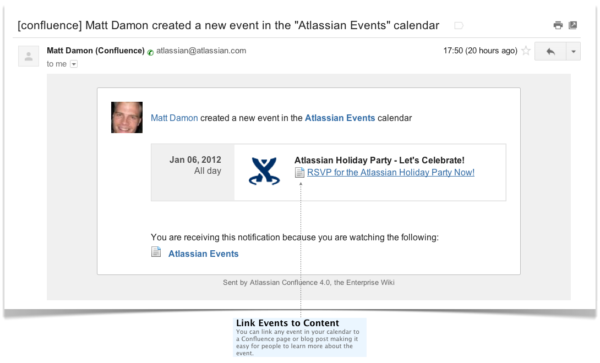
We hope you find these tips useful this holiday season. While planning a holiday party can be difficult, the combination of Team Calendars and Confluence can make it a merry experience even for the party planners. Happy Holidays from Atlassian!
Try it today!
Keep your eyes peeled, Team Calendars 1.7 will be available next week!
With an average of 64 downloads a day and 2,207 teams – like Facebook, Skype, Workday, and HTC – using Team Calendars to schedule their leave, track projects, and plan events, Team Calendars is only getting stronger. Try it today!