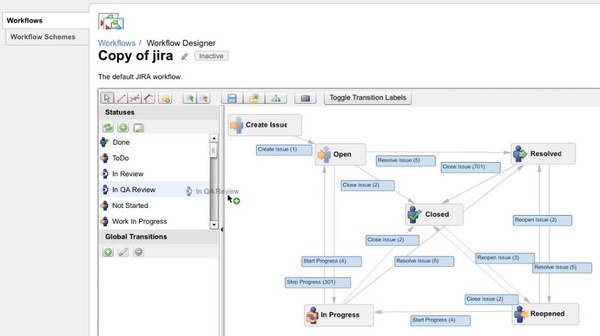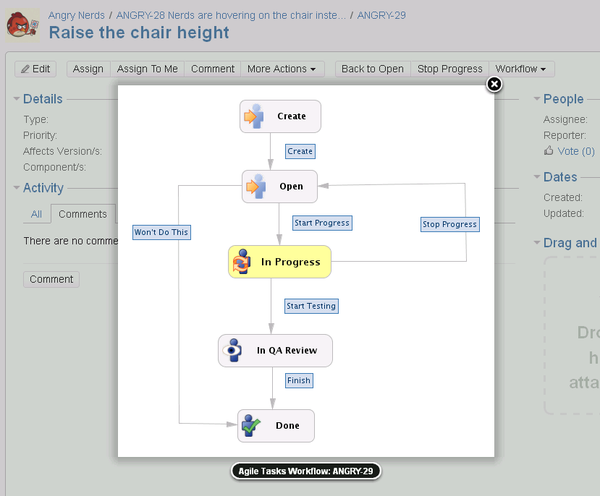‘Workflow’ is not a feature of Jira.
Workflow is the very heart and soul of Jira – the powerhouse, the essence, the engine. This is why my final Jira 4.4 deep dive is dedicated to the lifeblood that powers the center of your development team.
Visualize Your Workflow
Business processes are both ‘fixed’ and ‘ever changing’ at the same time. Large teams and enterprise organizations might need a very strict process set up from the beginning, with a many-step workflow involving approvals and escalations. Small, agile teams want to iterate on their workflow often, as team dynamics and the work itself evolves.
No need to get out a paper and pen or use a fancy mockup tool to draw out a complex workflow. Hit ‘design’ to drag new steps and set up transitions as arrows between them, using Jira’s workflow designer as your mockup tool and creating the workflow itself all at once. Iterate and improve on any existing workflow – edit in-flight and push changes out on the fly from the designer. It’s that simple!
People and Processes over Tools
Any workflow engine should be flexible enough to match the business processes your teams already know and follow. Development teams use workflows ranging from a simple Open > Close to several steps involving Devs, QA, peer reviews, and/or approvals. Jira is the go-to issue tracker for organizations, as Jira projects can support both of these types and a wide variety of others.
Push or Pull
Across different teams or projects, issues might be ‘pushed’ (from a manager or teammate) or ‘pulled’ (out of a shared pool). Kanban teams manage work in progress using the ‘pull system’ to . If you’ve used our support system, you’ve seen the ‘pull process’ and ‘follow-the-sun’ models at work:
Tickets created go into a queue, and small teams pull from those queues depending on working hours and load. The support engineer on your ticket ideally has the same working hours as you. Jira makes it easy to follow those common business process models, along with any others your teams use.
Empower Users
As a Jira end user every day, my favorite part of all this is that end users can now view the workflow for any particular issue with the current step highlighted. Users gain insight into projects and processes – which means admins don’t need to explain or draw things out – and as the team and work changes, evolving the workflow becomes a collaborative process.
Of course, for sensitive workflows or times when it might cause more confusion than good, the Jira admin can limit access to the ‘view workflow’ option.
Learn more about how workflow in Jira has evolved and see a demo of the visual workflow designer from the Love the Workflow session at Atlassian Summit back in June. If you haven’t upgraded to Jira 4.4, it’s easy as pie and time to get on it! Download Jira 4.4 today.