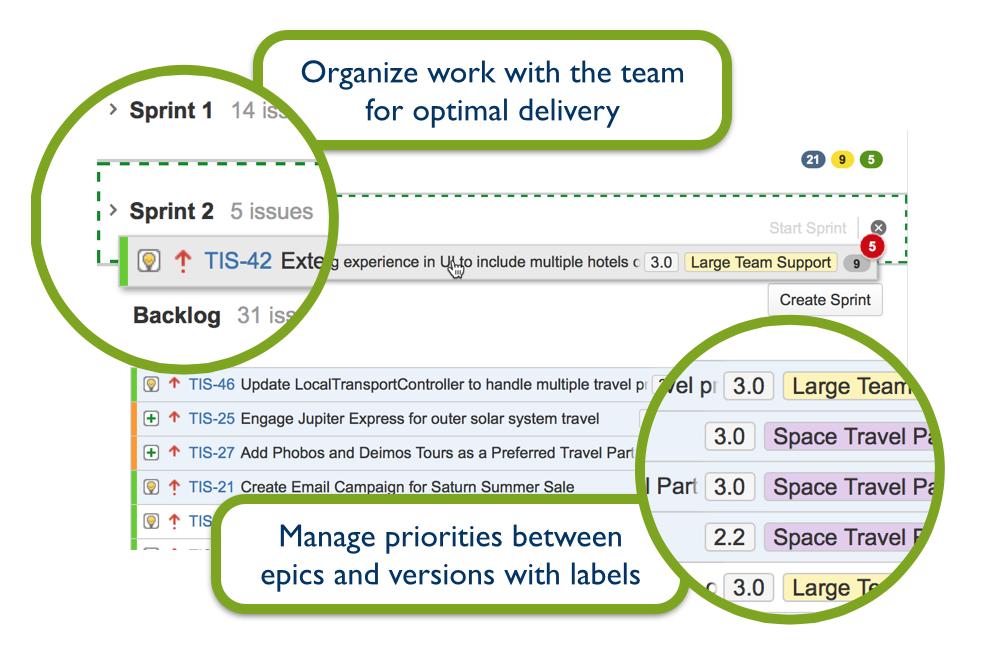This article is part of a blog series!
| Part | Title |
|---|---|
| 1 | Evaluating Jira Agile – Product owners |
| 2 | Evaluating Jira Agile – Scrum masters |
| 3 | Evaluating Jira Agile – Team Members |
| 4 | Evaluating Jira Agile – Everyone |
Making the transition from traditional project management to agile involves changing the way the team views and prioritizes work. This change can be made easier with tools that provide gentle guidance when learning the fundamental tenets of agile. This will be a series of posts walking through each of the major personas on an agile team: product owners, scrum masters, and team members.
Product owners – Product visionaries
Product owners are the visionaries for the product. They work with customers, stakeholders, and others to build a roadmap for their product, and they also build out a backlog, which is is the next level of detail from the roadmap. A backlog is a set of prioritized work that the development team can deliver in a set of iterations called sprints. The product owner’s big contribution to the agile team is a prioritized backlog. The highest-priority work is always at the top of the backlog, and the product owner is free to change the priority of work outside of the current sprint by updating the backlog.
Planning work
Product owners will spend most of their time in plan mode inside of Jira Agile. Let’s take a look at a sample scrum board in plan mode.

In the center of the screen is the product backlog. The most important work is at the top of the list, and is actively being worked on by the team in the current sprint. Jira Agile has powerful filtering capabilities to help product owners prioritize and plan work. Jira Agile uses epics, versions, and sprints to organize work.
An epic is often a large user story or feature that can be broken down into smaller, more actionable items, sometimes spanning multiple sprints. Epics differ from components or categories because epics are time boxed – every epic will have the date by which it is complete. Versions are potential releases of software, and will contain the set of changes that can be shipped to your customers.
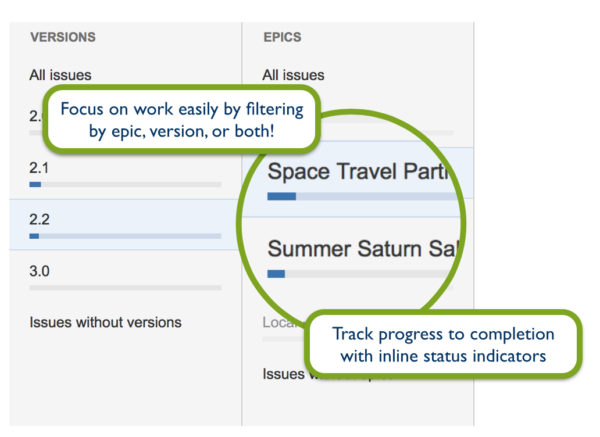
Sprints are consistent, time-boxed iterations by which the development team delivers value back to their customers. Many teams use two-week sprints, but others will use one- or four-week sprints.

Epics and versions make it easy to categorize the type of work in the vehicle for delivery. Effective product owners deliver incremental value back to their customers by focusing the development team’s time through the use of epics and versions. Clicking on a particular epic or version will filter the backlog.
ProTip: Product owners can select multiple issues and use the right-click menu to move them between the backlog and sprints as well as make other bulk changes.
In sprint planning, the product owner and team can use the sprint marker to ensure the team takes on the right amount of work for the sprint. It dynamically counts the number of stories in the sprint forecast.
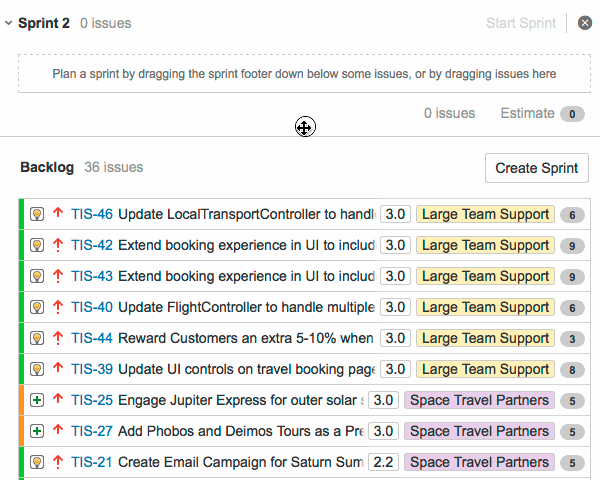
ProTip: Work is most accurately estimated in 10 to 12 hour chunks. With Jira Query Language (JQL) scrum masters can easily find issues with large estimates. To try it, run this simple query:
project=myproject and resolution is empty and “story points” > (what is considered large at your company)
Observing execution
Scrum masters and team members will focus on delivering the user stories using work mode. Product owners can follow the team’s progress, but will be more interested in report mode. Report mode gives powerful insights into the team’s speed of delivery also known as velocity.
Planning for the future
Jira Agile has many built-in reports to help product owners understand the pace of delivery from the team. Informed product owners can better respond to a changing market by understanding how quickly the team works through the backlog in report mode.
Velocity Report
The product owner will work with the team to assign an estimate to each user story. As the team completes work over several sprints, the velocity – or the total number of story points completed in a sprint – will begin to normalize.

Product owners can use the team’s velocity in understanding how quickly the team will work through a certain section of the backlog.
Epic and version reports
Epics and versions are larger chunks of innovation the team delivers to the customer. Product owners manage the delivery of new content out to the field. Jira Agile makes it easy to follow progress on both epics and versions.
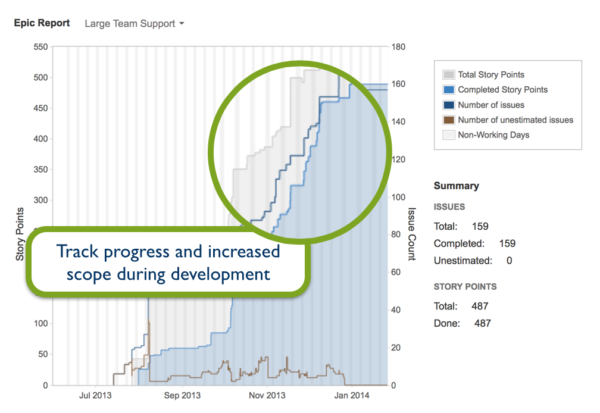
Jira Agile is an essential tool for product owners working with agile development teams. Jira agile helps product owners plan work for the development team as well as understanding delivery back to the customer.
ProTip: The most successful teams use data to understand and drive change. Sprint review is the team’s opportunity to analyze the product increment completed during the sprint. Jira Agile’s detailed reports help product owners see the the team’s innovation in context and make proactive changes to the backlog.
Interested to learn more? Check out roadmaps, requirements, and product backlogs on Atlassian’s agile microsite.