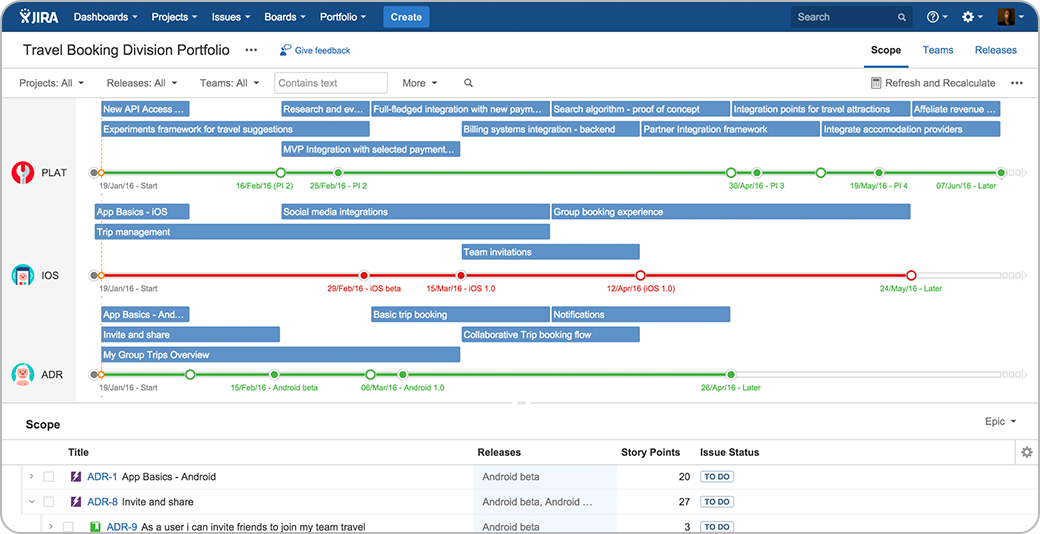We’re excited to share the labs release of live plans, a new type of real-time planning experience in Portfolio for Jira. By loading data dynamically from Jira Software, live plans lets you plan in real time and be assured that everything is always up to date. We invite you to try out the new live plans feature and pioneer the experience with us.
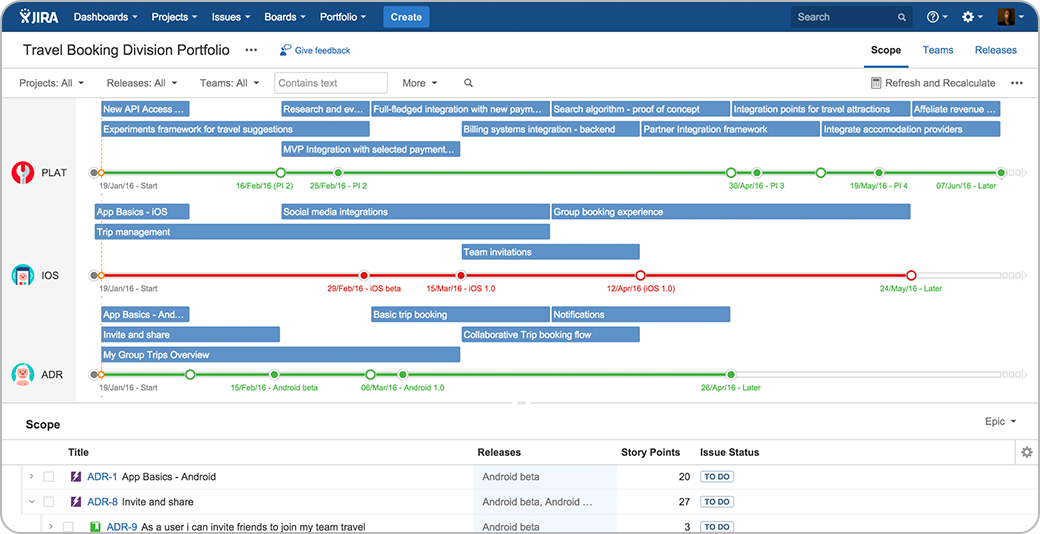
How Live Plans create real-time planning
Plug and plan
With the new seamless integration experience, you can instantly create a plan from your existing data in Jira Software and it’ll be up to date – always. By following the set-up wizard, you can have a portfolio plan ready to go in under a minute. (Our current best is 36 seconds. Competition, anyone? Go!) Connect to your boards and projects from Jira Software, select your relevant releases, add your teams, and confirm your scope. Voila! You have a live portfolio plan.
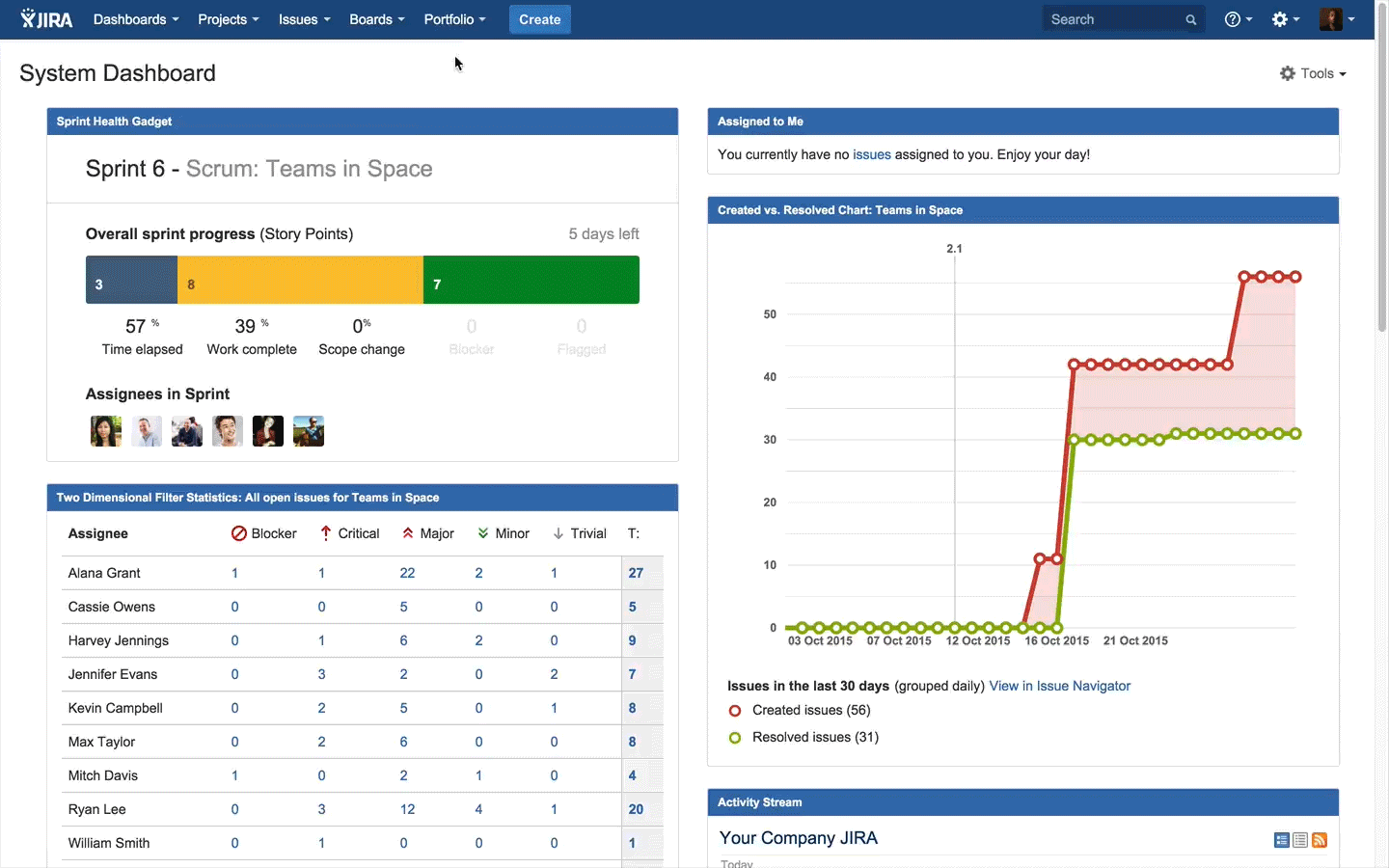
Play in a sandbox
Now that you’ve dynamically connected the portfolio plan to Jira Software, every change that happens on the boards and projects you’ve selected gets automatically reflected in Portfolio for Jira. In this way, Jira Software becomes the single source of truth for the portfolio plan. Add a story to a sprint? It’ll show up in Portfolio. Change the rank of a story? It’ll update in Portfolio. Change the release date of your version? It’ll be reflected in Portfolio.
But what about changes you make in Portfolio? Will those changes be made in Jira Software, too? One of the many benefits of Portfolio is the freedom to play. You can create what-if scenarios and only commit to Jira Software when you’re ready. If you’ve ever had trouble seeing what changes were made, now they’re easier to see. With the new review changes dialog, you have a full view of all changes made before committing them back to Jira Software.
Level up (and down)
In Portfolio live plans, we’ve also added a new hierarchy model. You get epics, stories, and sub-tasks straight out of the box. (Yes, now there’s an explicit level for sub-tasks!) If you want more visibility across your portfolio (maybe you want to roll up epics into higher-level business priorities or big projects), it’s possible to create new (and unlimited) levels of hierarchy and customize the names as you please.
In Portfolio 1, we had “initiatives” as the level above an epic so you could add them back in. (If you prefer to call them something else – “features” or “big rocks” – feel free!) If these initiatives still aren’t giving you the high-level visibility you need, you can continue to create levels to your heart’s content.
We would love your feedback
Keep in mind, live plans is a labs feature and your feedback is really important. In fact, it’s invaluable! It’s truly the best (and sometimes only) way for us to know if a feature is helpful and effective. If your feedback is conceptual in nature (as in, “how would you recommend doing x?”), please feel free to add a comment below. And if you have very specific product feedback, you can use the nifty “give feedback” button in the product. Cheers!
Thanks for pioneering with us and as always, happy planning! ![]()