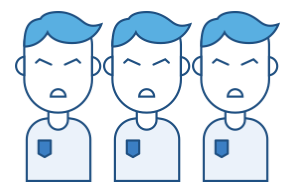Managing teams effectively with Jira Service Desk
Learn about how email is the new ‘snail mail’ for service teams. This is the third post in our series on how your service team can build on top of email support with Jira Service Desk by getting the right information from the start, automatically categorizing tickets, and routing tickets to the right people. Read more in the series here.
Imagine sharing your shoes with multiple people – it’s doable, but it’s not easy.
You need to coordinate to make sure everyone gets them when they need them. Sometimes, you wouldn’t be able to use the shoes or go anywhere because someone else is using them. Or even worse – nobody would get to use the shoes because there was a miscommunication about who was using them when.
This story is a lot like the experience of IT teams who share one email inbox to manage their support requests.
Agents colliding
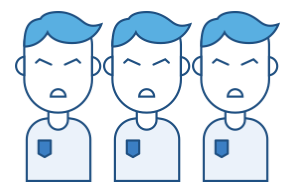
Sharing one inbox is tough.
When requests come streaming into one inbox, agents scramble to reply to each one as soon as they can but they don’t know who else is working on them. What happens next is ‘agent collision,’ or, when two agents reply to one email. If they give conflicting information, they’ll ultimately cause customer confusion.
Another, even worse scenario, is when an email is never answered because everyone assumes someone else is already taking care of it.
The data doesn’t lie
A recent survey conducted by our team among IT teams who rely only on email for support found that managing teams efficiently is a big pain point:
65%
say it’s a problem that they can’t assign work to agents efficiently
The same research even found that an alarmingly high amount of emails don’t contain the correct information right off the bat:
60%
say it’s a problem that they can’t report on team performance
A game of musical chairs
To prevent agent collision, the help desk manager is tasked with figuring out who’s working on what and when. They email everyone again, or ping individual agents. This can turn into a game of musical chairs while trying to figure out who’s free to work on an issue.
As a result, the help desk manager is assigning the wrong people to the wrong tasks and it takes much longer before tickets are resolved.
What’s going on?
Two key elements involved in managing effective and productive teams are tracking progress and seeing trends. In terms of measuring progress, emails are hard to track. There’s no structured data around email, and therefore no way to track specific variables over time.
Want to know if your team members are doing their job well? Need to budget for the next year and try to get accurate predictions for what resources are needed? It may be harder to do if your team is only relying on email support without a way to effectively measure trends.
In order to mitigate these pain points, Jira Service Desk offers workflows that can help the service desk manager manage teams effectively.
Jira Service Desk can help organize your team’s work
Jira Service Desk eliminates the issue of agent collision and sharing one inbox by:
- Automatically having tickets be routed to the right agent
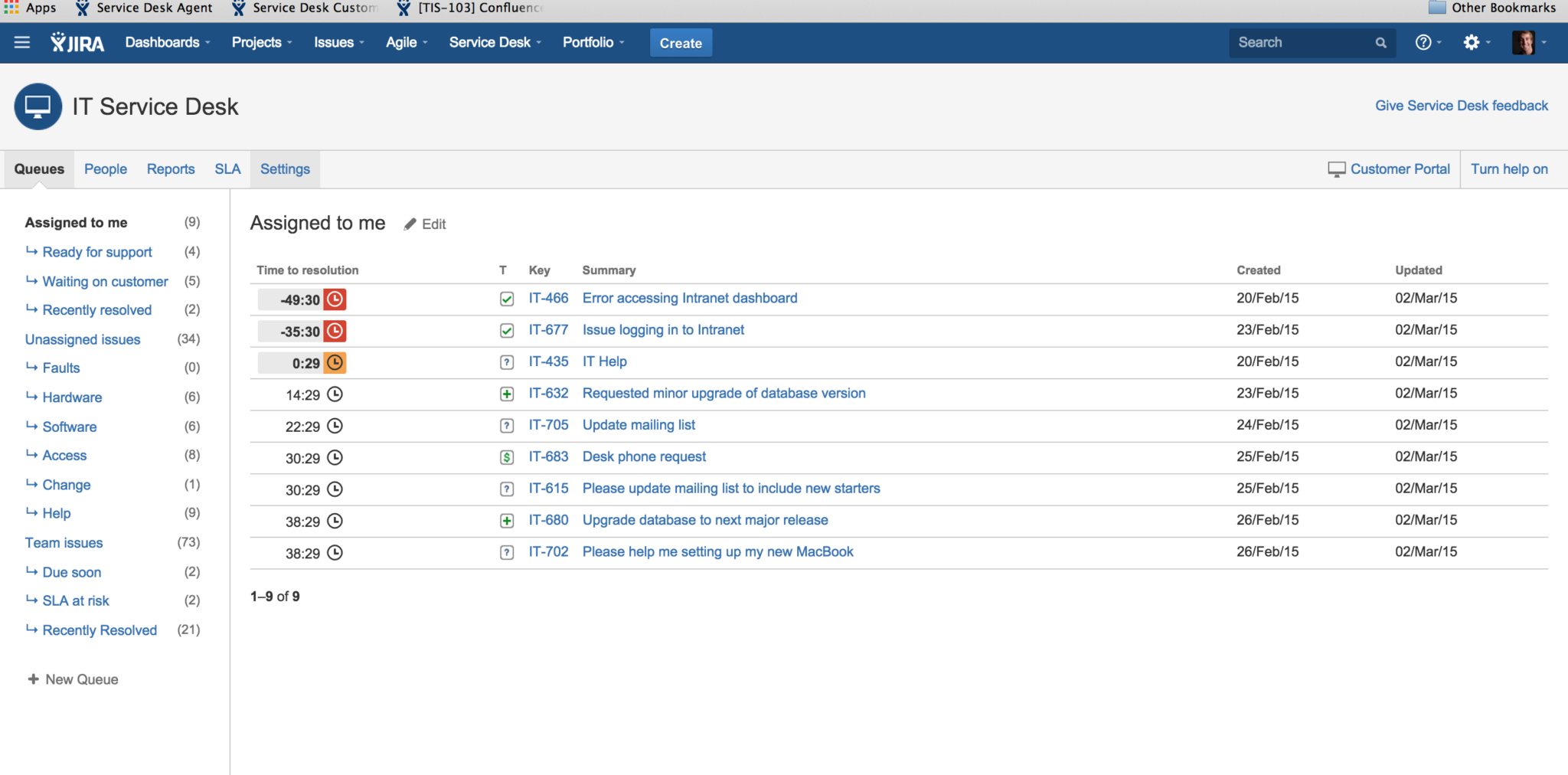
When tickets are created with Jira Service Desk, they will be triaged automatically in their respective queues for your team to handle. For example, tickets can be about ‘faults,’ ‘hardware’ or ‘software.’ This creates context around the ticket and can allow agents with domain knowledge to respond to them quickly. Further, there is visibility across the entire team on what kinds of tickets are coming in when.
- When the ticket is unassigned, the team lead can assign agents to tickets
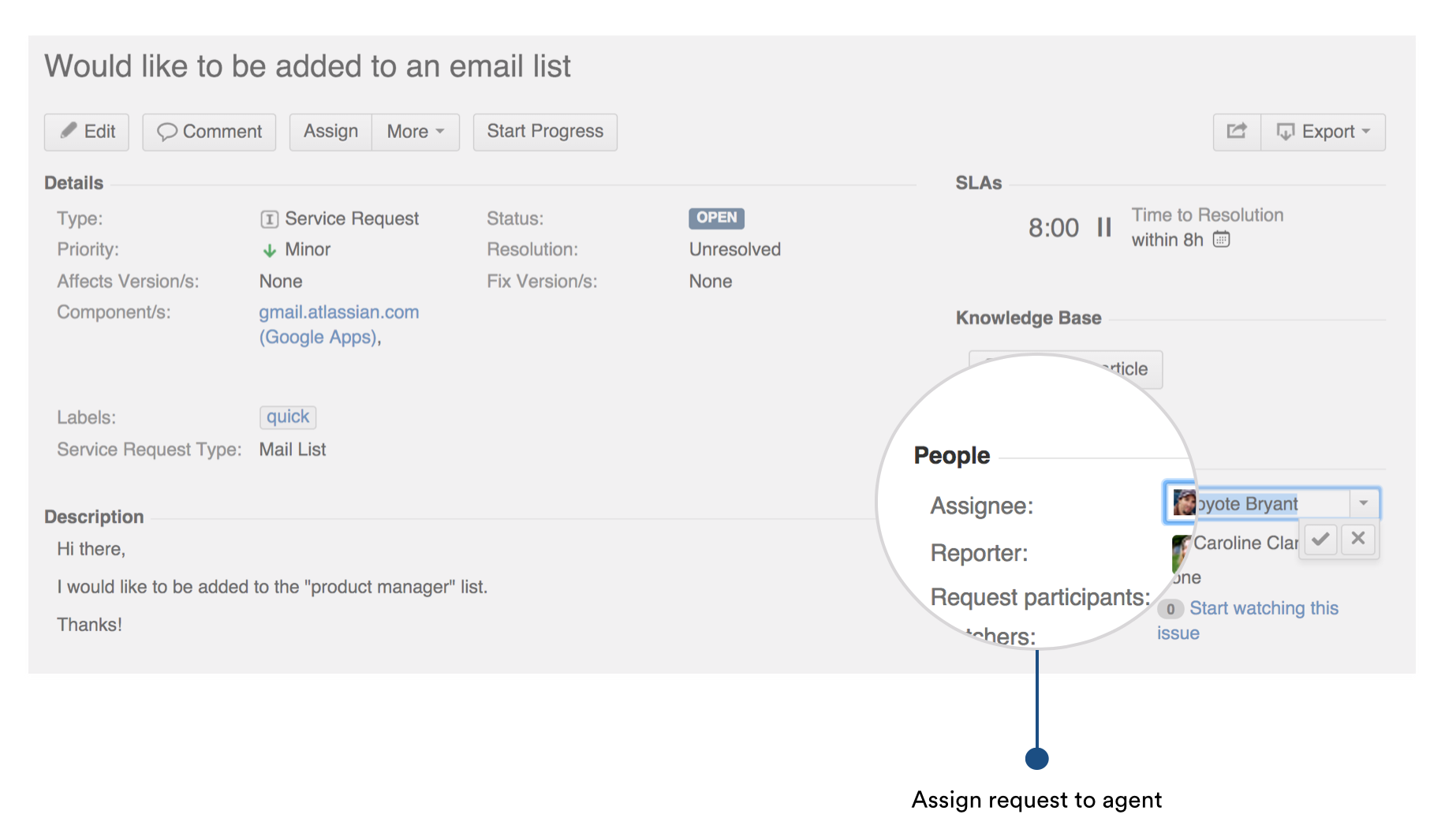
If tickets come into the ‘unassigned’ queue, the team can assign tickets to themselves or other agents on their team. After the agent is assigned, only that agent and customer get email notifications about that ticket, but anyone else on the team can see the conversation.
- Recognize trends in the team’s performance
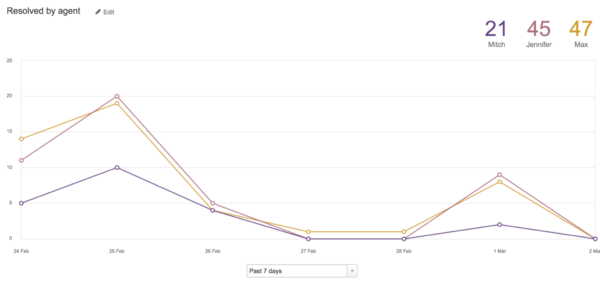
Realizing that the team is over or under capacity is important data for any successful and productive team. Jira Service Desk allows the team lead to collect data and recognize trends in performance.
Happy teams mean happy customers
By investing in a service tool and migrating from email based support, teams can manage their workflow more efficiently, automate processes, and rely on structured data to predict future work. After setting goals and hitting them, teams can feel a sense of accomplishment and continue to feel motivated to provide great service.
Wait, what’s Jira Service Desk? Find out here.