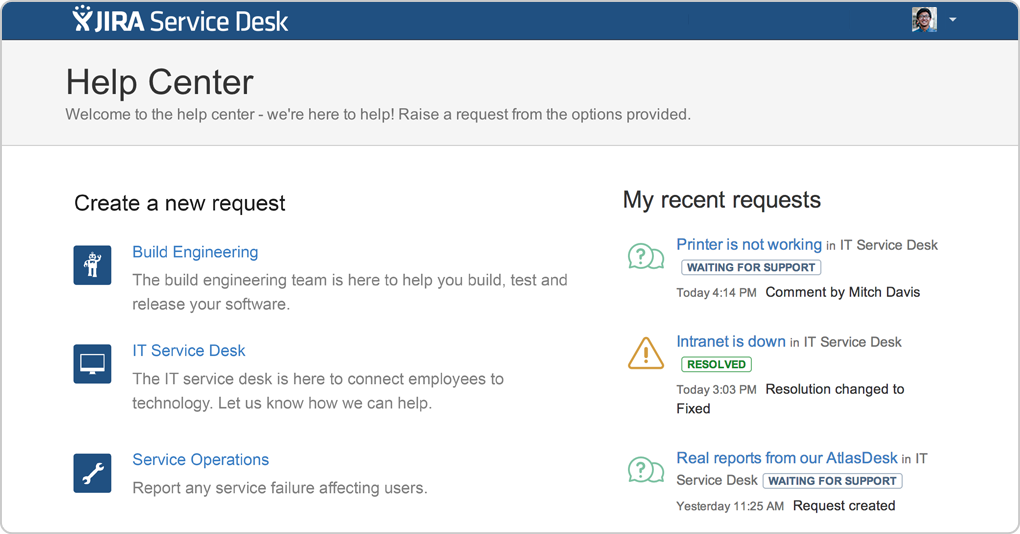Do your software developers and IT agents work in different systems? Do you lose visibility when you manually transfer work from your help desk software to your bug and issue tracker?
Enter Jira Service Desk, a new service management solution from Atlassian. Built on top of Jira, Jira Service Desk gives you one platform to track both tickets and the back-end issues that often cause them. And with incident management, self-service, SLAs and much more, we give you everything you need to set up a robust and intuitive IT service desk.
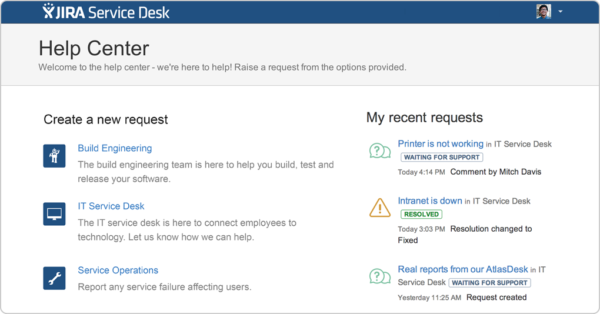
Watch the webinar on-demand now!
During this 20-minute presentation, learn how to:
- Build a rock-solid IT service desk using Jira Service Desk
- Link service tickets in Jira Service Desk to issues in Jira so IT agents can collaborate with developers to address root problems
- Get visibility across issues and tickets with a single integrated solution
Your questions, answered
During the webinar, there were over 200 questions asked by audience members. Our Q&A team chose their top 10 questions to answer in this blog. Enjoy!
Q1: Are internal comments a pure Jira Service Desk feature?
A1: Yes, internal comments only exist in Jira Service Desk issues. This makes it so that teams can collaborate on a customer problem without the customer viewing the conversation history.
Q2: Does each Jira Service Desk customer need to have a Jira license as well?
A2: A customer is an end user that can submit requests to your service desk. Customers don’t count as Jira users, so you can have as many of them as you want! Each agent can serve unlimited customers. Whether you serve 100 or 100,000, customers are free.
Q3: Do your customers need a Confluence license to view the knowledge base?
A3: In order to use search from the Customer Portal, customers must be Confluence users with permission to view the space OR the Confluence space must allow anonymous access. If the Confluence space is set up to allow anonymous viewing, any user can search the service desk when they’re putting in requests. You can allow anonymous access to your Confluence space, which means that anyone can view your knowledge articles at no extra cost.
Q4: Will customers, who do not have Jira licenses, receive emails for public comments?
A4: Yes, customers and any participants on the service desk ticket will receive notifications via email for updates on their request.
Q5: Can I produce a report to show how many tickets have breached SLA?
A5: You bet! The reporting feature in Jira Service Desk lets you visualize how you’re doing on your SLAs. Read our documentation for more info.
Q6: Are there any case studies available?
A6: We are thankful to have customers like Twitter and Vistaprint to share their success with Jira Service Desk.
Q7: How do developers collaborate on a service desk ticket?
A7: A Jira user can collaborate with an agent on a help ticket by reading and commenting on the issue itself. We recommend that if the service desk ticket requires a bug fix, that the developer creates their own Jira issue and links the two tickets. Read more about developer and IT collaboration here.
Q8: Is it possible to have multiple customer portals for multiple service desks?
A8: Absolutely. You would link a single Confluence space per service desk. For additional information, check out our documentation.
Q9: Can you allow multiple customers to view one service desk request? We have clients who want to be able to monitor progress on tickets that other people have entered.
A9: With the latest 2.2 release, you can now include multiple customers on a service desk ticket to ask them for more information or keep them updated on the issue. We call these request participants.
Q10: How much does a Jira Service Desk license cost?
A10: Jira Service Desk starts at $10 for your first 3 agents and is $25 per agent per month for more. See our pricing page for details!
Here’s a link to watch the webinar again, or share it with your team. Learn more about connecting IT and development in the recent blog post ‘Can better IT service improve software development?’