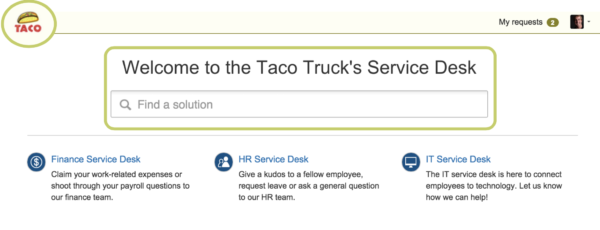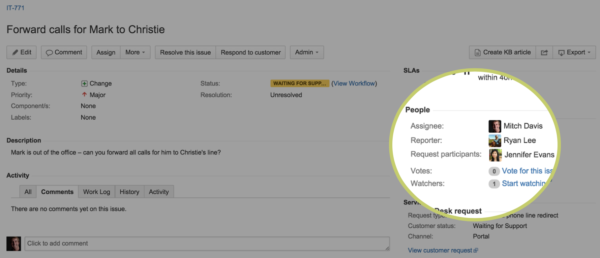Introducing Jira Service Desk 2.2
You asked, we delivered.
Our team has been working hard on ensuring that Jira Service Desk delivers an even more powerful, personalized, and collaborative experience.
You asked, we delivered.
Our team has been working hard on ensuring that Jira Service Desk delivers an even more powerful, personalized, and collaborative experience.
We’ve highlighted the most popular new features of Jira Service Desk 2.2:
- Powerful search: Now customers can search the entire knowledge base across all service desks. If they aren’t sure what kind of ticket to open or where to start, they’re now able to start with a search query that will pull up a relevant knowledge base article from anywhere.
- Personalized central portal: Your company’s service desk can be personalized even further. Unify all service desks with one name, logo, and color. Now welcome your customers with your instantly recognizable service desk.
- Allowing multiple customers to follow and participate on a ticket: With 2.2., agents can add multiple customers to tickets. Customers who are not the original creator of the ticket can follow and participate in that ticket, which is useful for the times when a single ticket impacts a large group of people.
Note: Full 2.2 release notes can be read here.
Powerful search
[youtube=https://www.youtube.com/watch?v=a232ciz1Wu4]
Most service desks have more than one service desk and knowledge base. Sometimes customers get confused about where to start or file a ticket – for example, if they need a new badge, should they file a request with Facilities or with HR?
Employees will no longer have to guess where to file a ticket, or what knowledge base they should search in.
Jira Service Desk 2.2 now has a powerful search on the central portal. Employees can enter any question or problem, and immediately get knowledge base articles that can address it.
Jira Service Desk’s knowledge base can deflect tickets for agents by providing customers with more information, and employees can get answers easily without an agent.
A personalized central portal
Now your customer portals can be branded to match your company. If you add your company’s logo, the central portal’s colors will automatically match your logo.
New customers will instantly recognize your service desk as the company’s internal service desk.
Note: For a consistent look and feel, all service desks will be changed to the main color scheme. However, if a service desk manager has added a logo to their own service desk, it will still be part of the individual service desk but now with the unified color scheme. For more details read here.
Multiple customers can follow tickets
Before Jira Service Desk 2.2, only one customer could participate in a ticket. Now agents can add many customers to the ticket. These new customers are called request participants.
Agents can now:
- Add multiple customers to one ticket so they can resolve one ticket instead of many
- Add multiple customers to one ticket to get more information about a problem
- Deflect tickets by sharing one ticket with multiple customers
Customers can now:
- Learn about similar tickets before filing requests
- Provide more information about the problem, including attaching screenshots, or comment on the ticket with relevant information
To learn more about how to add a request participant, read here. To learn about how this change affects service level agreement conditions, read here.
Ready to get started?
Jira Service Desk 2.2 is compatible with Jira 6.3.8 or later.
Jira Service Desk is available now for a free trial, OnDemand or download. Pricing starts at just $10 for 3 agents.