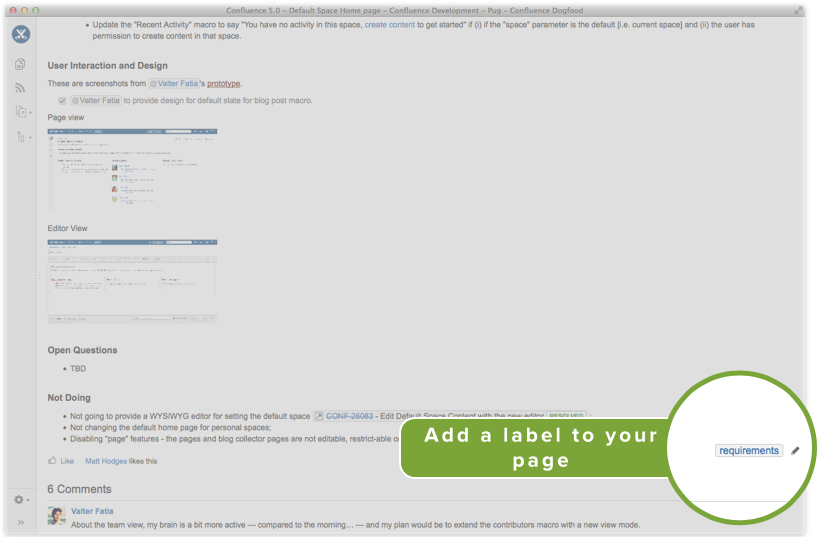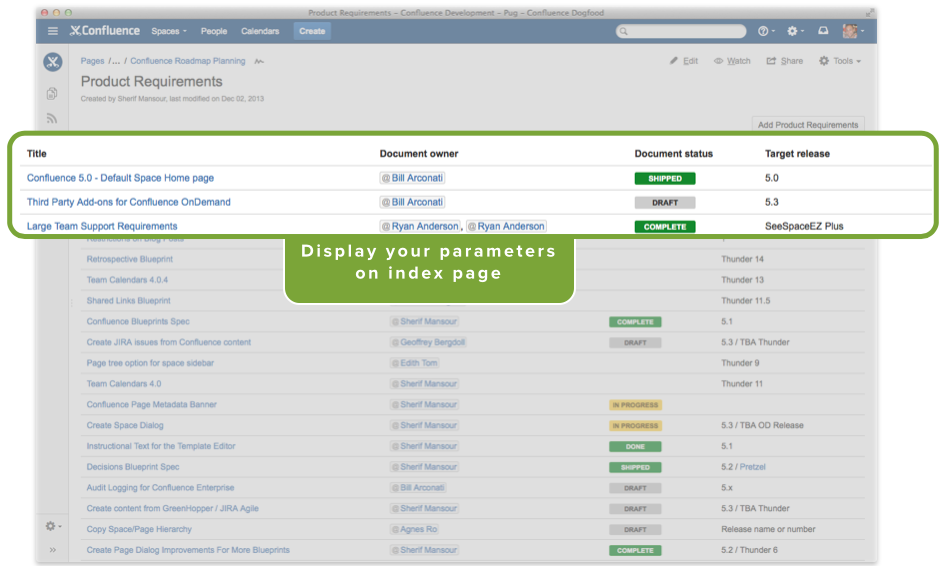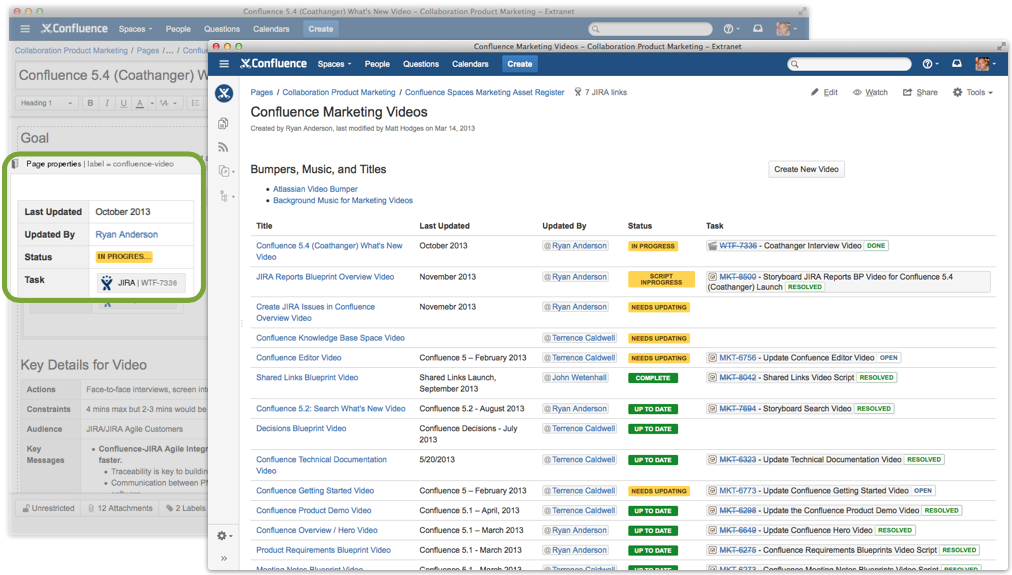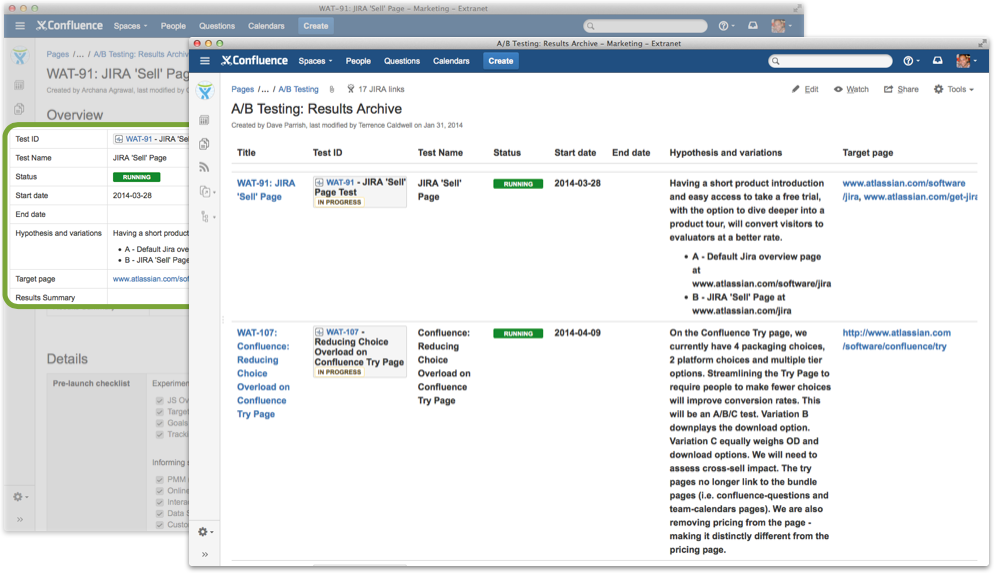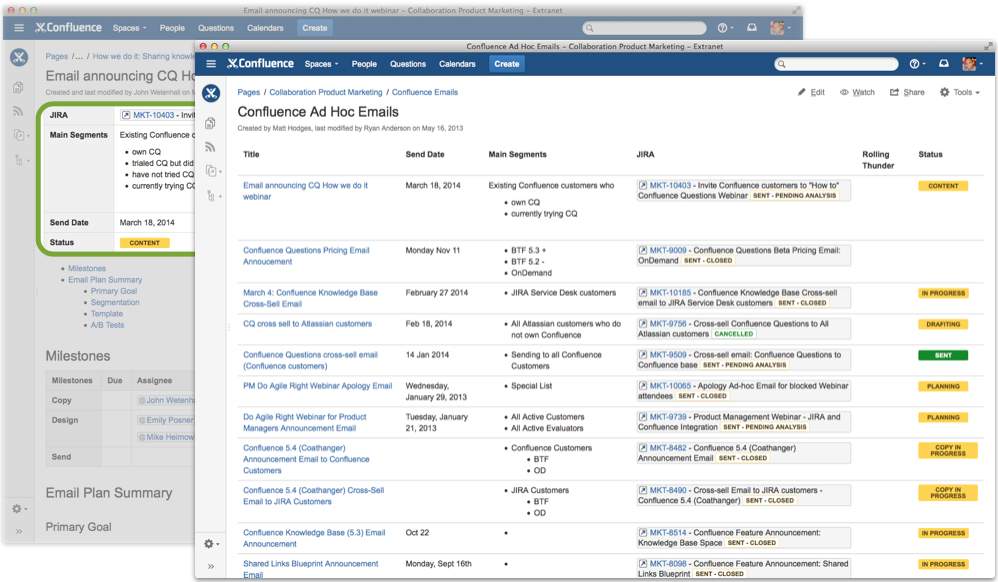When we introduced Confluence Blueprints a year ago, we wanted to empower all of our users to create rich pages for their repeatable business processes. If you’ve ever used the product requirements, or decisions Blueprints you’ve seen how easy it is to also track all the pages you’ve created on a single index page. This index makes it easy to quickly reference all your past requirements and decisions and also sort them by any parameter such as date, author, or current status.
Indexes made easy
Index pages are not limited to Blueprints. In fact, you can make your own index pages using a combination of the page properties and page properties report macros.
Set your release date, status, and document owner with the page properties macro
Add the page properties macro to any page, to create a table of parameters. These parameters will be the columns displayed on your index page, so make sure to include the right information. Our parameters here are: Target Release, Document Status, and Document Owner.
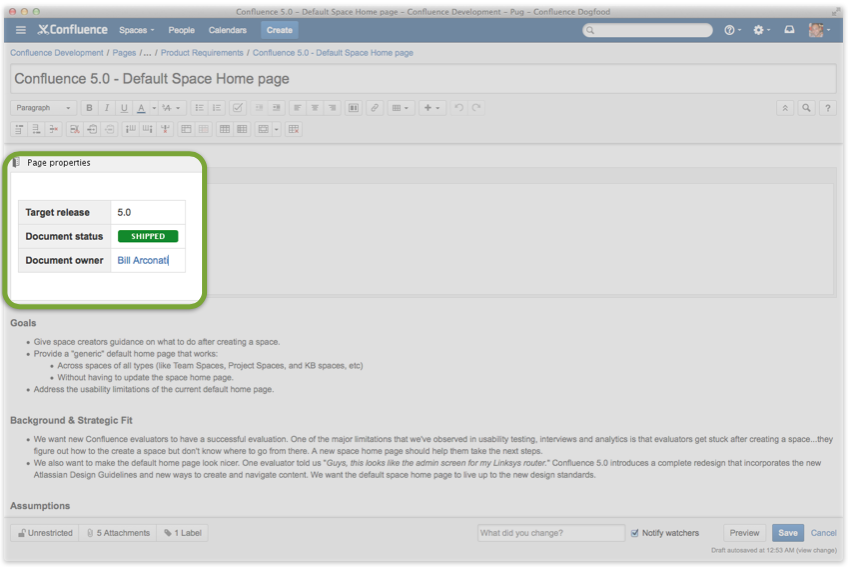 Finally, add a label to your page. This is important since your index page will collect all the pages with the same label.
Finally, add a label to your page. This is important since your index page will collect all the pages with the same label.
Create your index page with the page properties report macro
To create your index page just add the page properties report macro, and make sure to add the correct label from the pages you want displayed.
Pro tip: Use the ‘{‘ key to bring up the macro browser without having to use your mouse.
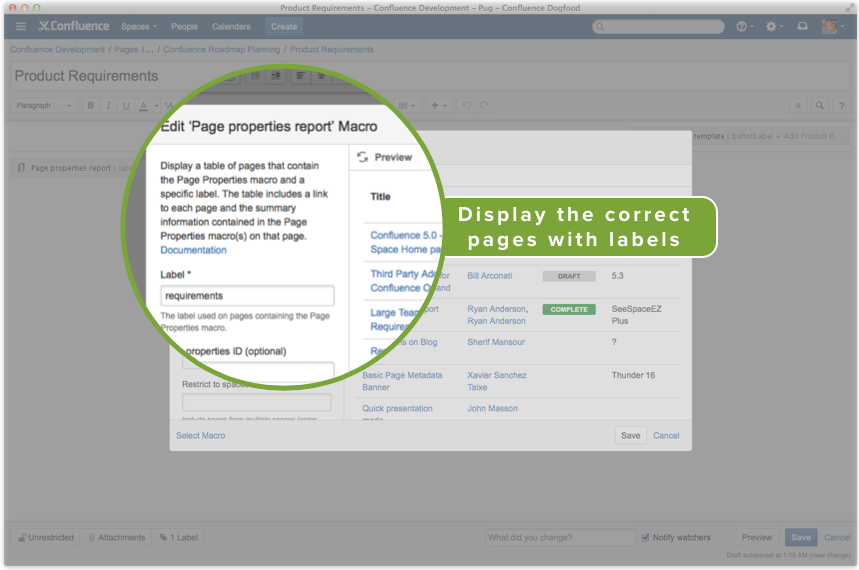 The index page pulls in all the pages with the requirements label and displays the parameters set on those pages. You can quickly sort by column to track status, or find the right document owner.
The index page pulls in all the pages with the requirements label and displays the parameters set on those pages. You can quickly sort by column to track status, or find the right document owner.
Three indexes we use everyday at Atlassian
At Atlassian we use these macros all the time to create indexes for important pages that people use everyday. Here’s a few examples that you can create as well:
1. Track all your Marketing videos
We create a lot of videos on the Collaboration Marketing team. Every product demo, new feature, tutorial, and gag video starts on a Confluence page, where we write the storyboard, script and record the final cut. We track them all on one index page. We can quickly check the status, the last time it was updates and the Jira issue associated with the video.
2. Keep tabs on your A/B tests
Since we don’t rely on a big sales team, we live by the motto, ABT, Always Be Testing. We try to run as many tests as we can on our website and in our products to optimize the customer experience. To keep track of all the tests we run, we record them on Confluence pages. Whenever someone wants to look back at a test’s results, they can find it on the testing archive index page.
3. Stay on top of your outgoing customer emails
We love to keep our customers in the loop via emails. Event announcements, newsletters, evaluator drip-feeds – every team at Atlassian creates and records their emails in Confluence. When you need to find an email, the date it was sent, or who you sent it to, all you need to do is check the index!
Create your own index pages today!
Now that you’ve seen how it’s done, go ahead and create your own custom index and reporting pages.
OnDemand Customers
Log in and create your automated indexes right now!
Download Customers
You must be running Confluence 5.1 or later to use the page properties and report macros. Download the latest version to use them today!
New to Confluence?
Get up and running in a matter of minutes with a free Confluence OnDemand trial.