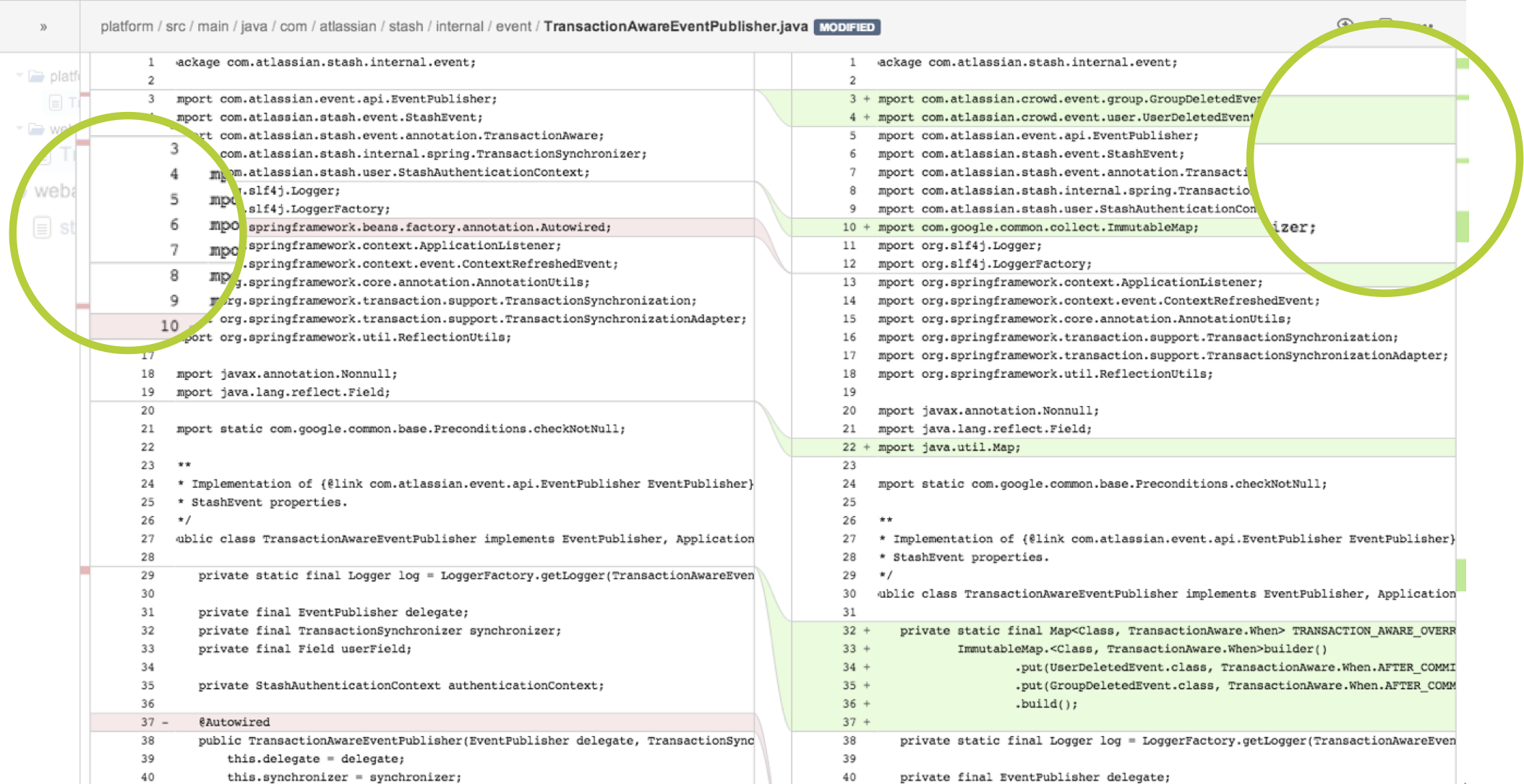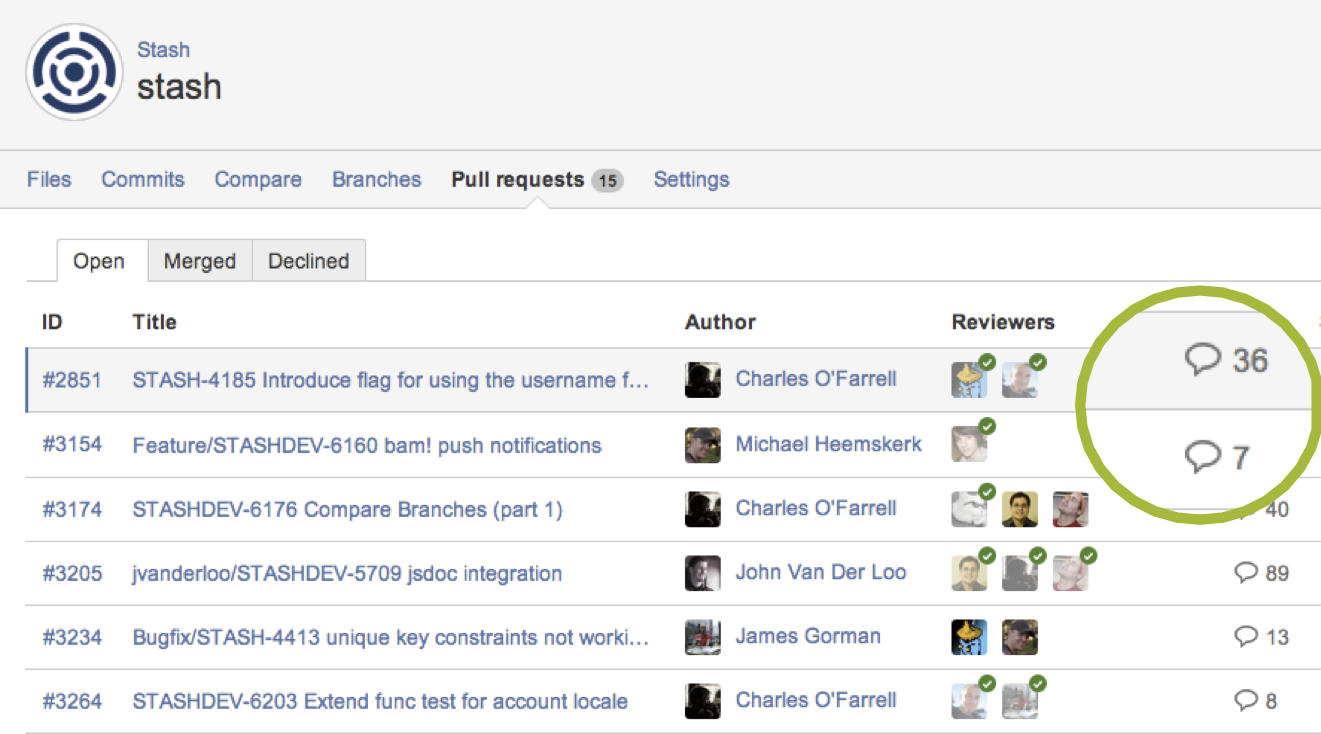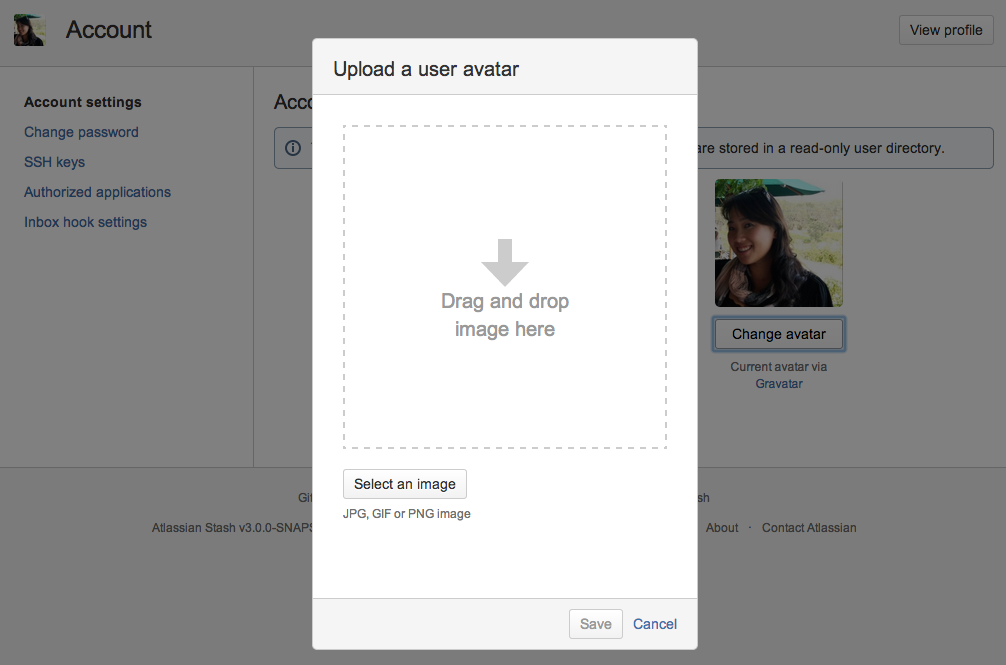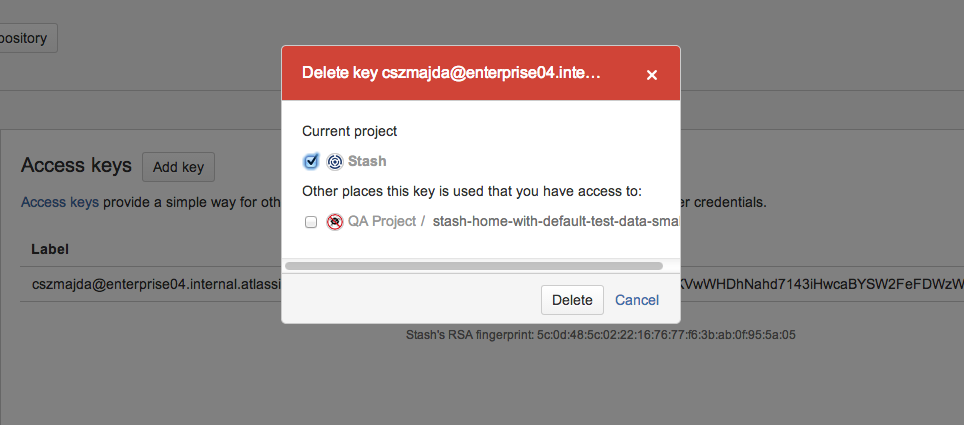One of the Stash team’s goals is to make code collaboration simple for teams everywhere. From in-line comments to side-by-side diffs, we’ve been delivering features that make it easier for your teams to work together, and discuss and navigate code changes. With more on the way, Stash 2.12 is our next step in improving your collaboration by helping you focus.
Navigate side-by-side diffs with hunk maps
We introduced the side-by-side diff view in 2.11 to allow you to easily view code changes in commits and pull requests. However, we heard that the side-by-side diff view is tough to navigate when working with large files. To solve that issue, we’re bringing hunk maps to the side-by-side diff party. Hunk maps give you an overview of how many changes have been made to a file and where they are located. You can scroll directly to a change by simply clicking in the hunk map so you’ll never get lost in a large file again. Spend time reviewing what matters instead of looking for changes.
Comment counts identify highly discussed code changes
With in-line comments, pull requests comments, commit comments, and file level comments, we’ve armed you with numerous ways to have robust discussions about any code change. To keep you on top of all that’s going on, we’ve added comment counts in the pull requests and commits tab. You can now quickly get a sense of which commits have the most discussion and chime in on a code change.
Ask and you shall receive: Local avatars, DIY Backups, and more!
We love hearing feedback from our customers and we definitely take it to heart. While our focus is code collaboration, we wanted to make sure that other requests were still being addressed. In 2.12, we’ve improved on three requested features that we know you’ve been hoping for.
First is avatars. Stash will now allow users to upload any local image as an avatar to their profile, in place of Gravatar. Gravatar will still be supported and will be the default, but users can change the image on their individual settings page. For teams who do not or cannot use Gravatar, you can turn the feature off globally through the administration dashboard.
Second is the DIY backup, as an alternative to the existing backup client. For our enterprise customers, this one is for you. Teams working with a large set of projects and repos can now reduce downtime with the DIY backup option so your team can remain productive. With DIY backup, take control of the backup environment, and use your own best-of-breed tools to backup the filesystem and the database.
Finally, project and repository level SSH access keys have leveled up with the choice of read/write or read-only keys. Now your build system can use access keys to push a new tag or apply a merge to Stash. Additionally, when deleting an access key, Stash will inform you of all projects and repositories that are using that particular key.
Stash 2.12 is here to help your teams navigate through those diffs and stay on top of your discussions so you can focus on what really matters – writing awesome code.