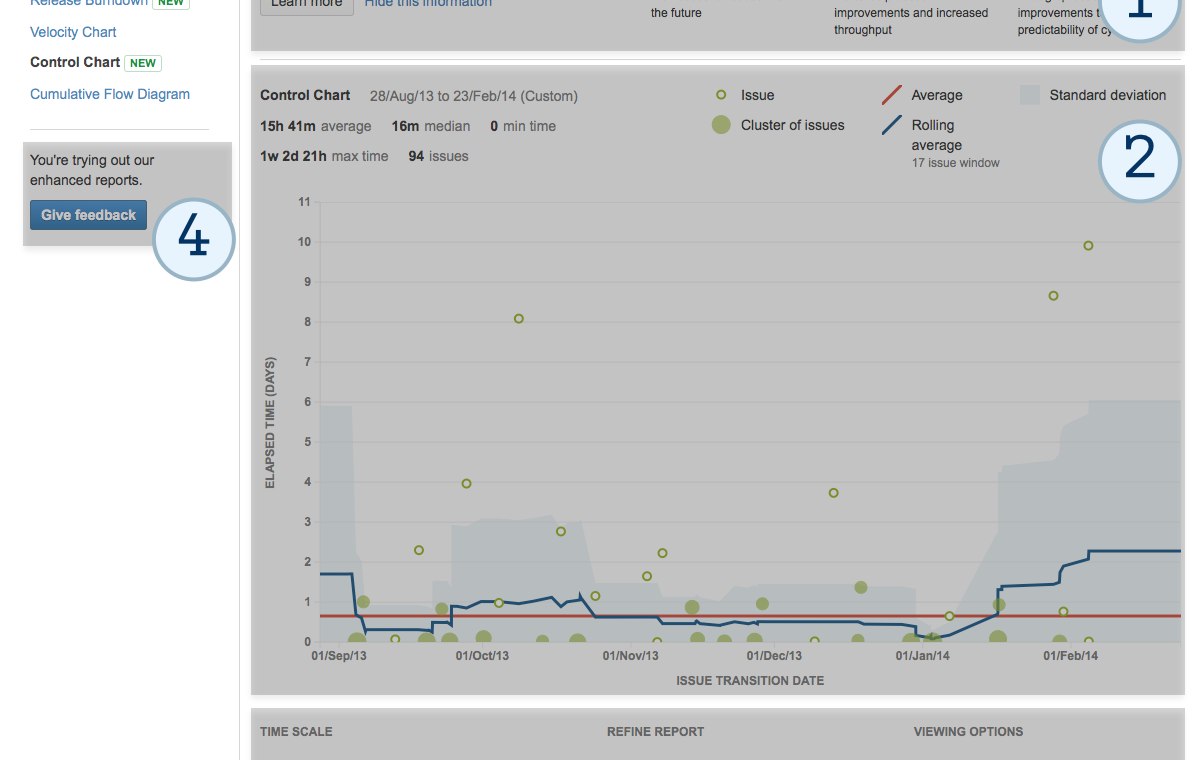New Jira Agile reports coming to Labs!
The Jira Agile team is working on new features that will give teams better insights into their culture and will make retrospectives more data driven. The development team here at Atlassian will be releasing new and updated reports inside of Jira Agile. These reports will help agile teams understand and make positive change to their agile process.
Reports can give teams valuable insights into areas of accomplishment and improvement for your team. Let’s take a look at the skeleton of one of our reports to see what’s changing.

Let’s dig into what’s new!
1. Out of the box guidance
Reports are an effective way to learn and analyze your team’s agile process. Each new report has a banner explaining the report’s purpose and some example graphics to help users understand the key metrics that each report illustrates. We also have a direct link to detailed documentation to help you get the most out of that report.
2. Updated design
We’re also bringing the Atlassian Design Guidelines further into Jira Agile’s reports. Each new report uses a modernized graphics engine that’s clearer and more interactive. Users can click and drill down to learn more about the data behind the report.
3. More customization options
Each report has customization options at the bottom to show different views of your data. The options integrate with the rest of Jira Agile using things like swimlanes and quick filters.
4. Clearer feedback button
The Jira Agile team would also like to hear feedback about the new reports. The new reports are being introduced into Jira Agile Labs first. Why Labs? Labs is an open conversation between the development team and the customer. We’d like to hear your feedback on what works as well as any changes you’d like to see.
Labs’ features are fully tested and safe to enable on production instances. Using Labs’ features does have a few caveats:
- We may make changes to the design of a feature based on customer feedback.
- Configuration data for a particular feature may not be preserved once it matures out of Labs.
- Feature functionality may change or be removed while in Labs.
To provide us with feedback on the new reports functionality, please use the blue Feedback button visible on the Reports mode of your board. If you think you’ve found a bona fide bug, please let us know by raising a bug in our public Jira project.
Enabling Jira Agile Reports in Labs:
- Login to Jira as a user with the Jira Administrators global permission.
- Click the cog icon in the top bar, select Add-ons, then scroll down the page to the Jira Agile section.
- Under Jira Agile Labs select enhanced reports.
The Jira Agile team will be releasing reports incrementally into labs. As they do, we will be releasing a how-to article on atlassianblog.wpengine.com detailing how to get the most out of the new report.
Update today!
If you’ve not already enabled Jira Agile Labs you can do so today. The Jira Agile team releases a new version about every two weeks. OnDemand users get the updates automatically. Behind the firewall users can update using Jira’s universal plug-in manager. Full release notes are always available.
If you’re running Jira behind the firewall, the new reports require Jira 6 or later. If you’re running an earlier version of Jira, check out what’s new in Jira as well!
Not using Jira Agile?