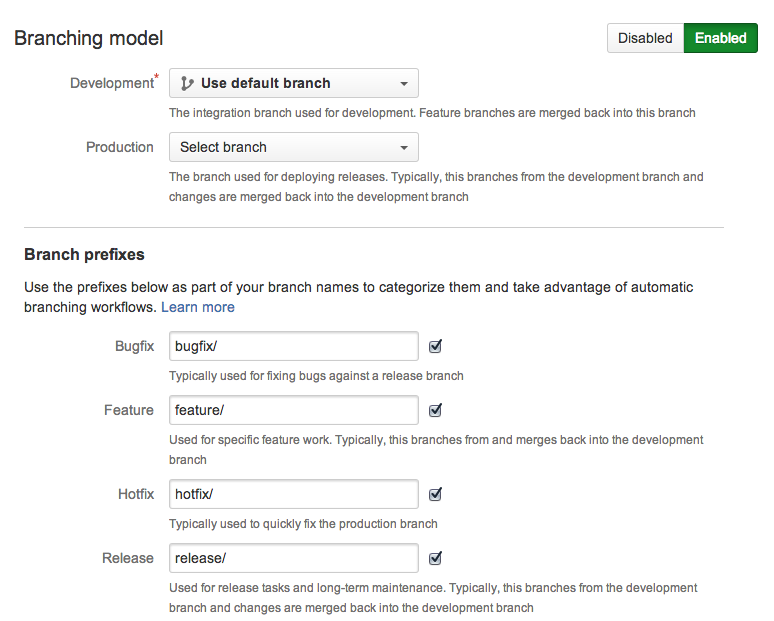Last week, we unveiled tight integrations between Atlassian software development tools that guide your entire branch-based workflow from Jira issue all the way to merge. Branches are a fundamental component of Git workflows. But choosing a good branch model is the key to making sure your Git workflow is a successful one. Just as the right cheese is crucial for a perfectly creamy mac n’ cheese, streamlining how your team creates, names, and merges branches can affect how the team uses a workflow. In Stash 2.8, we make it easy for teams to adopt branch-based workflows for their Git development.
Streamlined branch organization
Maintaining consistent branch names is a snap with the new branching model in Stash 2.8. The branching model sets up a process that ensures you and your team adhere to naming protocols when creating new branches. From within each repository’s settings, configure a naming convention that fits with your team’s workflow, and voilà! All created branches will automatically be given a standardized prefix. No longer will you have to manually key in the branch prefix, nor will you have to worry about consistency. This naming convention also allows you to easily identify the type of branch you are working on.
Create a branch – from Stash or Jira
Stash makes one of the key strengths of Git – branching – accessible to all users, new or experienced. We know you work best with minimal interruptions, and with the Create branch feature, you can do just that by creating new branches in a Stash Git repository, or from any Jira issue. With the branching model set up, creating a branch is now a seamless process that requires zero context switching. Created branches will be given prefixes based on their branch types, and (if you create a branch from Jira) the issue details are used to populate the default branch name.
Once the branch is created, Stash even lets you check out your branch in Sourcetree, Atlassian’s free Git client for Mac and Windows, so you can start working on your code faster.
Automagic merges
Automagic (better known as automatic, but automagic sounds cooler) merges are the latest and greatest in branch management. The previously configured branching model allows Stash to easily detect which branches are release branches. By using version based ordering of your release branch names, Stash automagically merges any changes made to a release branch to all more recent release branches up until your development branch. This means no more boring, error-prone maintenance for your team
Now, I know you’re thinking, “What if there are conflicts?” No worries, we’ve got it covered! The automatic merge process will create a pull request and notify you of the conflict, allowing you to manually resolve the problem before pushing the change again.
“Sounds interesting but why would I need that?” If you work with product releases and have to maintain multiple versions of your product, you recognize how painful and repetitive it is to transfer and reapply changes from old branches to new ones. Automatic merges performs all those tedious updates across the different release branches, with minimal user intervention. Stash makes branch maintenance painless and efficient. Learn more about automatic merges here.
Branch list overview
As branch-driven development is crucial to Stash, we now offer a complete overview of all branches in a repository. This at-a-glance view of all work going on in the repository gives you a pulse on your team’s progress.
Quickly identify outstanding work that needs to be merged, or check how up-to-date your working branch is from the default branch (e.g. master) with the Behind/Ahead function. Clean up any stale or short-lived branches that may be clogging up your repository with the Delete branch feature. See build status and perform actions (through the Actions menu) such as viewing the branches source files, creating a pull request, creating a new branch, and checking out the branch in Sourcetree all from this page. You can even drill into your branches and commits with branch information available on the commit view. Organizing branches has never been easier!
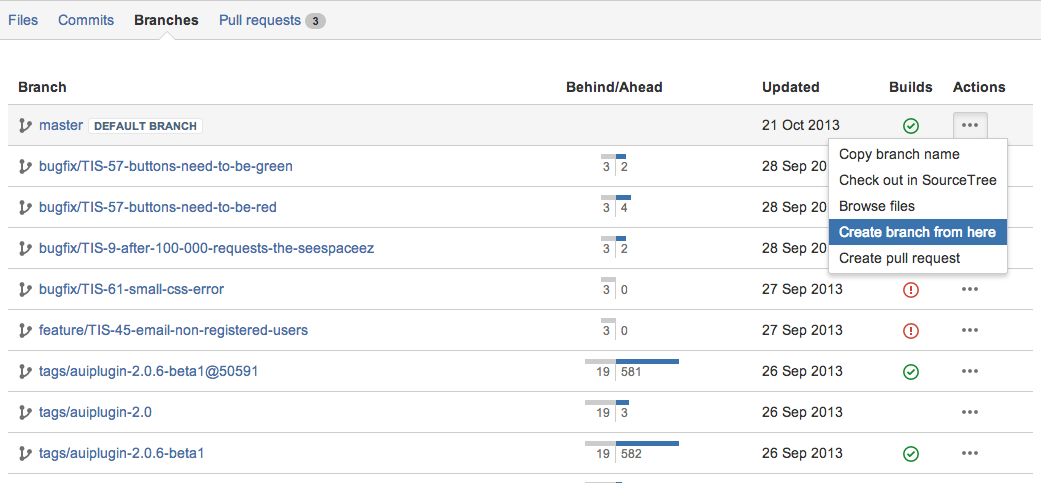
Don’t fear the branch with Stash 2.8
Sounds too good to be true? It’s not! Stash is here to make your branch-based workflows dead-simple. Try Stash 2.8 today (and for free)!
Upgrade Stash
Already using Stash? Check out our full release notes to get going.