![]() Today, we’re excited to announce Jira Service Desk – a modern and flexible service desk experience that streamlines customer requests, and boosts your IT team’s efficiency, taking your service desk to a whole new level. Jira Service Desk delivers an intuitive interface, a revolutionary new take on SLAs, customizable team queues, real-time reporting, and more. Improve the productivity of your service desk teams and the happiness of your users.
Today, we’re excited to announce Jira Service Desk – a modern and flexible service desk experience that streamlines customer requests, and boosts your IT team’s efficiency, taking your service desk to a whole new level. Jira Service Desk delivers an intuitive interface, a revolutionary new take on SLAs, customizable team queues, real-time reporting, and more. Improve the productivity of your service desk teams and the happiness of your users.
Jira Service Desk integrates directly with Jira – the issue management software used by more than 22,000 teams worldwide.
We talk to our customers every chance we get, and nearly 40 percent of them have already been using Jira for service desk operations. After hearing their stories, we set out to give them a powerful new solution to help manage requests even faster than ever. With Jira Service Desk, we’ve gone beyond the powerful Jira platform and added service desk-specific capabilities such as:
• An intuitive, customer-centered interface
• A powerful service level agreement (SLA) engine
• Customizable team queues
• Real-time reports and analytics
The result is a modern, flexible service desk experience for both customers and your service desk team. You’ll delight customers, improve efficiency, and drive business performance. Jira Service Desk brings all the power and productivity of Jira to your service desk teams. And it’s available right now.
Design a five star experience for your customers
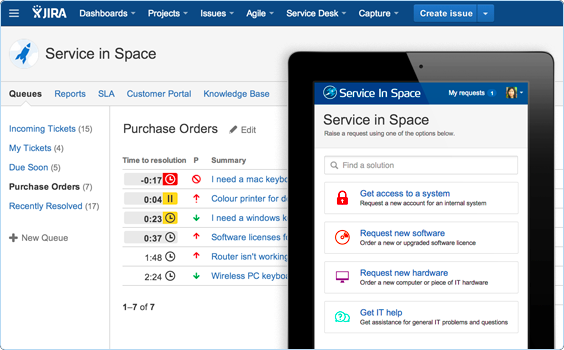
![]() We designed Jira Service Desk from the beginning to be intuitive to set up and use.”
We designed Jira Service Desk from the beginning to be intuitive to set up and use.”
– Judd Garratt, UX Designer, Atlassian
Jira Service Desk lets you craft easy-to-use forms for your users:
• Create clean and simple customer portals with clear calls to action
• Build templates for users to enter all the details you need
• Display contextual information, re-map statuses, and hide fields your users don’t need
Give your team real-time SLA visibility
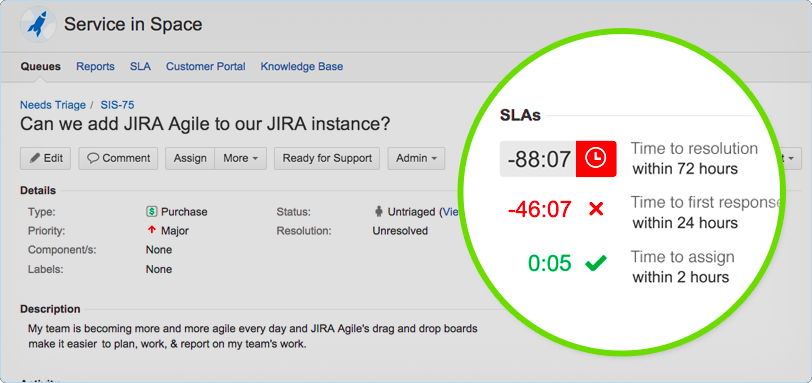
![]() I think we’ve built the best SLA support into Jira Service Desk and customers will love it.”
I think we’ve built the best SLA support into Jira Service Desk and customers will love it.”
– Mike Cannon-Brookes, Co-founder & CEO, Atlassian
Jira Service Desk manages your service level agreement (SLA) commitments out of the box:
• Set up advanced SLA metrics with complex start, pause, and stop criteria
• Ensure your IT teams keep priorities front of mind with clear countdown and color codes for every request
• Let Jira automatically apply relevant targets on each new request with its powerful rules engine
Focus your team with custom queues
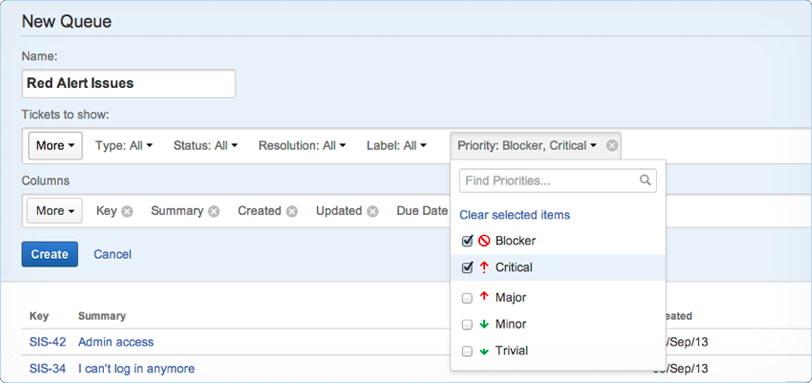
![]() Queues in Jira Service Desk help your team work on the right things first.”
Queues in Jira Service Desk help your team work on the right things first.”
– Edwin Wong, Product Manager, Atlassian
Manual triage and prioritization of requests is a thing of the past:
• Set up queues of requests automatically shared across all IT team members
• Improve the visibility and alignment of your IT teams with live updating queues
• Use the power of JQL to customize the ordering of the requests within a queue
Improve your efficiency with real-time reports
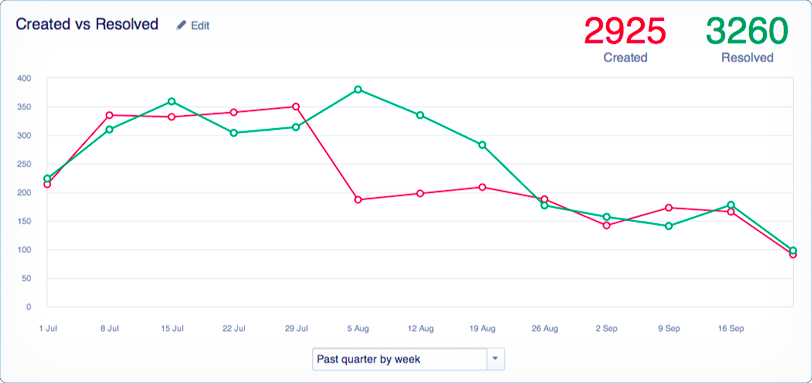
That which gets measured, gets improved. With Jira Service Desk, you can assess performance and improve your IT team’s efficiency:
• Get insights out of the box with key volume and time-based reports.
• Assess progress and identify bottlenecks in real time
• Apply SLA metrics retroactively to your current Jira data to observe trends
Jira Service Desk is available now for a free trial, OnDemand or download. Pricing starts at just $10 for 10 users.
New to Jira?
Get up and running in a matter of minutes with a free Jira + Jira Service Desk OnDemand trial.
