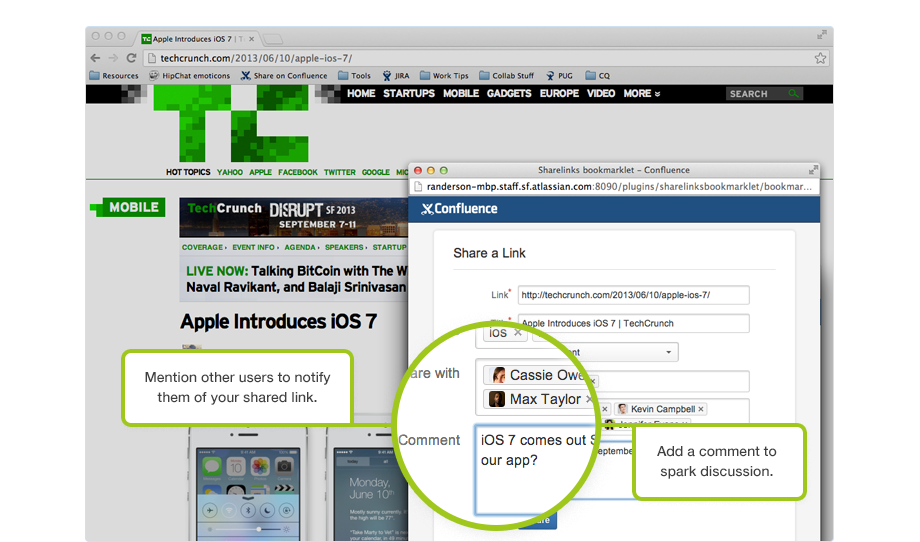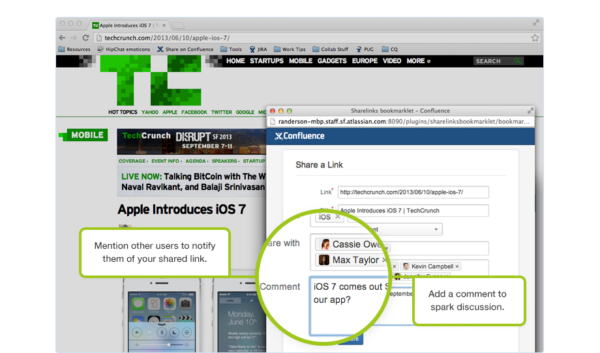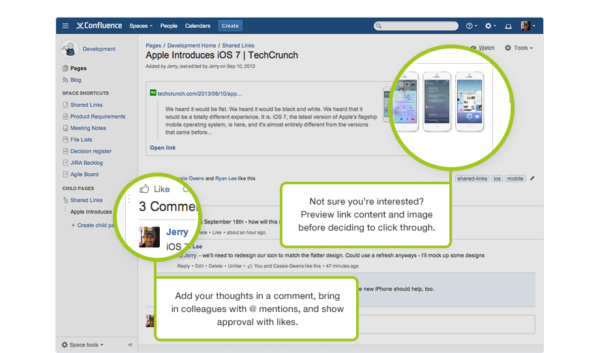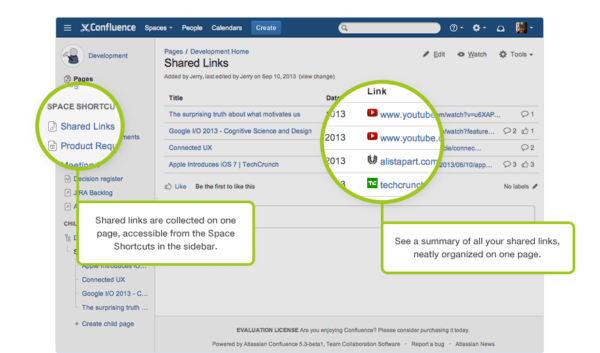Build on shared knowledge with the Shared Links Blueprint

The Tip of the Month, brought to you by Atlassian University, is a monthly series to help master Atlassian tools. Products are more fun to use when you know all the tricks.
How many times have you emailed a link to an article or a video with your team at work? We do it all of the time at Atlassian. We often end up discussing these links in an email thread, but the discussion and resulting takeaways can be difficult to keep track of or build upon, which is why I’m thrilled to announce the Shared Links Blueprint.
Take anything you find on the web – articles, ideas, libraries, videos and competitor news – and share it with your team in one place, in Confluence.
Share web content with your team
Finding great content is hard enough, so we made sharing it in Confluence really easy. Drag the “Share on Confluence” bookmarklet into your browser bookmarks bar and click it any time you’re on a page you want to share to open the Share a Link dialog. Choose which space to share the link in, add topics and a comment, and select colleagues to share it with.
Discuss with your team
Sharing links in Confluence means you no longer have to manage long email threads or waste time searching for important discussions. Each link you share creates its own page, complete with an excerpt of the page and a preview, if available. Spark discussion with comments and validate feedback with Likes in one place, with the people you want to reach.
Collect your shared links in one place
Each time you share a link, it’s automatically indexed in the Shared Links register for that space so it’s always easy to find later.
Build on your new knowledge
With all your links in one place and discussion neatly organized in threaded comments, building on that shared knowledge is easy. Reference your links in other Confluence pages, or revisit them months after the initial discussion for a creative spark. Give your work new context with shared links and the discussion that follows.
Get started with Shared Links
Good teams share knowledge. Great teams build on it. Start sharing valuable content, discussing it with your team, and incorporating new knowledge into your work with the Shared Links Blueprint.
Using OnDemand?
You’ve been auto-upgraded. Share a link from the “Create” dialog, and add the “Share on Confluence” bookmarklet from there to your browser’s bookmarks bar to make sharing on the go easy!
Using Download?
Upgrade to Confluence 5.3 or download the plugin from Atlassian Marketplace.
If you found this helpful, please visit Atlassian University – interactive tutorials and videos with tons of tips just like this one.