This article is part of a blog series!
| Part | Title |
|---|---|
| 1 | Organizing your backlog |
| 2 | Prioritizing work |
| 3 | Handing off to engineering |
In the last post, we outlined how Josh Devenny, one of the Jira product managers, uses GreenHopper to prioritize work for the team. He works closely with the development team to ensure the team works on the most important issues first, and is sensitive to feedback from the dev team on their status and concerns.
The development team uses a kanban process. Kanban optimizes flow by minimizing the number of items the team is working on to keep everyone on the same page. With a clear focus on a few issues at any given time, the team moves more quickly through the backlog.
Configuring columns
Josh and his team work on the same set of issues. Josh’s Agile board and the development team’s kanban board use the same filter definition. That allows them to work on the same set of issues. Let’s take a look at how the team configures the development board. Since the team is only looking at the development responsibilities, their board excludes the to do state in the overall workflow. The two boards do share the ready to go column, as that is the shared state between product management and engineering. Each state in the development workflow has a column. The team limits each state with active issues to six. Jira Agile allows you to set a minimum or maximum constraint on each column to help keep the team focused on flow.
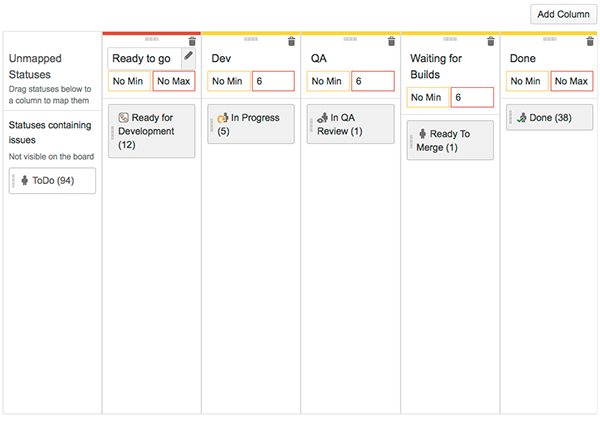
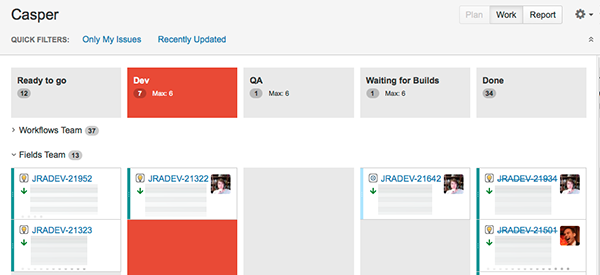
Using swimlanes
Swimlanes cut across the agile board to group related issues. Since Josh’s teams work in two different feature areas, it’s important for everyone to see work items clustered in each area. Swimlanes work like quick filters in that they use JQL to filter the issues scoped to that board. The Casper team uses the following swimlanes to show each feature area.
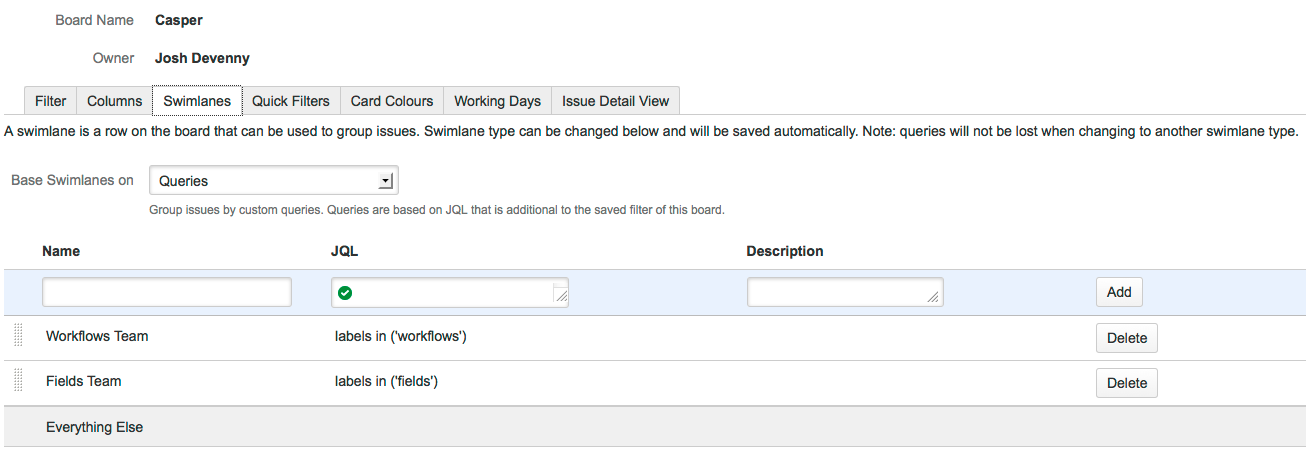 Other teams use swimlanes to call out high priority issues for the team to address. With Jira Agile and Jira, you can track the full innovation cycle at your company.
Other teams use swimlanes to call out high priority issues for the team to address. With Jira Agile and Jira, you can track the full innovation cycle at your company.
For more, visit The Agile Coach – our no-nonsense agile tutorial site.