Jira 6 available today!
Meet the new Jira
Modern. Fast. Mobile. Simple.
Jira 6 is a completely new Jira. The redesigned look and feel brings a whole new user experience to Jira. It is modern and simple, clearing away the clutter so that you can get your work done faster. It’s also mobile so you can work with your project on the go. Check it out:
Enjoy the preview? Register for the What’s New in Jira 6 webinar today.
Sign up for the Jira 6 webinar
Jira 6 represents the biggest release of Jira in over three years. Jira 6 makes us faster as a team. -Bryan Rollins, Jira Group Product Manager Atlassian Inc.
Modern
Jira 6 introduces a modern experience that follows the new Atlassian Design Guidelines (ADG). This new user experience doesn’t just look great, it also helps you get your work done faster. Information is easier to find and common tasks are simpler. The new Jira look and feel is consistent with other Atlassian applications, so users are more productive using Jira alongside Confluence, Bitbucket, Bitbucket Server, and other Atlassian products.
Fresh new look
The issue navigator is the heart and soul of Jira. The Atlassian Design Guidelines were critical in making that experience completely awesome. -Ross Chaldecott, Jira Design Lead Atlassian Inc.We’ve made a big investment in the look and feel of Jira. In addition to a more consistent experience across other applications using the ADG, like Confluence and Stash, we’ve modernized Jira’s look. Updated buttons, icons, menus, and typography bring Jira into the now. All of these changes make for a smoother experience inside of Jira.
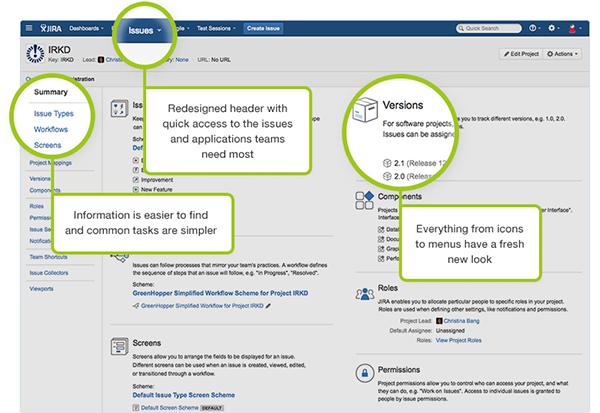
Navigate with ease
Your most frequently visited pages and recent activity are just a click away from anywhere in Jira. The new common header gives your team an easy way to work with other applications, including Confluence, Stash or another Jira instance. You can link any Atlassian or third-party application.
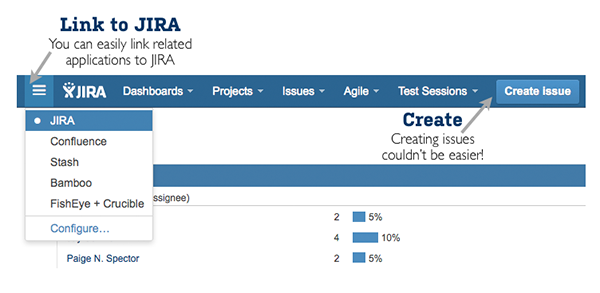
Fast
We wanted to uplevel and change the way end users experienced searching, finding, and managing issues on a daily basis. – Mike Cannon-Brookes, Co-founder & CEO Atlassian Inc.Detail View: optimize the way you work with issues
Jira 6 brings about an awesome new way to work in Jira. With detail view, you can now easily see all your issues both at a glance and in detail on the same screen. We’re on a mission to make teams faster. With Jira 6’s detail view, it’s much easier to work with sets of issues because you never lose focus. Detail view gives you the full power of Jira: inline edits for single field changes, @mentions to pull others into the conversation, and keyboard shortcuts to speed up navigation and make editing and triaging issues a breeze. We think these new features will cut the time you’ll spend working with lists of issues by 50 percent.
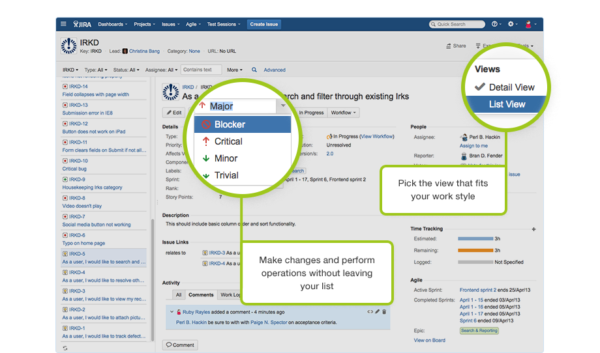
Compact mode
Nothing aids productivity like screen real estate. Compact mode in Jira 6 adds up to 20 percent more screen space to help you focus on what matters most: your issues. In list view, compact mode allows you to add more columns to the screen. In detail view, you can see even more issue specifics without scrolling.
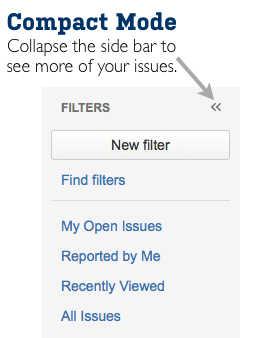
Power User? Press ‘[‘ to collapse or expand the sidebar without touching your mouse.
Mobile
Jira Mobile helps me be more productive with my remote teams. I can stay in contact when I’m not at the office. -Shihab Hamid, Jira Product Manager Atlassian Inc.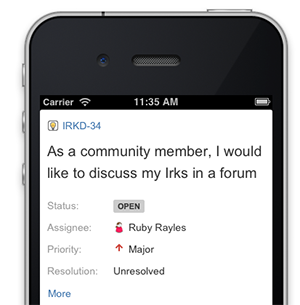
Access Jira anywhere! We’ve introduced a new mobile view for Jira, focused on the activities and information you need when you’re not gazing deeply into your monitor’s pixels.
We’ve optimized how teams work by enabling you to stay connected even when you’re out of the office. Comment on issues and @mention others to bring them into the conversation on your train ride home. If you’re stuck in a meeting, assign an issue that needs attention straight from your phone. Check out your favorite filters to see the updated status of your stories. Watch hot issues so you stay on top of any updates.
After all, where are you usually checking email and seeing Jira notifications? Your phone! Just click any link in a Jira notification from your smartphone, and you’ll wind up in the new Jira mobile interface.
Simple
Get started easily
In Jira 6 we’ve made getting started easier than ever. We’ve taken the types of projects you create most often in Jira and collapsed the setup for those projects into two clicks. Creating new projects couldn’t be simpler!
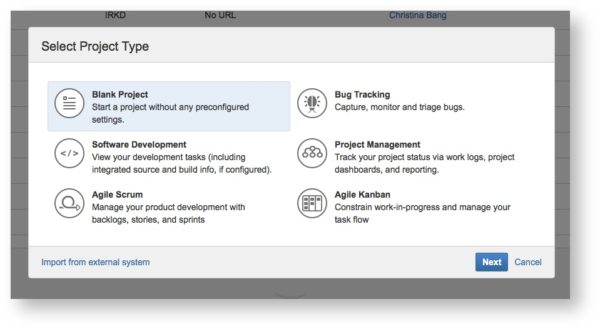
Workflow
Thousands of teams choose Jira for the awesome power of the workflow, but you don’t have to start from scratch. Discover, explore, and import workflows in the Atlassian Marketplace.
- Bring known best practices into your organization from the Atlassian Marketplace.
- Configure and test workflows (including screens and fields) in your staging instance. Import them to your production instance to minimize configuration churn.
- Find workflows for all kinds of business processes in the Marketplace. Explore new possibilities and find creative ways to take advantage of Jira.
Jira 6 has even more!
Jira 6 is filled with all kinds of good stuff. You can check out the release notes for more details, but here’s a few more key feature of Jira 6.
- Editable usernames — The second most requested feature, as determined by customer votes, is here! Jira Administrators can now edit any username in the Jira internal directory.
- Bulk watch — With over 220 votes, we’ve brought this feature into Jira 6. Now you can watch issues en mass to stay in touch with key issues in your project.
- Global workflow schemes — Now you can edit an active workflow scheme on a set of projects. If you have many projects that share one workflow, this feature is for you.
- Translate custom fields — Running Jira in multiple locales? Customers whose users operate in different languages can now translate the names and descriptions of custom fields.
- Jira to Jira issue copy (Marketplace plugin) — For customers with more than one Jira server, you can copy an issue from one project to another, even if the projects aren’t on the same Jira instance.
Ready to explore the best Jira ever?
Jira 6 is not just a fresh coat of paint. We’ve made the core experiences at the heart of Jira better. Jira 6: Modern, Fast, Mobile, Simple. Jira 6 makes both individuals and teams more effective in achieving their goals. It’s time to try Jira 6 and see how it makes your team run faster, together.
Register for the What’s New in Jira 6 webinar today.
Sign up for the Jira 6 webinar
New to Jira?
Get up and running in a matter of minutes with a free Jira OnDemand trial.
Ready to upgrade?
Check out the full release notes and start seeing real results with Jira 6 today.
OnDemand Customers: Congrats! You’ve have been auto-upgraded to Jira 6!
Check back to https://www.atlassian.com/blog/jira-software over the next few weeks. We will be highlighting key features and use cases using the new Jira on the blog.