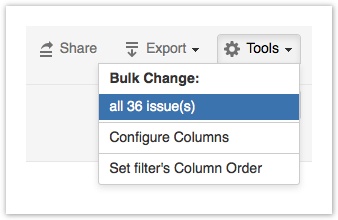Meet the New Jira: Watch Issues in Bulk!
Jira 6 has been released!
Staying Connected to Jira: Subscriptions and Bulk Watch
I’ve got great news for you: Jira 6.0 is coming soon! Amongst many great new features, this release of Jira will support bulk watching of issues.
Atlassian has a public Jira instance, jira.atlassian.com, where we get a massive amount of feedback from our customers. When making decision about how to evolve a product like Jira, the product managers consider a wide variety of factors: customer content, community forums, support, Atlassian Experts, in-product feedback, as well as votes and issues from jira.atlassian.com. We heard y’all loud and clear on JRA-2429: Bulk Watch. That single issue has 229 votes!
So, how will you be able to bulk watch issues in Jira 6?
First, Subscribe
Subscriptions and bulk watch go hand in hand to keep you connected to Jira. Subscriptions keep you abreast of a large set of issues, while bulk watch keeps you informed about all the small updates. Let’s walk through a simple example to see how these features work hand in hand.
- Subscriptions let you stay on top of a large set of related issues. You can subscribe to any filter in Jira, and you’ll be emailed a consolidated version of those issues.
- Bulk watch lets you subscribe to individual notifications for each issue at once.
You are a development manager with a program nearing release. You want to be notified when someone files a blocker or critical issue. You can create a filter in Jira that matches those criteria.
Let’s set up a simple filter in the Issue Navigator. In Jira, click Issues->Search for Issues from the menu bar.
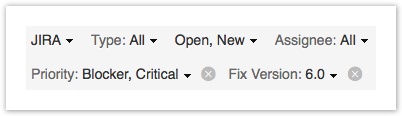
In this example we are looking for all open issues for the Jira project that are blocking or critical for version 6.0. We then save this search as a filter. If we click details, we can then subscribe to that filter.
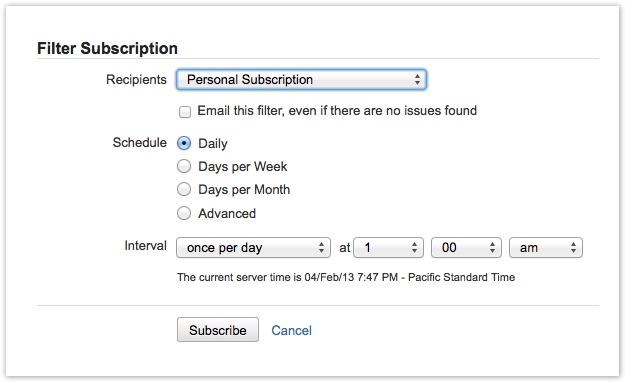
Whenever a new issue matches that filter, Jira will email you. You can set notifications to whatever period you want. For example, you can make sure the list of critical issues are in your inbox every morning. As new issues come in, you can decide if you want to watch them to follow all the issue traffic.
Now, Bulk Watch
Watching an issue notifies you of any changes to that issue. In Jira 5.0.3 we enabled autowatch by default. This feature adds anyone who comments on an issue as a watcher. As a development manager nearing release I want to get detailed notifications on some key issues in my program. In prior versions of Jira you’d have to find each issue individually and watch it. Now you can do so in bulk. Using our filter above, we can use the bulk change feature to watch a set of issues.
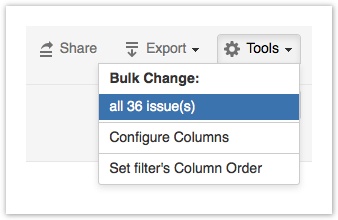
The first step in the bulk change wizard is to choose the issues from the filter results you want to change. It’s OK if your search is a bit broad. As the development manager I may only want to watch most, but not all of the issues that match my search. In the bulk change wizard it’s easy to opt out of some of the issues. When you press next, the highly voted option appears!
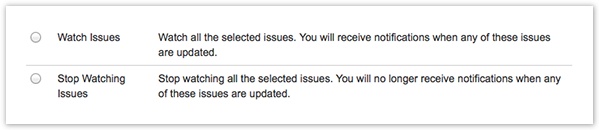
With two more clicks you will become a watcher on all the issues selected in the prior step. Pretty cool, aye?
WARNING: While bulk watching issues is useful, it can also generate a lot of email traffic. Once you no longer need to watch an issue, you can bulk stop watching issues to ensure that Jira is only sending detailed emails on the issues you care about.
This is only one of the great new features in Jira 6. Be the first to find out when Jira 6 is released. Sign up for the Jira Insiders Email!