Meet Confluence Blueprints: Best Practices Made Easy
We weren’t kidding when we said the all-new, redesigned Confluence was just the beginning.
Confluence 5 laid the foundation for Blueprints – the key to driving Confluence adoption across your entire organization.
Already using Confluence?
Download Confluence and upgrade today!
OnDemand Customers
You’ve been auto-upgraded to Confluence Blueprints!
Content is the New Platform
Content brings people and teams together, driving them toward a common goal. Over the last ten years, we’ve learned how you use Confluence everyday. We’ve identified the best practices and today we’re including them in Confluence for every teams’ benefit – we’re calling these best practices, ‘Blueprints’.
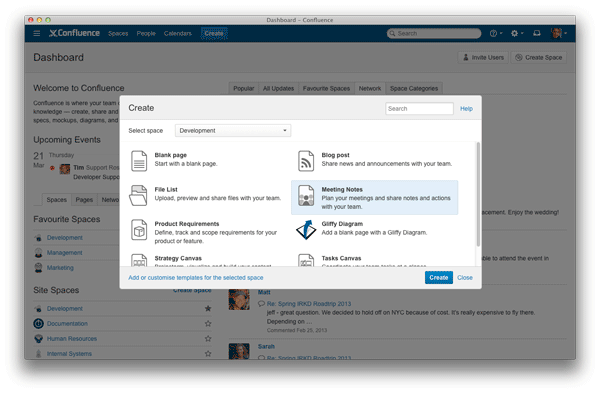
![]() After talking with many customers, we learned that helping first and second users understand what they can do in Confluence, why they want to do it, and how to go about doing it is priority number one.
After talking with many customers, we learned that helping first and second users understand what they can do in Confluence, why they want to do it, and how to go about doing it is priority number one.
![]() Bill Arconati, Confluence Product Manager
Bill Arconati, Confluence Product Manager
Atlassian Inc.
What are Blueprints and how can they help my team?
Confluence Blueprints bootstrap the content creation process for every user. Blueprints:
- Help users understand what types of content they can create – meeting notes, files lists, product requirements, and more.
- Show users how to create that content.
- Automatically structure and organize content so it’s easy to find later.
Let’s take a look at the Blueprints available in Confluence today.
1. Meeting Notes: Agenda, attendees, action items.

At Atlassian, we hate wasteful meetings. We built the Meeting Notes Blueprint to help meeting organizers:
- Create and distribute an agenda before the meeting so attendees are prepared.
- Capture notes during the meeting so anyone can read them later.
- Assign action items to attendees so they can follow up on them afterward.
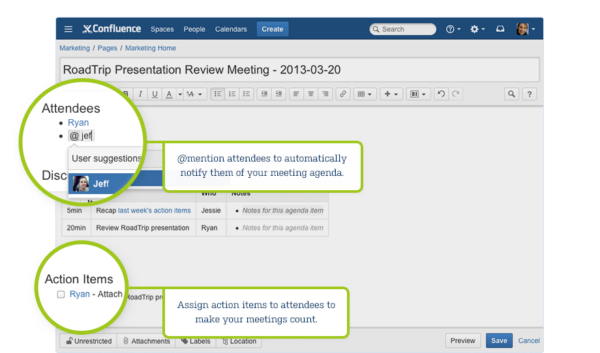
When you use the Meeting Notes Blueprint, Confluence automatically organizes all your meeting notes in one place, accessible from the Space Sidebar, so teammates can quickly access them later. Gone are the days of wasting time searching your email inbox and shared network drives.

2. File Lists: Shared, versioned, secured.

Too regularly shared files get lost in email inboxes or trapped in shared network drives. To make matters worse, finding the latest version of a document is the modern era’s needle in a haystack. Confluence pages are perfect for sharing important files – PDF’s, Office documents, and images – in one place. With automatic versioning, online previews, permissions, and full-text search, your team’s files and documents are accessible by everyone that needs them, whenever they need them.

Just like the Meeting Notes Blueprint, Confluence automatically collects all file lists in a given space, in one place. It’s never been this easy to keep your files organized and accessible. Kiss all the time you used to spend searching for a file or document that you needed to get work done goodbye.
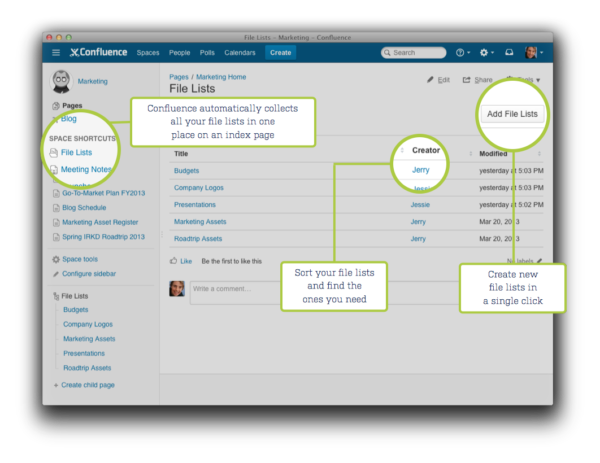
3. Product Requirements Documents: Define, discuss, track.

Building great products requires even better planning. Many of our customers write product requirements documents using Confluence to plan new product features. The Product Requirements Blueprint helps development teams collaboratively create, discuss, and organize their product requirements. It all starts with the new Page Properties macro which allows you to add custom properties – product version, document status, owner, anything – to your product requirements.
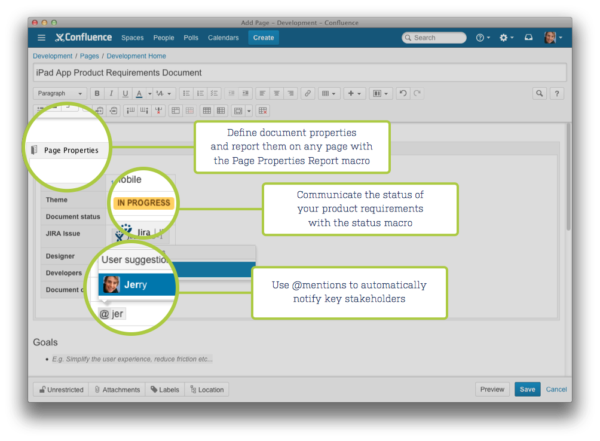
Confluence automatically organizes all your product requirements on a single page where you can sort your requirements documents by any custom property. Now you have one place to see what needs to get done and by whom.
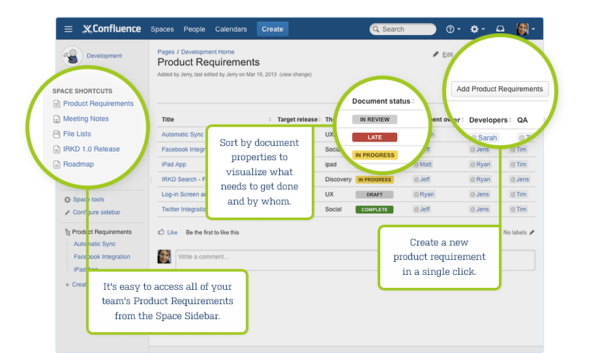
Find More Blueprints on the Atlassian Marketplace
Not everyone works the same way or with the same business processes. Every team is different. That’s why we built Confluence Blueprints as a framework that allows anyone to build their own. It’s easy to distribute custom Blueprints for free or sale via the Atlassian Marketplace. Four Marketplace vendors have already partnered with Atlassian to build Blueprints that are available for download today, including:
- Strategy canvases by Comalatech for managing tasks and visualizing business processes.
- Online diagrams by Gliffy for building professional-quality flow and organizational charts.
- Polls by Simplenia for creating and sharing simple polls to make group decisions.
- Evernote Importer by StiltSoft to bring notes into Confluence for sharing.

Browse, find, and try Blueprints in Confluence
We’ve made it dead simple for any user to find new Blueprints that will help them get their work done faster by embedding the Atlassian Marketplace inside Confluence. Any user can browse available Blueprints and request that they be installed by their System Administrator. The possibilities are endless.

Customize Blueprints
Blueprints are as flexible as you’d like. Any System or Space Administrator can edit any Blueprint template to better fit their specific business processes. You can even build your own.
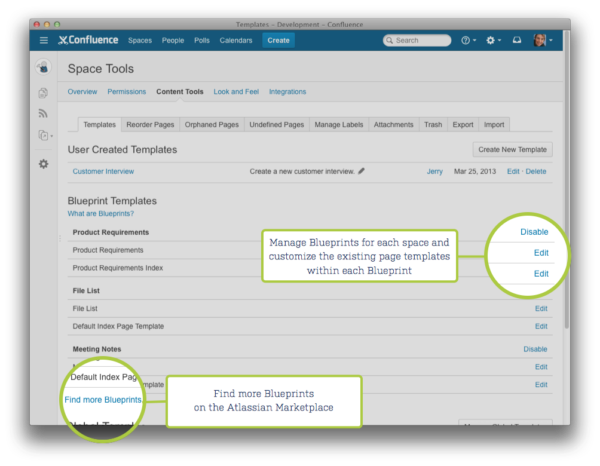
The Best is Yet to Come
We’re already building more Blueprints and continuing to enable our ecosystem of third-party developers to create their own. The sky is the limit.
One More Thing…
This release is packed with more major improvements – advanced template editing, a new HTML 5 document viewer, and all new macros. Check out the release notes to learn more.
New to Confluence?
Get up and running in a matter of minutes with a free Confluence OnDemand trial.
Ready to upgrade?
Check out the full release notes and start seeing real results with Confluence 5.1 today.
OnDemand Customers: You’ve have been auto-upgraded to Confluence 5.1!
![]() We’re really excited about what we’ve put into Blueprints. We’d love you to try them out. We hope you’ll enjoy them as much as we do.
We’re really excited about what we’ve put into Blueprints. We’d love you to try them out. We hope you’ll enjoy them as much as we do.
![]() David Taylor, Lead Developer of Blueprints
David Taylor, Lead Developer of Blueprints
Atlassian Inc.