Pull requests – now at the heart of the code discussion. Ever since we introduced pull requests in Stash 1.3, and added branch permissions in 2.0 that let you restrict who can merge pull requests, we’ve been dreaming up ways to make pull requests even more valuable for developers.
With today’s release of Stash 2.1, we’ve added a slew of new features that truly power collaborative development. Stash 2.1 simplifies your Git development workflow by providing more contextual awareness of key Jira issue and Bamboo build information. Pull requests now not only take into account what you would like merged but also important information that effect the changes that will be applied. Simply put, Stash 2.1 puts pull requests at the heart of the discussion about the code you want to merge. Additional new features provide quick access to your recently viewed pull requests and notifications of your tasks. More contextual information, more tracking capabilities, more automation – that’s Stash 2.1.
Integrating pull requests with Jira
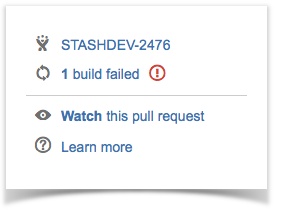 Developers create pull requests when their code is ready for peer review before merging a development branch into the main code line. To make pull requests most effective, reviewers need more context around the changes: What bug or feature is this pull request resolving? What are the details of those issues? Are any of the issues still open?
Developers create pull requests when their code is ready for peer review before merging a development branch into the main code line. To make pull requests most effective, reviewers need more context around the changes: What bug or feature is this pull request resolving? What are the details of those issues? Are any of the issues still open?
Pull requests now tightly integrate with Jira, putting issue details front and center. View the status of an issue, along with its assignee and description to get the scoop without ever leaving Stash. This allows reviewers to
- Gain contextual awareness into the task which is being worked on by looking at descriptions, comments and attachments
- Quickly review the requirements for a new feature or bugfix
- Click straight through into Jira, to keep issues up to date for upcoming releases
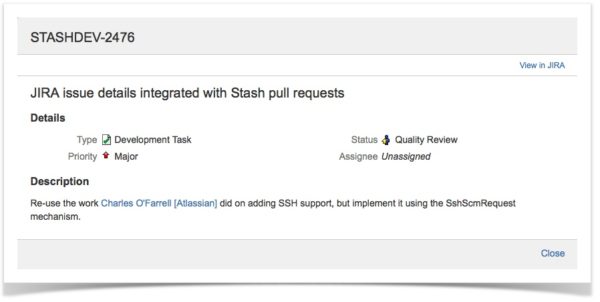 Build status API
Build status API
Picture this: you’re about to click the ‘merge’ button, and then you pause to consider: did these changes pass all their tests? To answer that, it’s important to know what the latest build status of the branch is before the changes are integrated into master. But don’t waste time navigating to your build system and sifting through test data to see whether the changes passed or failed. Stash 2.1 does it automatically. Our new build status API allows build servers, such as Bamboo and Jenkins, to publish build details to the pull request’s overview, giving you a quick idea of whether the pull request is good to merge or not.
 But why stop with pull requests? The build status API will show you the build status of any commit, anywhere in Stash.
But why stop with pull requests? The build status API will show you the build status of any commit, anywhere in Stash.
 Go forth and merge with confidence!
Go forth and merge with confidence!
Pull request inbox
When you work across multiple repositories and projects, it can be hard to keep track of all the reviews you have to complete. We solved the problem by providing a globally accessible inbox, displaying all pull requests that are waiting for your approval. Use the inbox as a task list, and leave no pull request behind!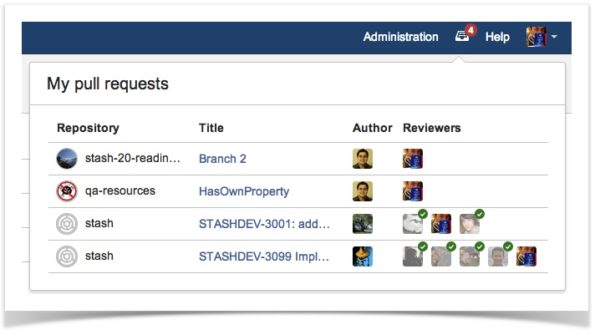
Streamlined pull request experience
Ultimately our goal for the Stash 2.1 release was to implement features that streamline the pull request experience and shave off precious seconds when working with them. Here are a few ways to save some valuable time:
Un-reviewed file indicator
 Tracking (un)reviewed files in a pull request just got a whole lot easier. Maybe you can’t review the whole request in one sitting. Or maybe you need to circle back to files that have been updated with rework. Stash makes sure you are always on track by providing a bold indicator for the files that need your attention.
Tracking (un)reviewed files in a pull request just got a whole lot easier. Maybe you can’t review the whole request in one sitting. Or maybe you need to circle back to files that have been updated with rework. Stash makes sure you are always on track by providing a bold indicator for the files that need your attention.
Pull request title and description generation
Stash 2.1 automatically generates the pull request title from the branch name and the description from the commits in the pull requests. This is a simple way to speed up pull request creation and improve the quality of pull request descriptions.
Project Avatars
The observant among you will have noticed Stash’s new project avatars in the screenshots above. Stash 2.1 introduces fun new avatars to give your projects some personality – and makes them easier to find on your Dashboard.
 Simplify your Git Repository Management today
Simplify your Git Repository Management today
New to Stash? Start a free trial today and get up and running in a matter of minutes.
