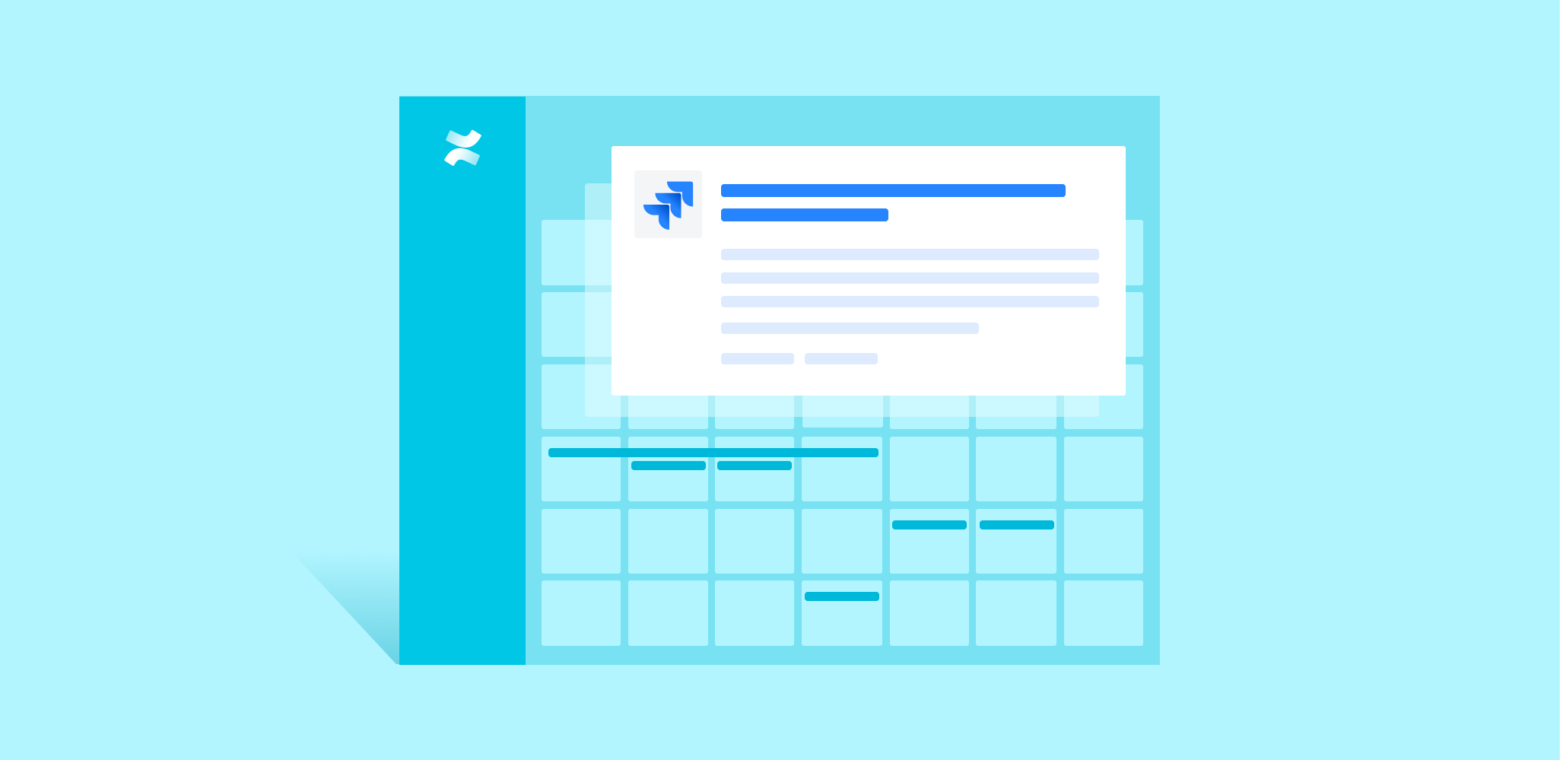Manage your email marketing calendar with Confluence, Team Calendars, and Jira
Our world is full of distractions. Slack notifications, texts, meeting invites, you name it – all fighting to control your customers’ attention. In order to catch your reader’s eye in a crowded inbox – and keep them on the lookout for your next subject line – maintaining a consistent email cadence of relevant and high-quality content is key.
At Atlassian, we take pride in the timeliness and quality of our external emails. While a single send might seem like a simple process on the outside, it takes a lot of internal coordination to get an email scheduled and shipped to inboxes in a seamless flow.
5 ways to manage your email launch calendar
In this post, we’ll show you how Confluence, Jira, and Team Calendars are instrumental in our email marketing process.
Gather email requests
The email team gets hundreds of requests from different groups across Atlassian every month. Team Calendars allows the team to manage sends from an operations standpoint and assess the number of requests on any given day so they can plan team bandwidth.
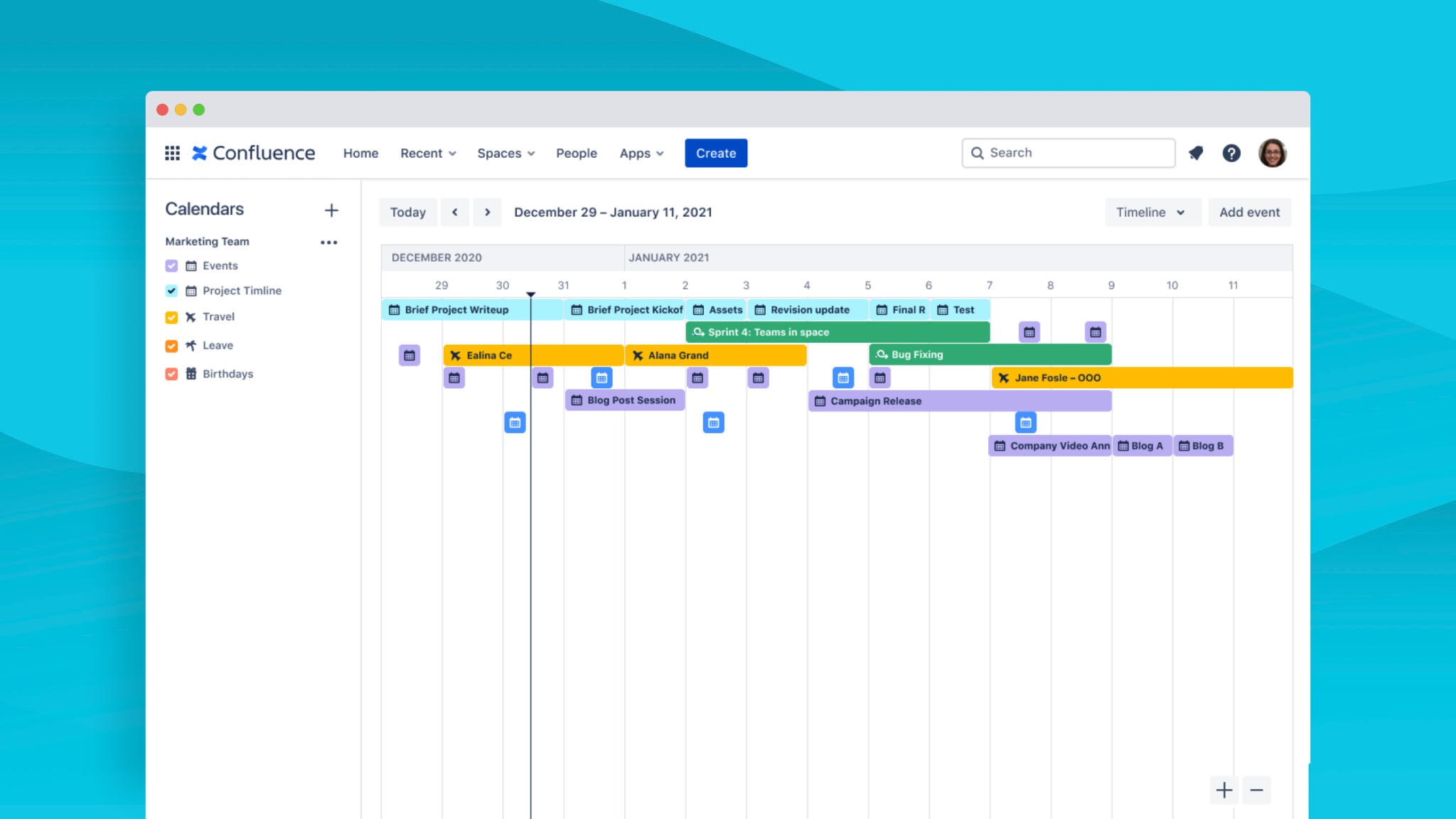
Sync up with Jira
Long gone are the days of lobbing a request at your go-to colleague on the email team.
Say a Confluence product marketing manager needs to file a ticket for the monthly Confluence newsletter. To ensure the ticket gets where it needs to go, the request is filed in Jira, where it enters a queue monitored by the email team.
Team Calendars is powered by Jira filters; once a request is submitted, it’s automatically added to the calendar where the deployment date is solidified. If there’s availability, the request then joins the ranks.
Communicate calendar hold blocks
Team Calendars allow for clear visibility across multiple Jira tickets, so stakeholders and operations managers can see at a glance how many tickets have been filed to go live on a certain day. The team is able to quickly assess, based on the calendar, if there’s availability for additional launches. Roadblocks can include a big company announcement, or if everyone in the organization has decided the third Thursday of the month is the perfect day to send an email (trust us, it happens!).
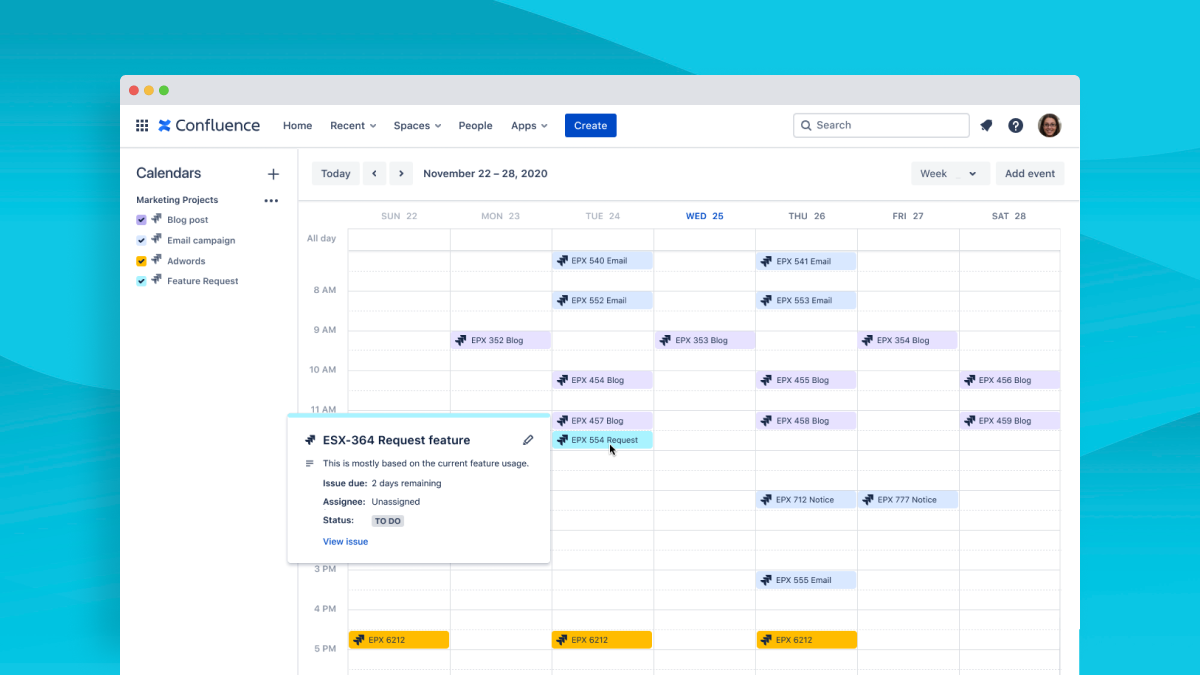
To get ahead of miscommunications and avoid doubling up on work, Team Calendars provide the source of truth for Atlassian’s email schedule. Every team member has access to the same up-to-date information.
Track statuses with Jira filters
Emails move through the launch process at different speeds. To help the team keep track of what stage each email is in, Team Calendars integrates color-coded Jira filters, located on the left-hand side of the calendar.
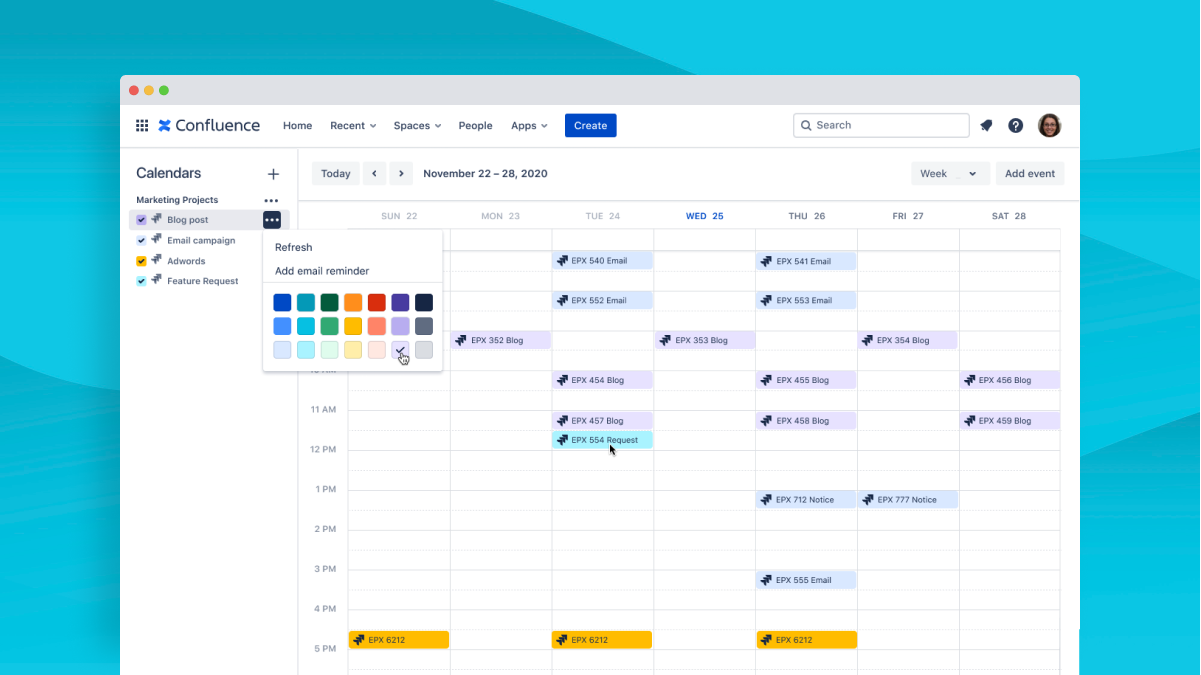
Get context with Confluence
Confluence is a gold mine of information for email teams, especially when linked within a Jira ticket. All the information relating to a send is built out in Confluence and included in a Jira ticket to answer questions before they come up.
When the time comes for an email to launch, the team is prepared and knows exactly what the day will hold.
Try Confluence and Team Calendars today
Give everyone on the team visibility into shifting schedules and priorities with Team Calendars, now available as a feature in Confluence Cloud Premium.
Team Calendars comes complete with a suite of additional features, including analytics, admin insights, advanced admin tools, a 99.9 percent uptime SLA, 24/7 Premium Support, and unlimited storage.