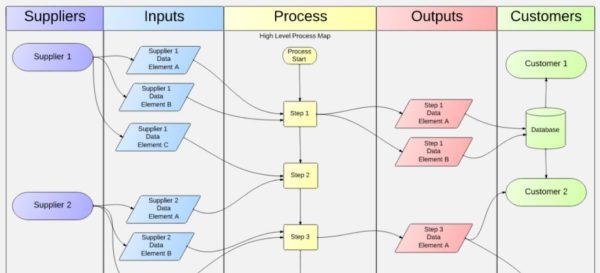This is a guest blog post from Eliza Wright of Lucidchart, a diagram viewer and editor for Confluence and Jira.
Lucidchart: Easy Diagramming for Confluence and Jira
Confluence and Jira are built for collaboration from the ground up. Great teamwork requires the ability to quickly and effectively get your point across–visual communication is a perfect counterpoint to text.
Lucidchart seeks to deliver streamlined, intuitive visual communication with our diagramming tool, but we’re just one of many similar plugins available for Atlassian’s tools. So what sets us apart?
The answer is simple: we have a strong tradition of listening to our users and using their feedback to develop unique, cutting-edge features that will make all the difference in your diagrams. Read on to see how Lucidchart has revolutionized visual learning and sharing in your Atlassian environment.
Visio stencil import
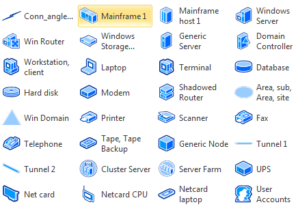 We are pleased to announce that Lucidchart is now the first and only web-based application to offer Visio stencil import. This feature represents an entirely new level of flexibility. Users can now import stencils and shapes to fit niche use cases. Thousands of free downloadable stencils from across the web now can be quickly imported into your custom shape library.
We are pleased to announce that Lucidchart is now the first and only web-based application to offer Visio stencil import. This feature represents an entirely new level of flexibility. Users can now import stencils and shapes to fit niche use cases. Thousands of free downloadable stencils from across the web now can be quickly imported into your custom shape library.
The import process has 3 easy steps:
1. Open a document and click on “More Shapes” from the left-hand shape library
2. Click the “Import” button
3. Select the desired stencil (.vss or .vsx) from your computer files and upload
A new library will be created in your toolbox with the shapes from the stencil–simply drag and drop just like any other Lucidchart shape.
How else does Lucidchart improve your diagramming experience?
We’ve seen countless users employ Lucidchart in a multitude of use cases.
Take, for example, the head of IT for a large corporation. She needs everyone in her department to understand how their web properties–including the Confluence wiki–are laid out. Instead of gathering co-workers around her desk to manually show them the site layout, she draws a clickable Lucidchart diagram. Each shape links to a drill-down page with all the information her employees need, and the entire diagram was completed in minutes.
Envision a harried product manager who needs to quickly share the mockup of a new product feature with his team. Rather than send out dozens of emails with file attachments that may not even open on each user’s machine, this manager simply attaches the Lucidchart mockup to an issue in Jira. His team will see it instantly and can start a real-time dialogue about any aspect that needs clarification or revision.
We think it’s clear that communicating visually with your team has immediate and tangible benefits.
What makes Lucidchart the ideal medium?
- Visio import & export – Along with Visio stencil import, Lucidchart remains the first and only diagramming tool that supports import of native Microsoft Visio (.vsd) files and export back to Visio in .vdx format. If your clients or team members still use Microsoft Visio, they’ll still be able to share diagrams with the click of a button.
- HTML5-based from the ground up – We were the first diagramming tool to be built in HTML5, so Lucidchart works seamlessly on any internet-enabled device, including tablets, across Windows, Mac, and Linux operating systems.
- Real-time collaboration – Lucidchart supports real-time collaboration, so you can invite an unlimited number of others to work simultaneously on a diagram. Our comment and live chat features create a slick group interaction that comes dangerously close to real life.
Sign up
If you’re not already signed up for Lucidchart, head over to our Confluence listing or Jira listing and give us a try. With our affordable prices, intuitive interface, and premium features, what’s not to love? Email support@lucidchart.com if you need help with installation.