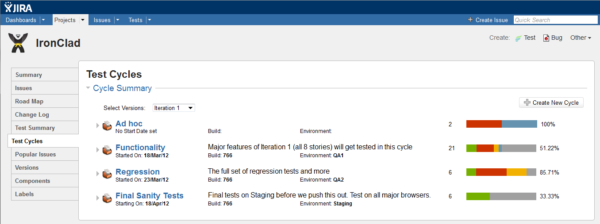Each week, Marketplace Monday profiles one great add-on available in the Atlassian Marketplace–where you can try and buy more than a thousand add-ons for Atlassian products.
Zephyr for Jira is an integrated test management application that runs completely within Jira 5 instances. The team at Zephyr has tightly woven their application into Jira’s native UI so the look and feel is completely intuitive. For many teams, end-to-end project management covers planning, development, tracking and reporting, and testing–Zephyr’s test management solution is a great addition to the Jira story.
Zephyr is for
- The QA team–manage tests, test plans, and execution entirely within Jira, right alongside defects logged, requirements, and other tasks. Zephyr’s tight integration with the Jira UI means teams can get started creating test cases and planning execution cycles in minutes.

Users can expand any test cycle and view, update and execute tests. - The Project Manager to track all aspects of a project in one application–requirements, development tasks, project tasks, release tasks, and test progress. Zephyr also connects with GreenHopper to map tests to requirements and user stories.
- Executives who need visibility across all aspects of a project.They can set up dashboards with test-specific metrics and charts.
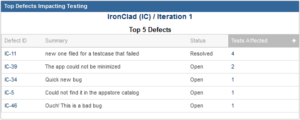 Zephyr for Jira summarizes test progress in the Test Summary view, execution progress in the Test Cycles view, and provides multiple gadgets like Execution Burndown charts and Top Defect gadgets to make it simple for anyone to track test progress.
Zephyr for Jira summarizes test progress in the Test Summary view, execution progress in the Test Cycles view, and provides multiple gadgets like Execution Burndown charts and Top Defect gadgets to make it simple for anyone to track test progress.
How it works
Once Zephyr is enabled in Jira 5, it adds a new issue type of “Test”, a Test item in the project navigation bar, Test Summary and Test Cycles tabs in the project view and several gadgets to allow users to track specific information in their Jira dashboards. These are all the tools you need to start creating tests, planning test cycles, executing tests, and tracking metrics.
Effective testing in QA is critical to building great software. Here’s how Zephyr for Jira helps you manage your QA process:
Create and view tests
- Create, view, edit, and clone test cases
- Organize test cases by project, version, component, and label
- Import existing tests from Excel and XML
Plan test execution cycles
- Create execution cycles for any iteration
- Track test execution progress
- Clone and reuse test cycles
Execute tests and track metrics
- Execute tests either ad-hoc or from test cycles
- File new Jira issues or link to existing ones, with attachments and comments
- Zephyr adds OpenSocial gadgets for QA to the Test Dashboard, including Test Creation, Execution, Distribution, 30-day trends, and Top Defects
Zephyr in Action
Part of Zephyr’s power is its ability to fit into your organization’s existing practices. The UI looks and feels just like Jira, and its integrated with the rest of Atlassian’s products so that incorporating Zephyr into your existing QA methodology will go smoothly. They’ve described how Zephyr can fit into various test management practices here. ProCare is an example of a company that was already managing all their projects, bugs, requirements, and timesheets in Jira. When they realized they could manage testing within Jira as well, it was a no brainer. In the words of Procare’s Jim Begley, “Zephyr for Jira gives us visibility into testing and bug metrics. Before we only had bug metrics, but now we have test metrics that allow us to see whether a bug is really one bug or three smaller bugs made up into one bug.”
The X Factor
Zephyr for Jira is even more powerful for QA when used in tandem with Atlassian’s agile exploratory testing tool for web applications: Bonfire. Zephyr allows Bonfire users to create tests straight from the application they are testing via the Bonfire browser extension. These tests take advantage of all the power of Bonfire, including descriptions, instant screenshots, and dynamic variables. Finally, tests can be created and executed as part of Bonfire test sessions.
You can now get great add-ons like Zephyr for Jira straight from the universal plugin manager, which is available in Jira, Confluence, and our developer tools. If you’re running UPM 1.6 or later, just check the plugin manager to update to the latest version. Otherwise, download it manually from the Atlassian Marketplace. Read more about the awesome updates the Atlassian Ecosystem team is bringing to the add-on experience!