The New GreenHopper headlines the Jira announcements this week, but you won’t want to miss Bonfire 2.4! With issue attachment improvements, a new Test Session status field, and the look and feel of the fastest Jira yet, everyone creating Jira issues will love Bonfire 2.4.
Gather around: it’s time to hand out graham crackers and chocolate to everyone on your team – get ready to create killer s’mores issues with Bonfire 2.4!
Attach Anything & Everything
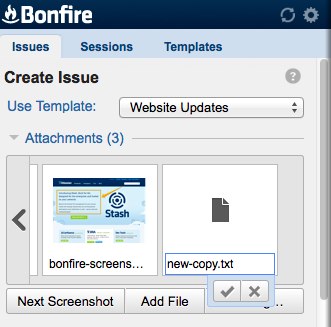 Don’t leave your browser tab to grab a screenshot and create a new Jira issue! Simply open the Bonfire browser extension to do anything you need with issue attachments:
Don’t leave your browser tab to grab a screenshot and create a new Jira issue! Simply open the Bonfire browser extension to do anything you need with issue attachments:
- Snap, annotate and attach multiple screenshots while creating a Jira issue
- Attach non-screenshot files
- Add attachments to existing Jira issues
- Rename any screenshot or attachment before it’s sent to Jira
- Drag-and-drop any file directly into the sidebar to add it as an attachment
Attachment improvements are some of the top customer-requested features, so upgrade to Bonfire 2.4 and take advantage of the things you’ve been asking for!
Report on Test Session Status
Bonfire Test Sessions are the central place in a Jira project to track activity while testing a particular story or requirement. Create separate test sessions for each type of testing.
To understand how testing is going, Test Sessions now have a roll-up field that shows you the aggregated status of all sessions for a single issue. This field is also searchable, making it easy to filter search results and display reports for the test activity still open for a particular sprint.

The new Test Session status field makes it easy to find issues that still need to be tested, so encourage your team by adding a gadget to your dashboard displaying issues with testing still incomplete for the current sprint.
Faster Look & Feel
For Jira 5.1, we challenged ourselves to make editing even faster, so we introduced inline edits for single field changes to make working with issues quick and easy for everyone.
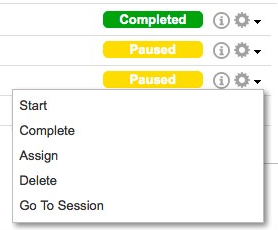 Not be outdone, the Bonfire team has introduced two new features that will make testing even faster in Bonfire 2.4:
Not be outdone, the Bonfire team has introduced two new features that will make testing even faster in Bonfire 2.4:
- Test Sessions offer inline editing to reduce context switches and page reloads
- Clicking the info icon for any Test Session displays a quick preview of all details and notes
- The new operations drop-drown menu lets you pause, complete and assign Test Sessions without leaving a Jira issue
Create the Perfect Issue Template
Templates in Bonfire’s browser extension make it quick and easy to create Jira issues. Templates are a great way to control details of the issues that others create for you: show just the fields you’d like them to fill out, hiding anything that might distract or cause confusion. With Bonfire 2.4, you can add custom fields from third party plugins as well!
You can now specify a template for any Test Session, so the whole team is on the same page about what information to capture. Environment details are recorded automatically, so the team can focus on providing important information without filling out extra fields.
Get Bonfire 2.4
Create s’more issues! Everyone creating Jira issues will find something to love in Bonfire 2.4.
Bonfire 2.4 is available for download today. If you’re using Jira OnDemand, you’ve already been upgraded to Bonfire 2.4!