A couple months ago we released Stash, our new Git repository hosting solution behind the firewall. Stash is a great solution for repository hosting that you can couple to Crucible to perform code reviews on your changesets. This blog post will take you through the simple steps that you can follow to link a standalone Crucible instance to your Stash repositories.
I’ll assume that you already have your Crucible and Stash instances up & running and stay focused on the actions that you need to take to be able to create a review for a changeset living in Stash.
Hook up your Stash repository to Crucible
In Crucible, from the repositories listing in the administration click on Add existing to display the external repository wizard.
Put the name of your repository in the corresponding field. It does not have to be the same as the name of your Stash repository but it will be easier for you to manage your instances if you keep the same names.
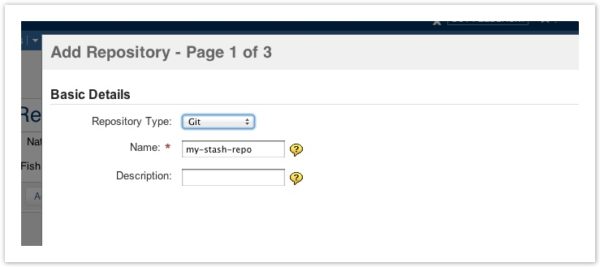
In the next screen enter the repository details:
- The Stash URL of the repository that you want to index in Crucible
- The authentication details if necessary

Test the connection to make sure that Crucible can read your repository.
If the test is successful you’re good to go! You can finish the setup wizard and start creating reviews for your repository once the changesets are indexed by Crucible.

Voilà! Linking Stash and Crucible is that simple. Keep in mind the fact that you might have to update the Crucible permissions for this repository as the permission from Stash will not be replicated.