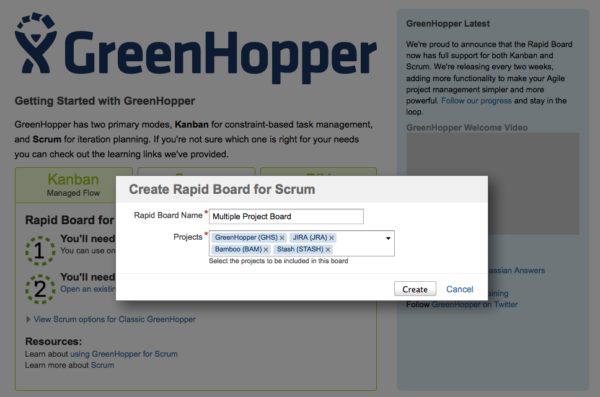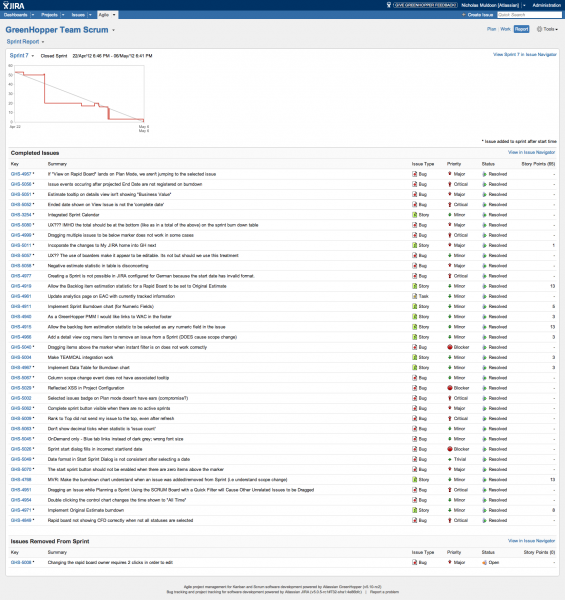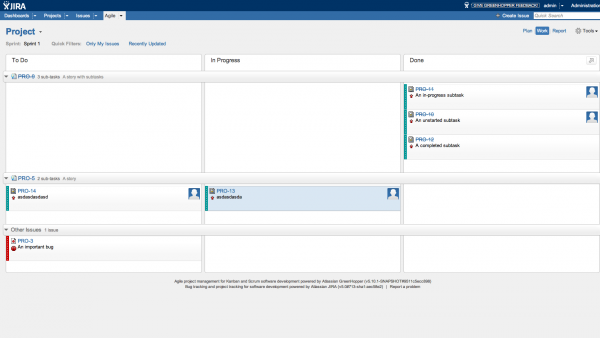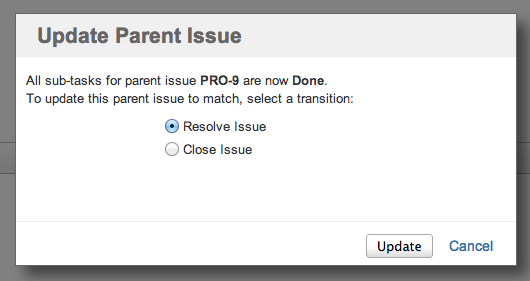We have completely rewritten GreenHopper from the ground up to support Scrum teams in their daily activities. Our goal was to make GreenHopper the best tool to use during every sprint activity – backlog grooming, sprint planning, executing and reporting.
We value individuals and interactions over processes and tools as much as the next team. GreenHopper 5.10 is there to support your Agile team, not dictate how you should operate. It is flexible enough to adapt for mature Scrum teams while providing guidance for those that are new to Agile.
By creating a new board in GreenHopper 5.10, Scrum teams can now:
- Plan work across multiple Jira projects
- Track Sprints separate from releases (Fix Versions)
- Report on scope change in the burndown chart
- Get started quickly with a Scrum preset
Lets take a look at the highlights:
Multiple Jira Projects
If you are a Kanban team you may have already begun using a board with more than one Jira project back in October last year with the release of GreenHopper 5.8. Today we’re happy to provide this same functionality for Scrum teams.
From the Getting Started page (Agile -> Getting Started) a project administrator can create a board incorporating issues from one or more Jira project, like so:
Sprints & Scope Change
Teams can now track Sprints and Releases (Fix Versions) independently of one another. A new Sprint field captures the start and end date of a sprint, along with any changes in scope that occur during the sprint. For instance, if a story is added to an in progress sprint it will be recorded as scope change as this is not what the team originally committed to in the sprint planning meeting.
In the screenshot below you can see that a new story has been added to the sprint on May 30:
Sprint Report
High performing Agile teams will start their retrospective by looking at the Sprint Report. The Sprint Report details the teams original commitment, what the team delivered and any changes in scope.
In the screenshot below we can see that all stories except one were completed in the sprint. That one story was removed from the sprint.
Story Swimlanes
Teams that decompose user stories into sub-tasks can use Story Swimlanes to show the teams progress for each story, as so:
When all of the sub-tasks reach the Done column the team will be prompted to resolve the user story, as per this screenshot:
Rapid Board Graduates
If you have missed all the excitement over the past few months here is a short recap:
- GreenHopper 5.8 introduced a new board for Kanban teams called the Rapid Board,
- The Rapid Board introduced a new user interface for GreenHopper – permanent URLs, no page reloads, support for multiple Jira projects on a single board and much more,
- Over the past six months we have been introducing Scrum functionality to the Rapid Board while incorporating customer feedback,
- Today the Rapid Board graduates from our beta testing ground “GreenHopper Labs” and is available for everyone to try.
As you can see there are a lot of great new features that your Agile team can take advantage of with in GreenHopper 5.10. To get you started I’ve included a few helpful tips below.
Tips
- You can see the past sprints on the Burndown and Sprint Report by clicking on the Sprint dropdown in the top left of the report
- Create saved filters for individual swimlanes or quickfilters and use the JQL savedfilter = “Some Saved Filter Name” if you are configuring the same swimlanes or quick filters on multiple boards, then you need only update one place and it will be in all boards immediately
- Add the sprint dates to your Team Calendars and visualize alongside team leave and planning meetings
- Use the Projector Mode (‘z’ keyboard shortcut) in your planning meetings to ensure everyone can see the estimates and read the stories
- Find out what all of the keyboard shortcuts are by using the ‘?’ keyboard shortcut (‘/’ + Shift)
- If the team overcommitted you can remove a story from the sprint and see this reflected as scope change on the burndown chart
- Follow @GreenHopperTeam for all the latest Agile news and GreenHopper tips
UPDATE: GreenHopper 6 is now available. View the GreenHopper 6 What’s New page for full details.