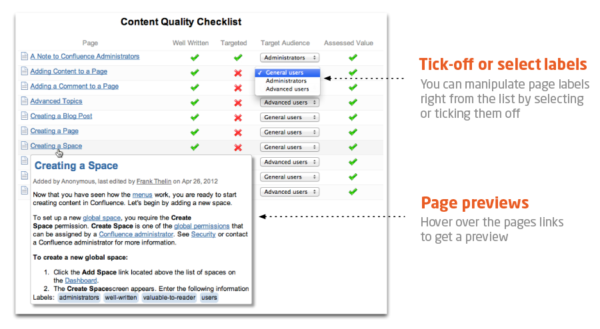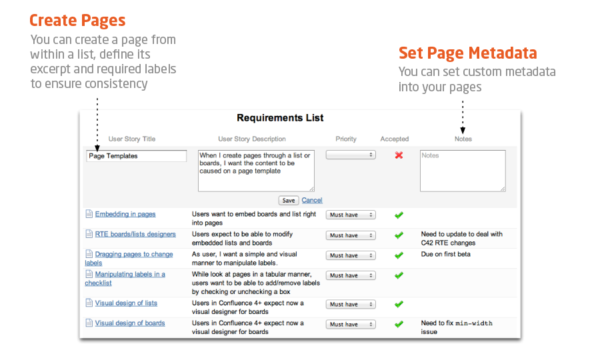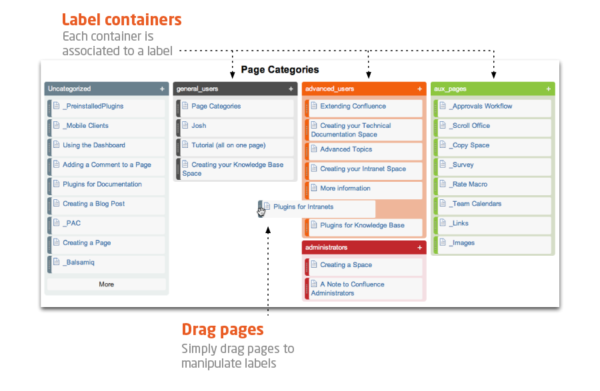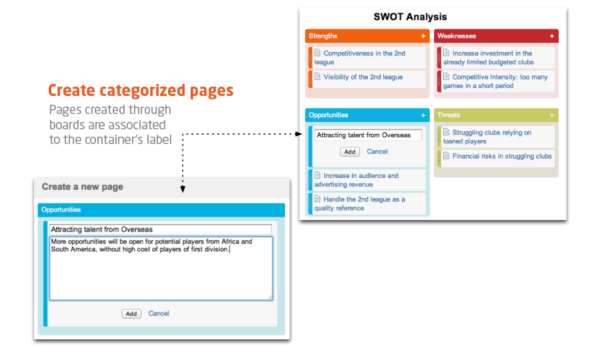This is a guest post by Roberto Dominguez, founder and President of Comalatech, creators of Ad hoc Workflows, a tool that provides content approvals and tasks management to Confluence. Roberto introduces Ad hoc Canvas, a new add-on that brings new ways to visualize and organize your content.
This is a guest post by Roberto Dominguez, founder and President of Comalatech, creators of Ad hoc Workflows, a tool that provides content approvals and tasks management to Confluence. Roberto introduces Ad hoc Canvas, a new add-on that brings new ways to visualize and organize your content.
Landscaping Your Wiki with Ad hoc Canvas
It’s common wisdom that every wiki needs a gardener. One of the biggest challenges is keeping content organized and properly categorized for quick access by multiple audiences with differing needs.
We’ve added to Confluence‘s out-of-the-box support for page hierarchies and labels, and created new tools to show and work with a broader perspective of the content landscape. At Comalatech we’ve built Ad hoc Canvas to make it easier to you landscape your wiki.
Ad hoc Canvas introduces two tools to get an overview of pages and organize content:
- Lists to display pages into grids, tick-off labels, or set custom metadata, and
- Boards to categorize pages visually and apply business frameworks
What Can Lists and Boards Do For You?
Let’s start with some pre-built examples we’ve bundled. Or, skip to our video.
Quickly Review and Classify Pages
Confluence provides several ways to list pages – recently updated pages, content by label etc. – but you still need to visit each page to view its content of pages or alter its labels. As a result, it can be difficult for users to gain insight into content, and makes gardening tedious. Lists in Ad hoc Canvas make it easy and quick to view, and just as easy to garden to ensure consistency across a space.
The bundled content review checklist is a great place to see Ad hoc Canvas in action. Simply visualize your existing content and use the tickmarks and dropdowns to assess your content.
Now you can get clear about your audiences and prioritize which content needs most attention.
Create Structured Content Dynamically
Another challenge for wiki gardeners is to ensure related content is created consistently.
Ad hoc Lists can show page fields in table form, and facilitate the orderly creation of new content.
The Requirements Lists bundled into Ad hoc Canvas illustrates its capability to mass-edit fields from multiple pages, and to add new pages through such a table.
Group Pages Visually
Sometimes categorizing is done better visually by grouping pages into containers.
With Ad hoc Canvas you can create boards for your categories and then simply drag-and-drop pages into the right containers.
Synthesize Ideas with Boards
Confluence is a great tool for collecting ideas. Boards build on collecting to help users to synthesize their ideas.
Because of this, Ad hoc Canvas can help you use Confluence to construct business frameworks.
We have bundled, a ready-to-use SWOT – Strengths, Weaknesses, Opportunities and Threats – board.
We will elaborate more in our next post on how you can use Ad hoc Canvas to build frameworks to help in your business planning.
Take a Quick Look!
Take a glance at one of our short videos. In a couple of minutes you’ll gain perspective of what Ad hoc Canvas can do for you.
Find Out For Yourself
Try it today! Install Ad hoc Canvas in a single-click you and see why it’s the Confluence add-on you’ve been looking for to landscape your wiki.