Let’s face it: most of us don’t like working alone. Working on a team satisfies our need for interpersonal interaction (even us nerds are social creatures!) and tends to result in a better product. But it can be challenging to keep up with everyone’s activity, and sometimes to-dos get lost in the shuffle. That’s why the release of Bamboo 4.1 is all about features that increase team collaboration, and decrease the overhead that comes with it. We’ve doubled down on integrations with other products in the Atlassian ecosystem and introduced a new way to swarm on build failures.
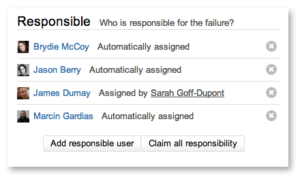 Let’s Get Responsible
Let’s Get Responsible
Have you ever looked at a build failure and thought… “Looks like it’s Anne’s commit that broke things. Guess she’ll have to fix it.”? Or how about… “Oops, 100% my bad! Gotta get on that right away.”?
Happens almost every day, right? And it’s a pain to spend time sending and answering emails about whether anyone is actually doing something about the breakage. With Bamboo 4.1’s new Broken Build Tracking feature, anyone who committed code linked to a busted build will be notified automatically and listed as a responsible party on the build result summary. Teams can even triage responsibility to non-committers if necessary, or remove users from the hall of shame with a single click. Wanna be a hero? Claim responsibility yourself and make a deposit into your good karma account.
By sending reminders until the failure is resolved, and showing responsible users on wallboards, Bamboo 4.1 keeps addressing breakages at the top of your team’s to-do list.
 You’ve Got Let’s Get Issues
You’ve Got Let’s Get Issues
Many teams take build repair a step farther by using Jira issues to track progress, and record details about what caused the failure and what was done to resolve it. We’ve made that even easier in Bamboo 4.1. From any build result summary page, just grab the Actions menu and choose Create Issue. Bamboo pulls in all your Jira project spaces, plus their issue types, components and versions. Simply select those values, punch in a summary, and buh-blam! You’ve just created a Jira issue without having to switch over into Jira, keeping you laser-focused on the task at hand. Unless you’ve got Jedi mind-powers, it pretty much couldn’t be any faster.
Just as Jira is the Swiss Army knife of dev tools, creating issues from within Bamboo has lots of uses.
- Notify other team members of infrastructure failures that are keeping your build from passing.
- Request that a successful build be deployed to the next environment.
- Add other team members as watchers in Jira –they’ll be notified automatically when you change its status (no need to pester you for updates!).
- Create a searchable knowledgebase of failure causes and solutions.
- Log time spent on build failures and use Jira dashboard gadgets to discover trends over time (or just feed your inner stats-junkie).
Kinda makes you wish you were logging Jira issues from Bamboo right now, doesn’t it? But don’t go yet –there’s more…
 Let’s Get Hip
Let’s Get Hip
This year Atlassian acquired Hipchat, the pay-as-you-go private IM service that lives in the cloud (and has the cutest darn logo you ever saw). Bamboo 4.1 integrates with Hipchat right out of the box, providing another way to get everyone synced up. Now build notifications can be broadcast to Hipchat rooms, which automatically show the last 100 or so lines of chat history as soon as you enter.
Got distributed teams? Open up your Hipchat room first thing in the morning to see all the build notifications from overnight. Or fire up the room from your smart phone app during your morning commute, and really get a jump on the day. But not while driving. Please.
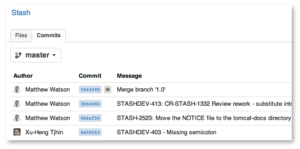 Let’s “Git” Enterprising
Let’s “Git” Enterprising
Speaking of new Atlassian products… if you missed the buzz around the launch of Stash, on-premises Git hosting for the enterprise, then it’s safe to assume you don’t watch the #git tag on Twitter. As Git moves from being the cool-kids’ SCM to the SCM of choice for large companies, teams are discovering what a pain in the keister it can be to wrangle an ever-expanding number of repositories and their permissions. Stash solves that problem (and then some). Bamboo already gives Git users plenty of reasons to smile with Plan branches and automatic merging. WIth 4.1, we’ve upped the ante by adding Stash integration. Link directly to Stash from the build results page to explore the code changes included in the build and see who else has worked on that file.
Let’s Bring It All Together
Bamboo provides fast feedback on the changes to your source code, and keeps your team in lock-step when changes go awry.
- Get notified via Hipchat when the build breaks.
- Triage it to the responsible committers, and let Bamboo send the follow up nag-mails.
- Diagnose the failure using logs and test results, then log a Jira issue for it –all without leaving Bamboo.
- Fixes committed still appear on the build result page, and now they can link to Stash (if that’s your bag, baby).
New integrations with Hipchat and Stash, improved integration with Jira, and the existing integrations with Confluence and Fisheye make Bamboo 4.1 the CI server that brings your entire tool set together into one harmonious ecosystem. Upgrade to Bamboo 4.1 or start a free trial today and get your team to a new level of togetherness. Won’t that be nice?

