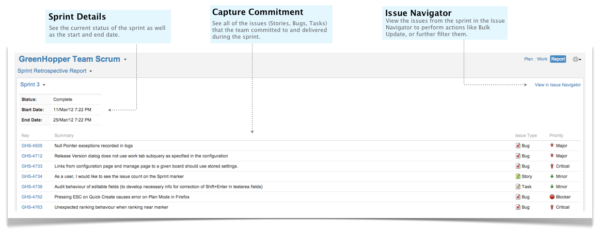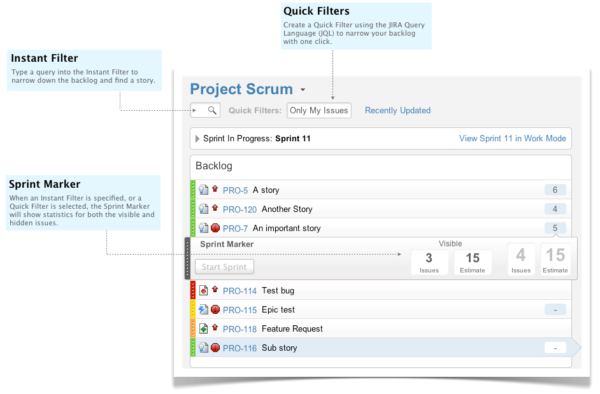GreenHopper 5.9.3 is now available. In this release we have focused our attention on backlog grooming and starting a sprint retrospective. These features are available as part of GreenHopper Labs and we are actively seeking your feedback.
Sprint Retrospective
An important part of every sprint is the retrospective. A great way to start a retrospective is to look at what the team accomplished in the just completed sprint and continue the discussion from there.
Backlog Grooming
Product Owners no longer need to scan up and down the backlog looking for a story, they can now use the Instant Filter. The Sprint Marker will automatically update showing statistics for both visible and hidden issues based on the filters.
Keyboard Shorcuts
GreenHopper includes keyboard shortcuts to help you get common tasks completed quicker. For instance, you can select multiple issues and then use the ‘s’ + ‘t’ keyboard shortcut to send the issues to the top of the backlog. ‘s’ + ‘b’ will send the selected issues to the bottom of the backlog.
Another nifty little feature is the ‘z’ keyboard shortcut for running planning sessions on a projector – it will enlarge cards to make them easier to read. For a full list of shortcuts you can use ‘?’ on any GreenHopper page.
Upgrade to GreenHopper 5.9.3 today
Note: OnDemand customers will be upgraded to GreenHopper 5.9.3 within the next two weeks.