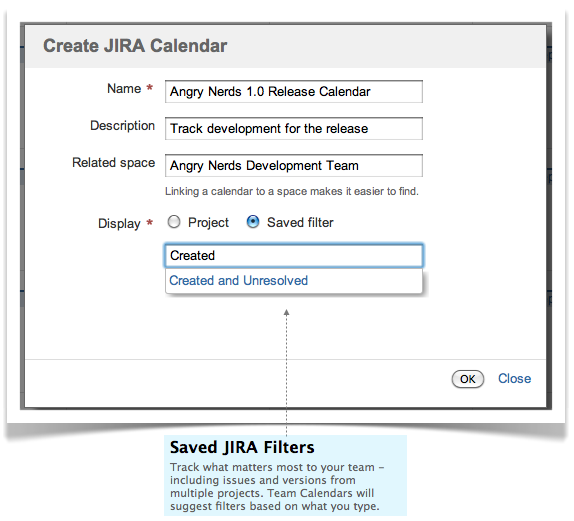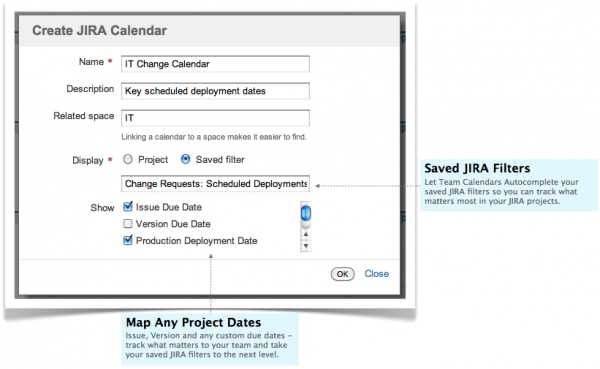Track What Matters in Jira – Saved Filter Support in Team Calendars 1.9

Since more than half of Atlassian’s Jira customers also use Confluence, the Team Calendars development team has been working hard to tighten the integration between the two. We know that not everyone lives inside of Jira and you’ve told us that your team members that work in Confluence want to keep track of the projects in Jira too. Our latest release, Team Calendars 1.9, takes the integration to a whole new level by supporting saved Jira filters, so you can create Jira Calendars that track only what’s relevant for you and your team. You could almost say that Team Calendars is the glue holding Jira and Confluence closer together than ever before.
Connect Jira and Confluence like never before
Jira Calendars show dates and deadlines for projects tracked in your Jira issue tracking system. They enable development managers, team leads, and IT Administrators to:
- communicate project and release plans to their team by visualizing issues, version, and custom due dates on a calendar that can be embedded anywhere in Confluence
- understand how the availability of their team could impact their project’s milestones by cross-referencing their Jira Calendars with their People Calendar where they track team leave
You may be a triage-master, that has little problem visualizing your release schedule through a list of issues in Jira, but mapping that same schedule on a calendar may be extremely helpful for your team. Consider Team Calendars the layman for complex Jira queries and issue lists.
Combine a Jira Calendar with a People Calendar, and you might find that you’ve scheduled an upgrade for your postgreSQL system the same day your administrator is on leave.
Track everything you want and nothing you don’t
Team Calendars provides your team with a holistic approach to mapping its projects. There are two use cases that make Team Calendars particularly useful for customers that use Jira, and both are vastly more powerful thanks to the latest release, Team Calendars 1.9, offering Jira saved filter support.
1. Teams Using Jira for Issue Tracking
Using saved Jira search filters, you can create calendars that track what’s most important to your team. For one calendar, that might be “all open New Feature issues for a particular Fix Version”. For another calendar, that might be “all open Bug issues for the current Fix Version”. Using your saved filters, you can track everything you want and nothing you don’t. Combine saved Jira filters with Team Calendars’ support for custom issue due dates, and you can track your Jira projects like never before.
2. IT Teams Using Jira for Change Management
“What the heck is Change Management?”, you might ask. At Atlassian it refers to scheduling, communicating, and executing changes to our internal systems. Change management can be challenging and a time consuming process. At Atlassian, if we need to upgrade our intranet to a new version we create a task in Jira to track the task. We define deployment dates for each of our environments inside a Jira issue using custom date fields – e.g. Development, Staging, and Production deployment dates. In many ways it’s like tracking a development project – scope is key. Viewing a list of issues derived from JQL in Jira’s issue navigator is not necessarily the best way for your team to visualize upcoming changes, but displaying your team’s scheduled changes on a calendar is.
Clear communication and visibility in any change management process is critical and the addition of saved Jira filters provides an even better lens for your team to stay on the same page. Team Calendars makes it easier for to schedule change deployments, communicate change as well as quickly identify “what changed and when”.
Identify Resourcing Contraints
So, as an IT Administrator, what are you getting from Team Calendars that you don’t have right now?
- Manage your change schedules more effectively with Jira search filter support
- Communicate team workload – with everyone on the same page, it’s clear who’s working which change
- Coordinate change across multiple systems – don’t let complexity bog you down, lay everything out clearly on a calendar
- As mentioned above, see how your team’s leave effects your change schedule
When you combine your Jira Calendars with your People Calendars in a single consolidated view, you’ve got a great solution for communicating when changes are going to happen and identify if you’ve got any resourcing constraints that might impact your ability to make scheduled changes.
What’s your flavor?
Have Confluence and Team Calendars?
Awesome – check out the release notes and upgrade now!
Have Confluence, but not Team Calendars?
See why more than 550 companies – like Facebook, Skype, Workday, and HTC use Team Calendars to schedule their team leave, track their Jira projects, and plan events.
New to Confluence and Team Calendars?
Learn more about Confluence and Team Calendars – a classic combo that connects teams to the content and co-workers they need to get the job done, fast.