Since the release of the Rapid Board in GreenHopper 5.8 we have made a number of improvements to the Rapid Board for Kanban teams – a Jira Wallboard gadget, performance improvements, the ability to copy views, the Getting Started screen and an interactive cumulative flow diagram. Today, we are happy to announce the availability of Scrum for the Rapid Board as a Labs feature.
Scrum for Rapid Board
- Prepare the backlog for the next sprint by dragging and dropping stories to order them
- Estimate stories quickly using inline edit during a planning poker session
- Drag the sprint marker to signify the desired amount of work and get team commitment
- Start and complete the sprint
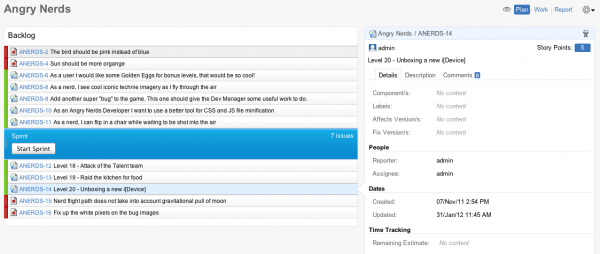
Getting Started
The Getting Started screen is presented to all first time GreenHopper users. From the Getting Started screen a user can create a Scrum or Kanban view. Access to resources such as Agile Answers are also available. 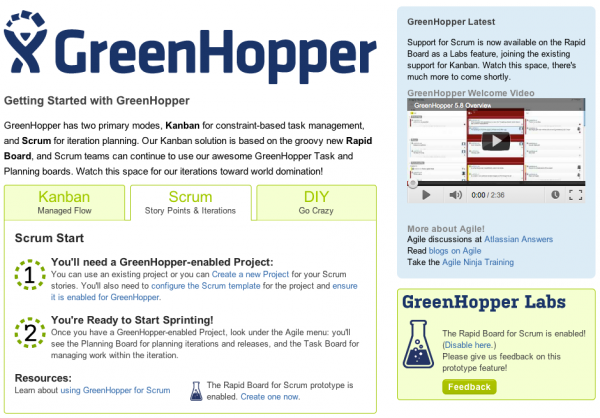 If you are not already aware of these resources check them out now:
If you are not already aware of these resources check them out now:
- Find Agile best practice information at The Kaizen Project
- Get answers to your Agile and GreenHopper questions at Atlassian Answers
- Follow @GreenHopperTeam on Twitter for product announcements and Agile tips
We are constantly iterating on the Scrum functionality. Stay tuned for more information in the coming weeks. In the meantime, be sure to try it out and provide us feedback via the ‘Give GreenHopper Feedback!‘ button at the top right of your GreenHopper Rapid Board.
![]()
UPDATE: GreenHopper 6 is now available. View the GreenHopper 6 What’s New page for full details.