Make Your Technical Documentation Dynamic with Gliffy
 This is a guest post by Eric Chiang, Plugins Product Lead at Gliffy, which is a Confluence plugin that allows you to create stunning collaborative flow charts and diagrams in Confluence pages. This is the second of a three-part blog series that details how you can use Gliffy to add impressive visual diagrams to your intranet, technical documentation, or knowledge base.
This is a guest post by Eric Chiang, Plugins Product Lead at Gliffy, which is a Confluence plugin that allows you to create stunning collaborative flow charts and diagrams in Confluence pages. This is the second of a three-part blog series that details how you can use Gliffy to add impressive visual diagrams to your intranet, technical documentation, or knowledge base.
Last week we went over how we use Gliffy in our company intranet and how we control who can edit and view diagrams using Confluence’s granular permissions. This week, let’s take a look at how we use Gliffy for our technical documentation and specifically how we make use of versions.
Enhance Your Technical Documentation with Diagrams
At Gliffy, we make UML diagrams to model some of our more complex features. We may spend several iterations on designing these diagrams and after discussing a certain design, we either move forward with it or have to recall aspects of a previous design.
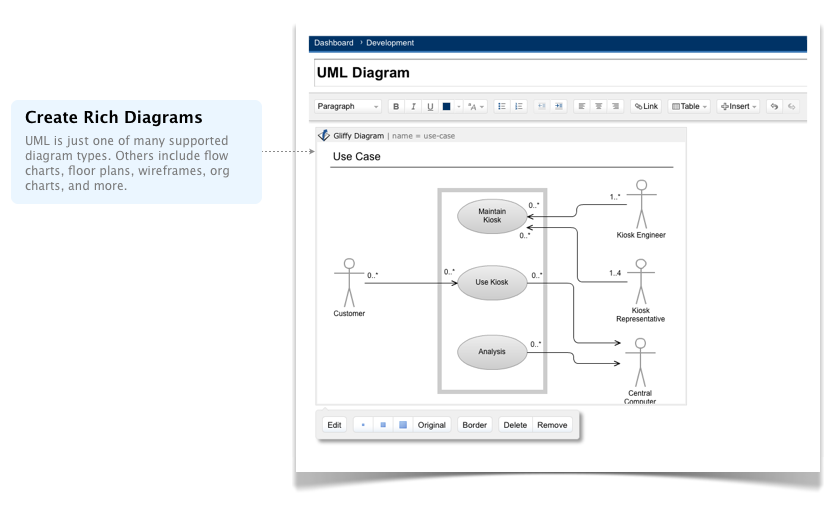 Edit Your Diagrams Fearlessly with Page Versioning
Edit Your Diagrams Fearlessly with Page Versioning
This is where we make use of versioning in Gliffy. Every time you save a diagram in Gliffy, a new version of that diagram is saved. You can instantly bring back an older version by clicking the ‘revision history’ drop down, and you can copy and paste old content from a previous version into your latest version. And, since Gliffy is built right into Confluence, any changes are instantly reflected in the page.
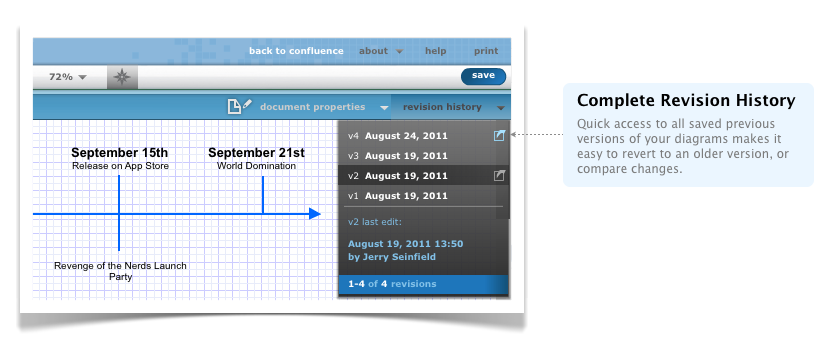 Your Diagrams are Safe with Autosave
Your Diagrams are Safe with Autosave
Another feature that we’ve introduced in the latest versions of Gliffy is Autosave. If like us, you spend a lot of time working on diagrams you may forget sometimes to save your work. Fear not! Gliffy is saving your diagram behind the scenes about every minute (configurable by your administrator in the Gliffy administration screen). If for some reason you close your browser, disconnect from the internet, or timeout of your session, you can now recall your last autosave diagram by simply opening up your diagram once again!
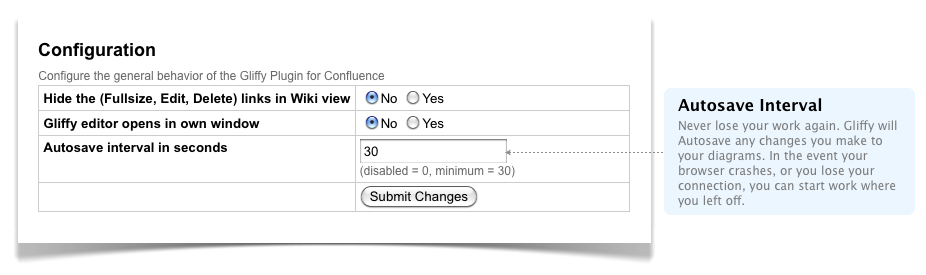 I’ve saved the best for last, next week we’ll talk about some of Gliffy’s most compelling features when used in Confluence. Stay tuned!
I’ve saved the best for last, next week we’ll talk about some of Gliffy’s most compelling features when used in Confluence. Stay tuned!
Try Gliffy Today
Want to start using it today? Start a free 30-day trial by installing Gliffy in a single-click via the Confluence Plugin Manager.
New to Confluence? Start a free 30-Day trial of Confluence OnDemand with Gliffy already installed!
Starter License holders can get Gliffy for just $10
Learn more here.