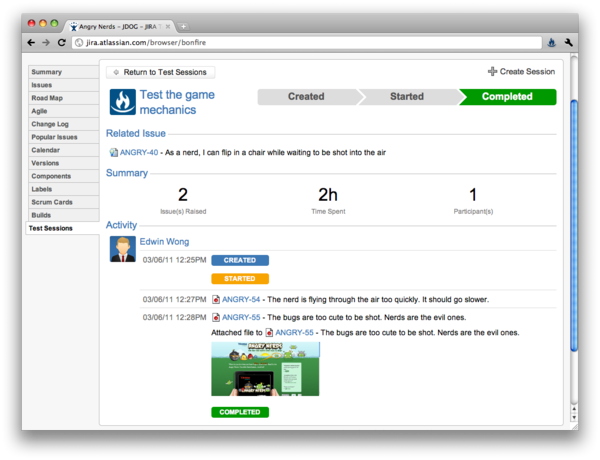As announced at Summit today, Atlassian is excited to release the 1.0 beta of Bonfire for Jira! Atlassian Bonfire is a browser extension for software development teams to report bugs incredibly fast while testing web applications.
Bonfire lets you..
- Avoid context switching by submitting bugs directly from the browser
- Add annotated screenshots with each bug
- Setup test sessions to track activity against a requirement or user story
- Create templates to pre-populate meta-data and repetitive content
See it in action!
Rapid Testing
For testers and developers, time is a valuable commodity that cannot afford to be wasted. Using Bonfire’s rapid bug reporting directly from your browser ensures all testers file comprehensive bug reports quickly.
Bonfire automatically captures contextual information, so testers can spend time on the important details of the bug report. Instantly attach and annotate screenshots to clearly convey details within each issue.
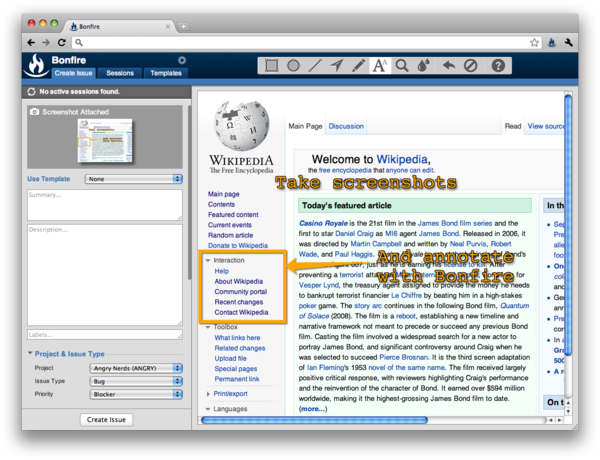
Create test sessions with Bonfire to quickly capture all testing activity – even across multiple browsers – and associate related bugs to requirements and user stories in Jira. You can even setup templates to pre-populate repetitive meta-data and dynamic content.
Bonfire brings this rapid, intuitive bug reporting to the browser for
everyone on the team – QA teams, developers, managers – involved with testing your web application.
How does it work?
Bonfire is a browser extension for Jira designed to rapidly capture comprehensive bug reports when testing web applications.
It’s as easy as 1-2-3:
- Install Bonfire as a Jira plugin
- All users then get easy access to the latest extension for their preferred browser (available for Chrome, Safari, Firefox, and IE)
- Testers can then submit bugs directly from the browser sidebar
How can I get it?
The Bonfire 1.0 Beta is available as a plugin for Jira 4.2.4 and up.
From the Universal Plugin Manager in Jira, simply search for Bonfire and install. Alternatively, you can download Bonfire from the Atlassian Plugin Exchange to install on your Jira instance. Once Bonfire is running, your Jira users will be prompted to install the extension for the browser of their choice.
The Bonfire development team is excited for your feedback! Get started with the beta today.