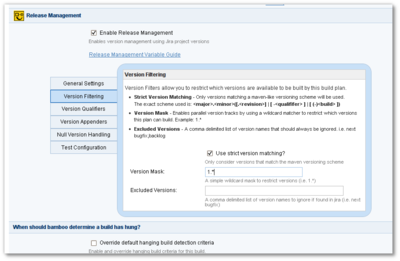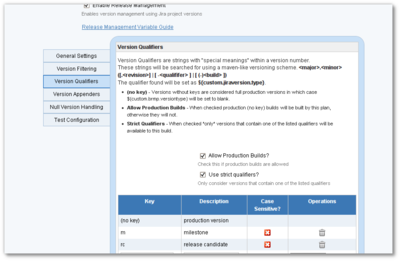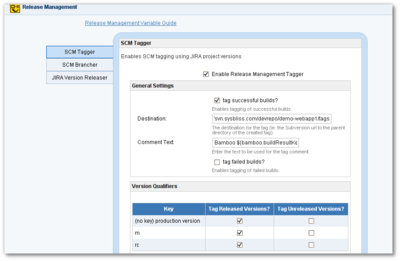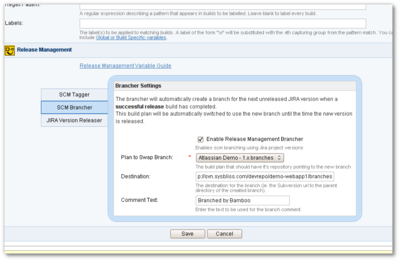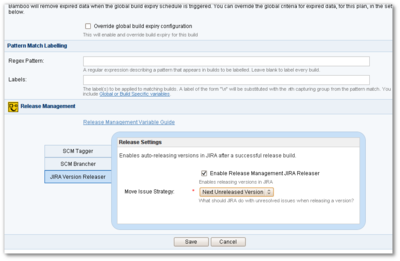This is a guest blog post submitted by Jonathan Doklovic. Jonathan is Founder and CEO of Systems Bliss Inc., an Atlassian Partner. Jonathan has been using Atlassian tools and writing plugins for them for over 5 years and has over 25 years of development experience.
This is a guest blog post submitted by Jonathan Doklovic. Jonathan is Founder and CEO of Systems Bliss Inc., an Atlassian Partner. Jonathan has been using Atlassian tools and writing plugins for them for over 5 years and has over 25 years of development experience.
His goal is to blissfully skip through a field filled with fluffy bunnies while automated systems are doing his bidding.
This is a two part blog series. The first will focus on introducing the Bamboo Release Management plugin and the second will provide a brief tutorial on using the plugin (Part 2).
Introducing The Bamboo Release Management Plugin

Imagine if you could run a release build, publish the artifacts, tag the version in SCM, release the version in Jira, create a branch for the next version in SCM, switch the build to use the new branch… all with a single click of a button.
Sound like a dream?
With the recent release of the Bamboo Release Management plugin from SysBliss, all of this possible and more!
Centralized Version Management
At the core of BRMP is it’s ability to connect your Bamboo continuous integration server to Jira during a build to determine which version to label a build as.
This means that you can now manage version labels simply by using Jira’s version management system.
No longer do developers need to update and commit pom’s or build.xml’s just to update a version number.
But simply grabbing a list from Jira isn’t enough… Using BRMP there are many ways to determine which versions are available to any given build plan:
- Strict Matching – Only grab versions that adhere to the standard maven syntax.
- Masking – Use wildcards to filter versions (1.*, 2.0.*, etc).
- Excludes – Exclude specific versions.
- Release Levels – Use qualifiers to limit which release levels are available to build (alpha, beta, etc).
Automate Tagging, Branching and Releasing
Using the BRMP post-actions you can now tag builds, branch to the next version and release versions in Jira automatically
- Tagging – Tag based on success/fail, released/un-released, and qualifiers.
- Branching – Branch to the next version and choose which build plan should use the new branch.
- Releasing – Release a version in Jira and decide what to do with unresolved issues.
Tutorial
To learn more about the Bamboo Release Management plugin stay tuned to the Dev Tools blog for the second part of this blog series that will provide a short tutorial on the setup and use of the Bamboo Release Management plugin.
New to Bamboo?
Download Bamboo to get started with a free 30-day trial.